昨天切登入註冊的頁面,今天要來切預約課程的介面
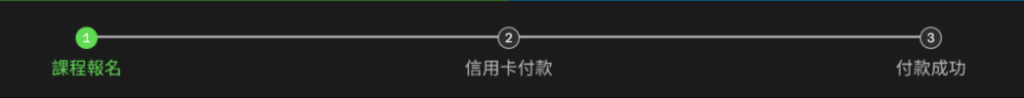
這個是目前看到算很常出現的設計稿形式,一看就會知道應該要用偽元素,但是我一直沒有辦法很理解它的原理,尤其是還有first-child、last-child之類的東東,所以這次想單純紀錄他的寫法,以後比較會手刻或是可以當模板
要完成三個數字圓圈很簡單,但是中間的線條就有點麻煩了,下面是HTML的部分
<div class="row position-relative">
<div
class="offset-lg-2 col-lg-8 d-flex justify-content-center overflow-hidden"
>
<div class="col-4 step text-center">
<span class="circle text-white bg-primary-green rounded-circle">1</span>
<p class="label text-primary-green mt-2">課程報名</p>
</div>
<div class="col-4 step text-center">
<span class="circle text-white bg-secondary-dark border rounded-circle"
>2</span
>
<p class="label text-white mt-2">信用卡付款</p>
</div>
<div class="col-4 step text-center">
<span class="circle text-white bg-secondary-dark border rounded-circle"
>3</span
>
<p class="label text-white mt-2">付款成功</p>
</div>
</div>
</div>
此處為CSS樣式
/* Styles for the progress steps */
.signup {
.step {
position: relative;
}
.step .circle {
position: relative;
display: inline-flex;
justify-content: center;
align-items: center;
z-index: 2; /* Ensure the circle is above the line */
width: 28px; /* Fixed width */
height: 28px; /* Fixed height to maintain the circle shape */
border-radius: 50%;
}
/* Line between the steps */
.step::before {
content: "";
position: absolute;
top: 20%; /* Adjust the position to align the line with the center of the circles */
height: 2px;
background-color: white;
z-index: 0; /* The line should be behind the circles */
transform: translateY(-100%);
}
.step:first-child::before {
display: none;
}
.step:nth-child(2)::before {
left: -50%;
width: 100%;
}
.step:last-child::before {
left: -50%;
width: 100%;
}
}
.step::before {
content: '';
position: absolute;
top: 50%;
left: 50%;
width: 100%;
height: 2px;
background-color: white;
z-index: 0;
transform: translateY(-50%);
}
content: '':
::before 和 ::after 偽元素需要 content 屬性,即使它是空字符串。這一行就是用來創造一個空的線條。
position: absolute;:
這意味著這個偽元素將被定位相對於其最近的擁有 position: relative 的父元素(在這裡是 .step)。這讓我們可以精確控制線條的定位
top: 50% 和 left: 50%:
這會讓線條的左邊緣處於父元素的中心點。因為是 absolute 定位,所以可以控制具體位置。top: 50% 將線條放置在垂直中心
width: 100% 和 height: 2px:
這些定義了線條的寬度和高度。寬度為 100%,意味著它將延伸到父元素的全寬度,height: 2px 則將其設為 2 像素的細線
transform: translateY(-50%):
這行確保白線垂直居中對齊到 .step 的中間,將它的垂直位置往上移動了 50%(它的高度的 50%),這樣就能精準地與圓圈對齊
.step:first-child::before {
display: none;
}
display: none:這一行隱藏了第一個步驟左邊的線,因為第一個步驟不需要左邊的線。
.step:nth-child(2)::before {
left: -50%;
width: 100%;
}
left: -50%:這會讓偽元素從中點開始,然後延展到左邊,從而覆蓋整個步驟的寬度。
.step:last-child::before {
left: -50%;
width: 100%;
}
同樣的設置應用於最後一個步驟,確保線條在步驟之間延伸,而不是覆蓋或超出邊界。
<div class="position-relative m-4">
<div class="progress" style="height: 1px;">
<div class="progress-bar" role="progressbar" style="width: 50%;" aria-valuenow="50" aria-valuemin="0" aria-valuemax="100"></div>
</div>
<button type="button" class="position-absolute top-0 start-0 translate-middle btn btn-sm btn-primary rounded-pill" style="width: 2rem; height:2rem;">1</button>
<button type="button" class="position-absolute top-0 start-50 translate-middle btn btn-sm btn-primary rounded-pill" style="width: 2rem; height:2rem;">2</button>
<button type="button" class="position-absolute top-0 start-100 translate-middle btn btn-sm btn-secondary rounded-pill" style="width: 2rem; height:2rem;">3</button>
</div>
