一般來說很多請求的處理多半是透過前端進行,但也免不了有時候後端需要直接發送請求來處理,像是後端需要去特定 api 拿取資源又或是和其他 server 之間的溝通部分很常需要自己發送請求,Spring Boot 也有提供 RestTemplate 這個物件來輕鬆實踐,早期多半使用 Java 原生的 HttpConnectionUrl 來處理,那這次就介紹一下現在比較常用到的幾個常見 RestTemplate 方法。
這邊提供一個開放的 api 可以進行測試 (https://jsonplaceholder.typicode.com),裡面有詳細介紹有哪些路徑可以使用,可以直接用 postman 對特定位置來請求看看。下面介紹就會針對這個 api 進行請求。
只想取得回覆的 body,對於其他 header 等資訊不在意,所以 response 裡面只會單純回應對方要回傳的 body
寫一個 Class 來發送請求至 https://jsonplaceholder.typicode.com/posts/1,取得第一篇文章內容
public class RestTemplateDemo {
static RestTemplate restTemplate = new RestTemplate();
static String urlForGet = "https://jsonplaceholder.typicode.com/posts/1";
static String UrlForPost = "https://jsonplaceholder.typicode.com/posts";
public static void main(String[] args) {
getForObject();
}
/**
* getForObject
* GET
* response 只有回傳 api 回應內容,不帶有 header, response code...
*/
public static String getForObject(){
System.out.println("--- do getForObject ---");
String response = restTemplate.getForObject(urlForGet, String.class);
System.out.println(response);
return response;
}
public static String postForObject(){
System.out.println("--- do postForObject ---");
HashMap<String, String> mapPost = new HashMap<>();
mapPost.put("title", "新的文章標題");
mapPost.put("body", "大家好,我是Sean!!");
String response = restTemplate.postForObject(UrlForPost, mapPost, String.class);
System.out.println(response);
return response;
}
}
執行這個方法可以在 terminal 看到回應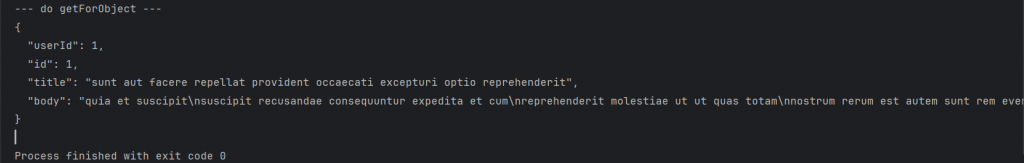

同時需要其他資訊如 header, response code 等等,其返回值是 ResponseEntity 物件,ResponseEntity 是 Spring 對 HTTP 請求的回覆封裝,getForObject 請求內部物件方法,getForEntity 都可以使用。
使用ResponseEntity<T> responseEntity來接收回覆結果。在配合用特定方法取得封裝物件內容:
寫一個方法來發送請求
/**
* getForEntity
* GET
* response 組成 ResponseEntity ,內含 body, header, response code...
*/
public static ResponseEntity<String> getForEntity(){
ResponseEntity<String> response = restTemplate.getForEntity(urlForGet, String.class);
System.out.println(response);
return response;
}
/**
* postForEntity
* POST
* 設定 header, body 等至 HttpEntity , 回傳 response 為 ResponseEntity,內含 body, header, response code...
*/
public static ResponseEntity<String> postForEntity(){
System.out.println("--- do postForEntity ---");
HashMap<String, String> mapPost = new HashMap<>();
mapPost.put("title", "新的文章標題");
mapPost.put("body", "大家好,我是Sean!!");
ResponseEntity<String> response = restTemplate.postForEntity(UrlForPost, mapPost, String.class);
System.out.println(response);
return response;
}
main 下加入這方法且執行後可以看到回應不只有原本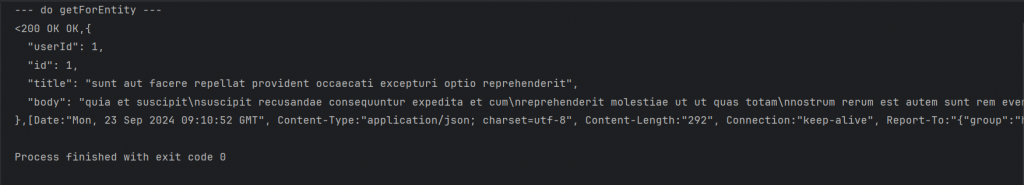
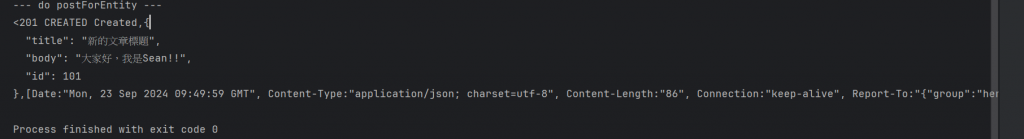
更完整可以配置請求的相關內容,可以配置 header, HTTP method, Url 等等在送出請求之前,並且加入請求內容或是參數,最後和 get/postForEntity 一樣得到回應為封裝的 ResponseEntity。所以可以從中獲取你需要的各種資訊。
/**
* exchange
* (GET) 適用任何 http method。
* 設定 header, body 等至 HttpEntity , 回傳 response 為 ResponseEntity,內含 body, header, response code...
*/
public static String exchangeWithGet(){
// 設定 header
HttpHeaders headers = new HttpHeaders();
headers.setContentType(MediaType.APPLICATION_JSON);
// 建立 HttpEntity 物件,包含請求頭及請求內容(可以省略)
HttpEntity<String> request = new HttpEntity<>("", headers);
// 執行 GET 請求,並取得回應資料
ResponseEntity<String> response = restTemplate.exchange(urlForGet, HttpMethod.GET, request, String.class);
// 讀取回應內容
String responseBody = response.getBody();
System.out.println(responseBody);
return responseBody;
}
/**
* exchange
* (POST) 適用任何 http method。
* 設定 header, body 等至 HttpEntity , 回傳 response 為 ResponseEntity,內含 body, header, response code...
*/
public static ResponseEntity<String> exchangeWithPost(){
System.out.println("--- do exchangeWithPost ---");
// 設定 header
HttpHeaders headers = new HttpHeaders();
headers.setContentType(MediaType.APPLICATION_JSON);
// 建立 HttpEntity 物件,包含請求頭及請求內容(可以省略)
Post post = new Post("新的文章標題", "大家好,我是Sean!!");
HttpEntity<Post> request = new HttpEntity<>(post, headers);
// 執行 GET 請求,並取得回應資料
ResponseEntity<String> response = restTemplate.exchange(UrlForPost, HttpMethod.POST, request, String.class);
// 讀取回應內容
System.out.println(response);
return response;
}
回應部分就先省略,因為就如同上面的 getForEntity 和 postForEntity 範例一樣,
/**
* put
* PUT
* 沒有回傳值
*/
public static void put(){
String url = "https://jsonplaceholder.typicode.com/posts/2";
Post post = new Post("修改文章標題", "修改文章內容");
restTemplate.put(url, post);
}
沒有回傳
/**
* delete
* DELETE
* 沒有回傳值
*/
public static void delete(){
String url = "https://jsonplaceholder.typicode.com/posts/3";
restTemplate.delete(url);
}
沒有回傳
package com.oseanchen.demotest.restTemplate;
import org.springframework.http.*;
import org.springframework.web.client.RestTemplate;
import java.util.HashMap;
public class RestTemplateDemo {
static RestTemplate restTemplate = new RestTemplate();
static String urlForGet = "https://jsonplaceholder.typicode.com/posts/1";
static String UrlForPost = "https://jsonplaceholder.typicode.com/posts";
public static void main(String[] args) {
// getForObject();
// getForEntity();
// postForObject();
postForEntity();
// exchangeWithGet();
// exchangeWithPost();
// put();
// delete();
}
/**
* getForObject
* GET
* response 只有回傳 api 回應內容,不帶有 header, response code...
*/
public static String getForObject(){
System.out.println("--- do getForObject ---");
String response = restTemplate.getForObject(urlForGet, String.class);
System.out.println(response);
return response;
}
public static String postForObject(){
System.out.println("--- do postForObject ---");
HashMap<String, String> mapPost = new HashMap<>();
mapPost.put("title", "新的文章標題");
mapPost.put("body", "大家好,我是Sean!!");
String response = restTemplate.postForObject(UrlForPost, mapPost, String.class);
System.out.println(response);
return response;
}
/**
* getForEntity
* GET
* response 組成 ResponseEntity ,內含 body, header, response code...
*/
public static ResponseEntity<String> getForEntity(){
System.out.println("--- do getForEntity ---");
ResponseEntity<String> response = restTemplate.getForEntity(urlForGet, String.class);
System.out.println(response);
return response;
}
/**
* postForEntity
* POST
* 設定 header, body 等至 HttpEntity , 回傳 response 為 ResponseEntity,內含 body, header, response code...
*/
public static ResponseEntity<String> postForEntity(){
System.out.println("--- do postForEntity ---");
HashMap<String, String> mapPost = new HashMap<>();
mapPost.put("title", "新的文章標題");
mapPost.put("body", "大家好,我是Sean!!");
ResponseEntity<String> response = restTemplate.postForEntity(UrlForPost, mapPost, String.class);
System.out.println(response);
return response;
}
/**
* exchange
* (GET) 適用任何 http method。
* 設定 header, body 等至 HttpEntity , 回傳 response 為 ResponseEntity,內含 body, header, response code...
*/
public static String exchangeWithGet(){
// 設定 header
HttpHeaders headers = new HttpHeaders();
headers.setContentType(MediaType.APPLICATION_JSON);
// 建立 HttpEntity 物件,包含請求頭及請求內容(可以省略)
HttpEntity<String> request = new HttpEntity<>("", headers);
// 執行 GET 請求,並取得回應資料
ResponseEntity<String> response = restTemplate.exchange(urlForGet, HttpMethod.GET, request, String.class);
// 讀取回應內容
String responseBody = response.getBody();
System.out.println(responseBody);
return responseBody;
}
/**
* exchange
* (POST) 適用任何 http method。
* 設定 header, body 等至 HttpEntity , 回傳 response 為 ResponseEntity,內含 body, header, response code...
*/
public static ResponseEntity<String> exchangeWithPost(){
System.out.println("--- do exchangeWithPost ---");
// 設定 header
HttpHeaders headers = new HttpHeaders();
headers.setContentType(MediaType.APPLICATION_JSON);
// 建立 HttpEntity 物件,包含請求頭及請求內容(可以省略)
Post post = new Post("新的文章標題", "大家好,我是Sean!!");
HttpEntity<Post> request = new HttpEntity<>(post, headers);
// 執行 GET 請求,並取得回應資料
ResponseEntity<String> response = restTemplate.exchange(UrlForPost, HttpMethod.POST, request, String.class);
// 讀取回應內容
System.out.println(response);
return response;
}
/**
* put
* PUT
* 沒有回傳值
*/
public static void put(){
String url = "https://jsonplaceholder.typicode.com/posts/2";
Post post = new Post("修改文章標題", "修改文章內容");
restTemplate.put(url, post);
}
/**
* delete
* DELETE
* 沒有回傳值
*/
public static void delete(){
String url = "https://jsonplaceholder.typicode.com/posts/3";
restTemplate.delete(url);
}
}
上述各類型的用法其實都很雷同,主要先看是否需要有進一步關於回應的各種資訊。
| return type | set header | getStatusCode() | getHeaders() | getBody() | |
|---|---|---|---|---|---|
| getForObject/postForObject | String (response body) | x | x | x | x |
| getForEntity/postForEntity | ResponseEntity | x | o | o | o |
| exchange | ResponseEntity | o | o | o | o |
| put/delete | void | x | x | x | x |
Ref:
相關文章也會同步更新我的部落格,有興趣也可以在裡面找其他的技術分享跟資訊。
