昨天我們進行AgentBuilder的文件上傳與搜尋測試,那麼今天我們進行AWS Kendra的詳細操作和上傳文件過程解析
參考資料:https://docs.aws.amazon.com/kendra/latest/dg/getting-started-s3.html
首先先建立S3,我這邊都用預設,也能根據自己的需求去修改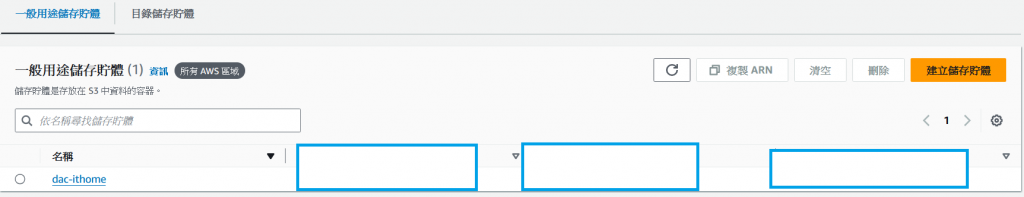
並且在S3中放入之前的教科書文件
參考資料:https://docs.aws.amazon.com/kendra/latest/dg/gs-console.html
在kendra當中按下create index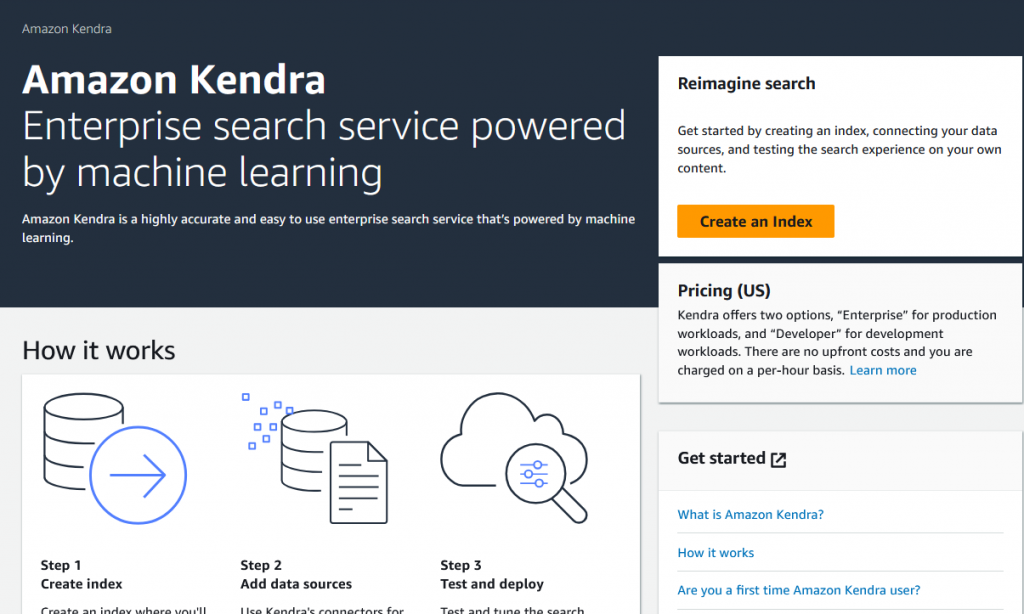
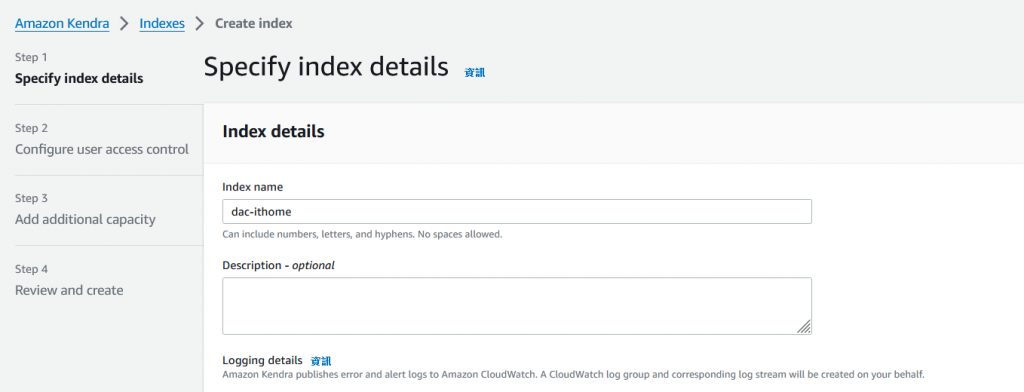
iam的部分直接create一個new role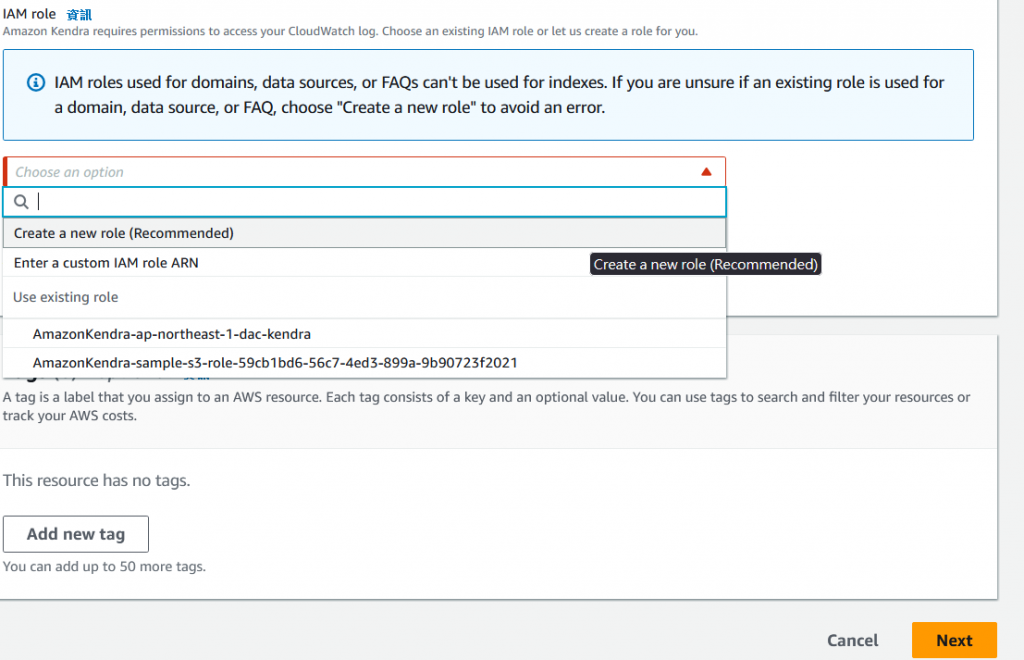
剩下的若沒有特殊需求,即可創建Kendra
創建的過程大約要等待30分鐘,直到狀態寫active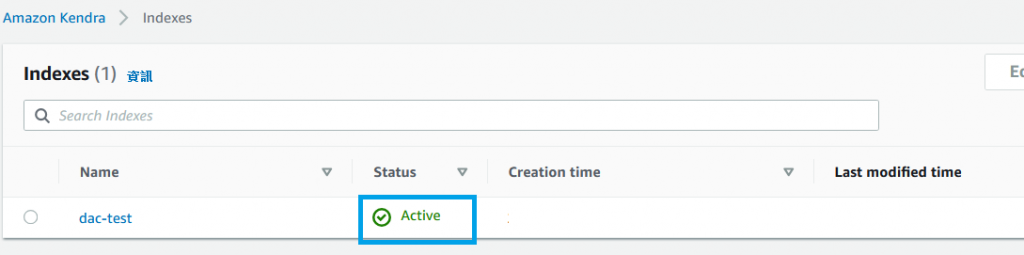
點進來後,可以看到index id ,這邊就是串接Kendra的關鍵參數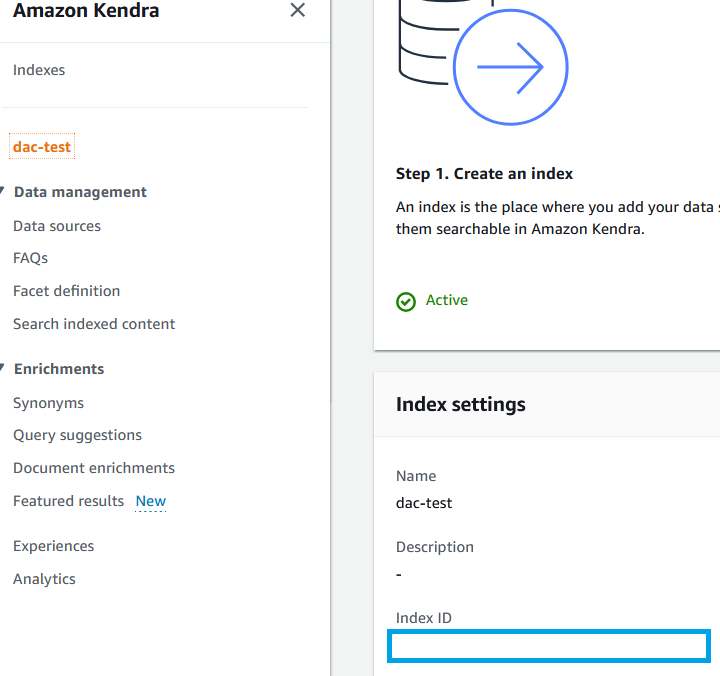
在旁邊的導覽列先選擇新增dataSource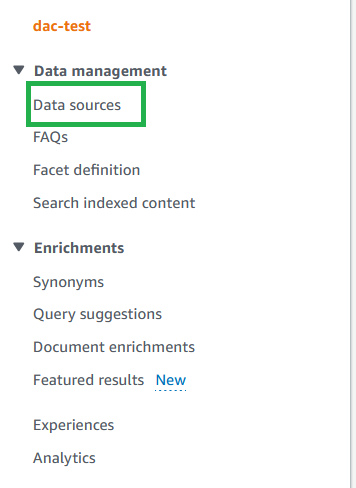
輸入dataSource的名稱後即可新增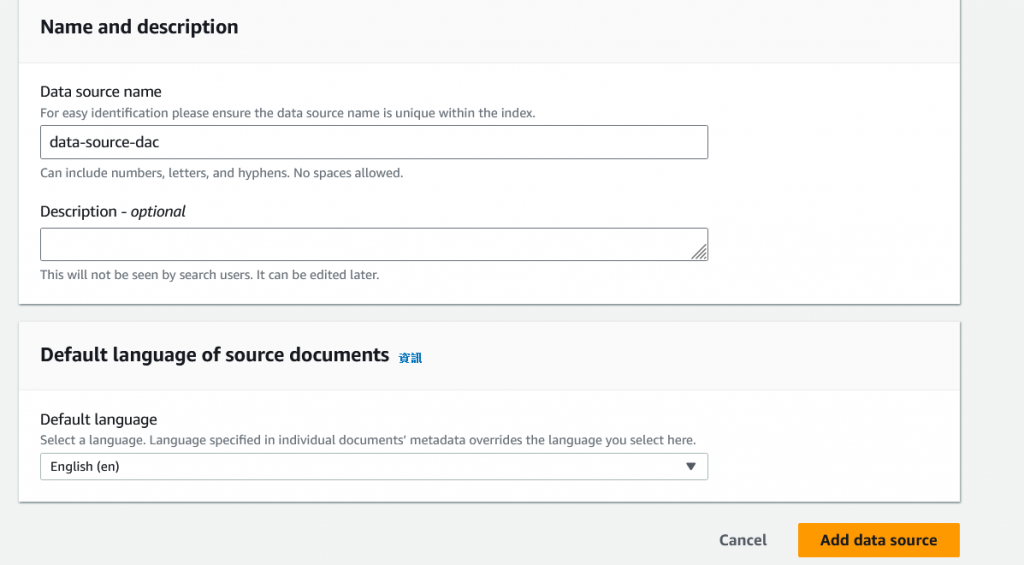
當然創建也需要時間,因此直到active為止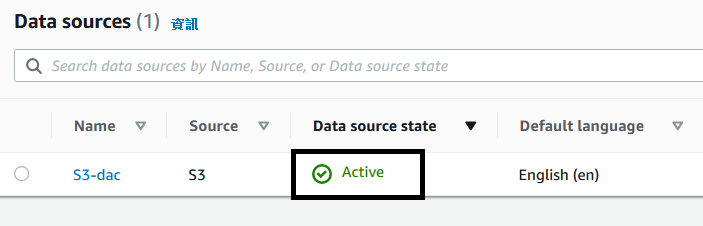
點進去後可以選擇同步歷史紀錄Sync history,就可以選擇對應的S3來進行同步了!
等待同步成功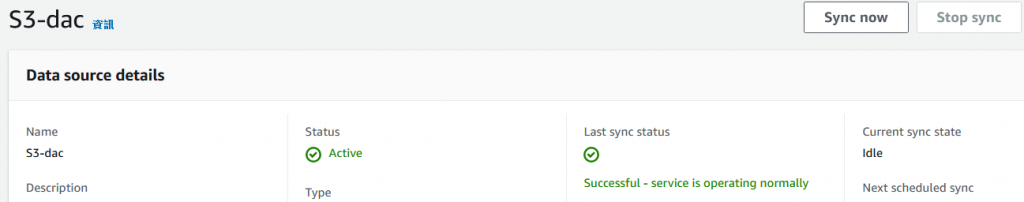
明天我們會串接LangChain,並且先在IAM 獲取權限後 再使用awscli 進行本地的credentials 輸入access key 才能串接Kendra
一般而言,在雲端環境下部屬,會有IAM或是服務帳戶,就能直接給予權限,但在本地端需要用access key
