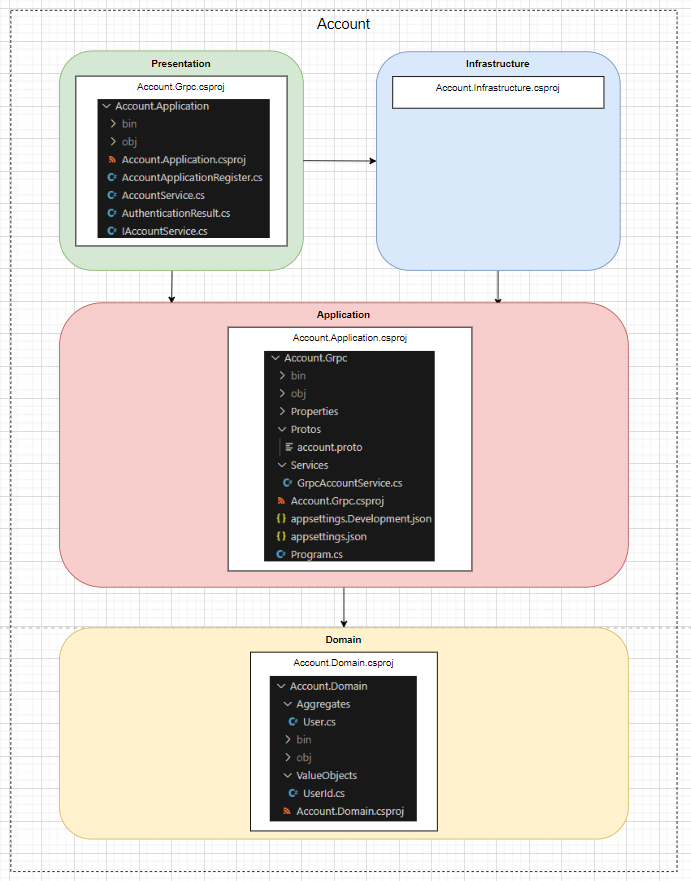今天我們要來實作 Account Service 的 Register 功能。
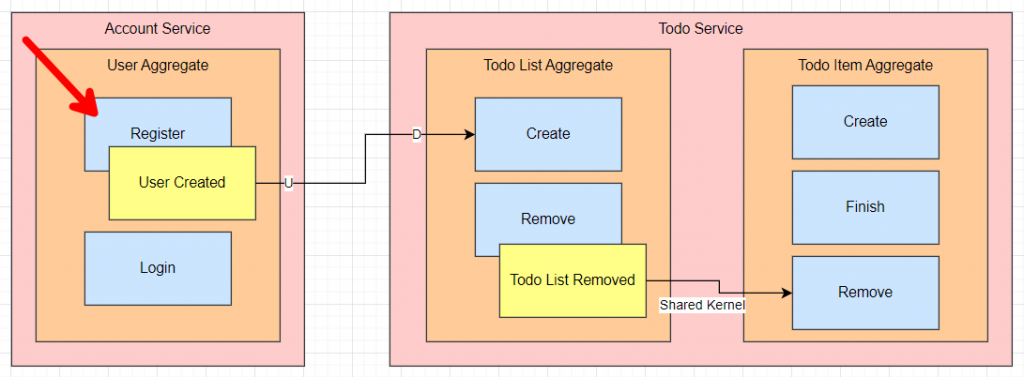
在 Account.Grpc 專案下的 Protos 內加入 account.proto 如下:
syntax = "proto3";
option csharp_namespace = "Account.Grpc";
service AccountGrpcService {
rpc Register (RegisterRequest) returns (AccountResponse);
}
message RegisterRequest {
string FirstName = 1;
string LastName = 2;
string Email = 3;
string Password = 4;
}
message AccountResponse {
string Id = 1;
string FirstName = 2;
string LastName = 3;
string Email = 4;
string Token = 5;
}
在 csproj 內加入 account.proto
<ItemGroup>
<Protobuf Include="Protos\account.proto" GrpcServices="Server" />
</ItemGroup>
整體會變成
<Project Sdk="Microsoft.NET.Sdk.Web">
<PropertyGroup>
<TargetFramework>net8.0</TargetFramework>
<Nullable>enable</Nullable>
<ImplicitUsings>enable</ImplicitUsings>
</PropertyGroup>
<ItemGroup>
<Protobuf Include="Protos\greet.proto" GrpcServices="Server" />
</ItemGroup>
<ItemGroup>
<PackageReference Include="Grpc.AspNetCore" Version="2.57.0" />
</ItemGroup>
<ItemGroup>
<ProjectReference Include="..\Account.Application\Account.Application.csproj" />
<ProjectReference Include="..\Account.Infrastructure\Account.Infrastructure.csproj" />
</ItemGroup>
</Project>
每次在 VS Code 修改 proto 都必須 rebuild 專案才能夠使用
cd ./src/Account/Account.Grpc
dotnet clean
dotnet build
這時候專案會自動產生 proto 相關的 C# Code
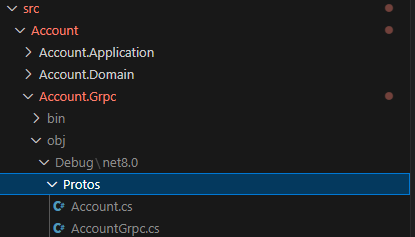
建立 GrpcAccountService.cs,繼承 AccountGrpcService.AccountGrpcServiceBase 並且 Override Register Method。
using Grpc.Core;
namespace Account.Grpc.Services;
public class GrpcAccountService : AccountGrpcService.AccountGrpcServiceBase
{
private readonly IAccountService _accountService;
public GrpcAccountService(IAccountService accountService)
{
this._accountService = accountService;
}
public override Task<AuthenticationResponse> Register(RegisterRequest request, ServerCallContext context)
{
var result = _accountService.Register(request.FirstName, request.LastName, request.Email, request.Password);
}
}
IAccountService interface這裡 DI 了一個 IAccountService,它實作了 Register 的功能。所以接著就要實作這個實作層,這個實作,並不會存在在 Presentation 這層,而是 Application 這。
namespace Account.Application;
public interface IAccountService
{
AuthenticationResult Register (string firstName, string lastName, string email, string password);
}
AuthenticationResultnamespace Account.Application;
public record AuthenticationResult(
Guid Id,
string FirstName,
string LastName,
string Email,
string Token
);
AuthenticationResult 轉換為 AuthenticationResponse 並回傳 public override Task<AuthenticationResponse> Register(RegisterRequest request, ServerCallContext context)
{
var result = _accountService.Register(request.FirstName, request.LastName, request.Email, request.Password);
var response = new AuthenticationResponse()
{
Id = result.Id.ToString(),
FirstName = result.FirstName,
LastName = result.LastName,
Email = result.Email,
Token = result.Token
};
return Task.FromResult(response);
}
IAccountServicenamespace Account.Application;
public class AccountService : IAccountService
{
public AccountService()
{
}
public AuthenticationResult Register(string firstName, string lastName, string email, string password)
{
}
}
我們來想想這個 Register 會有甚麼實質的功能,
email 是否已經存在。firstName, lastName, email, password 存到實體層。關於 JWT 是甚麼,如何保護我們的服務,過幾篇章後會詳細介紹與實作 Authentication 機制。目前我們先回傳一個字串當作 token。
實作我們暫時用一個 List<User> 來存 user 資料。
using Account.Domain.Aggregates;
namespace Account.Application;
public class AccountService : IAccountService
{
private List<User> _users = new List<User>();
public AccountService()
{
}
public AuthenticationResult Register(string firstName, string lastName, string email, string password)
{
if (_users.FirstOrDefault(u => u.Email == email) != null)
throw new ArgumentException("Email address already exists");
var user = User.Create(firstName, lastName, email, password);
_users.Add(user);
return new AuthenticationResult(
user.Id.Value,
user.FirstName,
user.LastName,
user.Email,
"token"
);
}
}
我們先在 gRPC 專案內安裝套件
<PackageReference Include="Grpc.AspNetCore.Server.Reflection" Version="2.65.0" />
這個 Reflection 套件可以簡單理解為讓客戶端可以動態查詢可用的 gRPC 服務和方法。
使用方法也很簡單,在 Program.cs 中加入
// ...
builder.Services.AddGrpcReflection();
// ...
app.MapGrpcReflectionService();
// ...
因為我們在 Account.Grpc 專案內的 GrpcAccountService 有使用 Account.Application 的 IAccountService,勢必就得 DI 這個服務到 Container 中。
首先我們在 Account.Application 專案做一個 Register AccountApplicationRegister,並把 IAccountService 注入,未來所有 Application 相關的註冊都可以寫在這個檔案內。
using Microsoft.Extensions.DependencyInjection;
namespace Account.Application;
public static class AccountApplicationRegister
{
public static IServiceCollection AddAccountApplication (this IServiceCollection services)
{
services.AddScoped<IAccountService, AccountService>();
return services;
}
}
並在 Acount.Grpc 使用,最後的 Program.cs 如下:
using Account.Application;
using Account.Grpc.Services;
var builder = WebApplication.CreateBuilder(args);
// Add services to the container.
builder.Services.AddGrpc();
builder.Services.AddGrpcReflection();
builder.Services.AddAccountApplication();
var app = builder.Build();
// Configure the HTTP request pipeline.
app.MapGrpcService<GrpcAccountService>();
app.MapGrpcReflectionService();
app.Run();
到這裡,我們來測試一下。在 .\src\Account\Account.Grpc 內執行 dotnet run
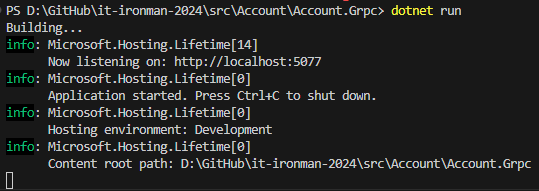
然後在我們 VS Code 的套件 gRPC Clicker 內新增 schema 如下:
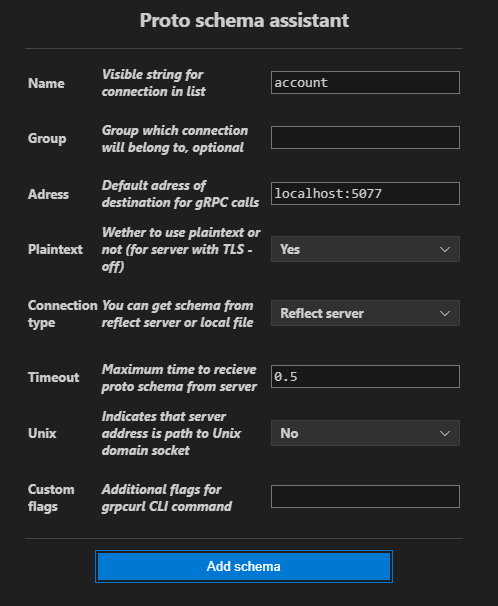
新增後可以看到 gRPC Reflection 自動回給 gRPC Clicker 我們的 proto:
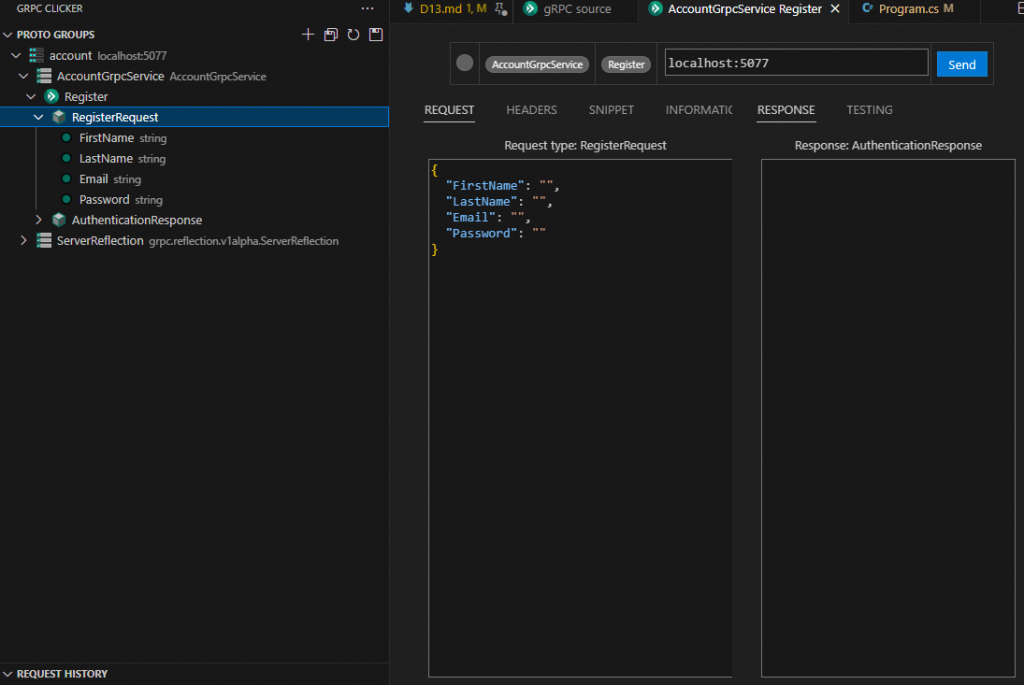
簡單測試一下
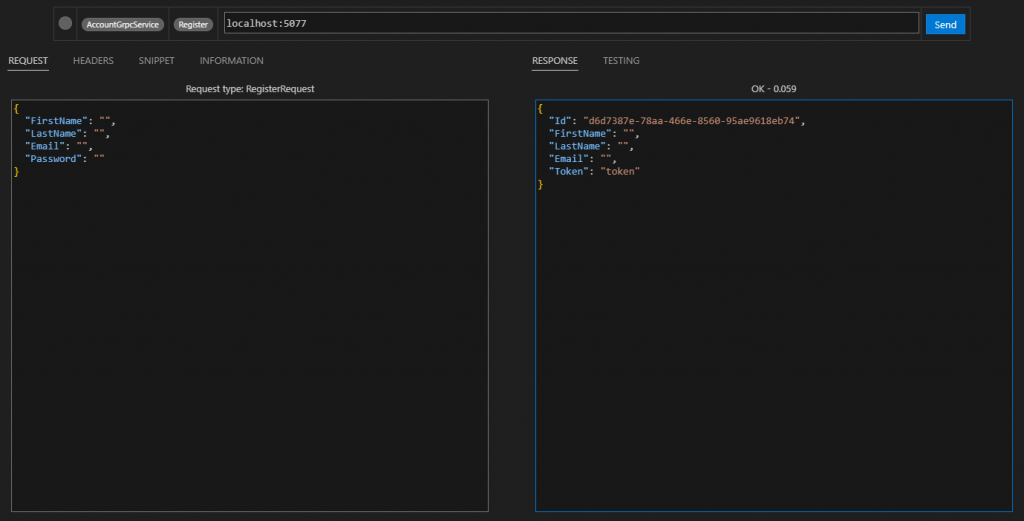
打完收工,明天繼續 Login 的實作。最後專案變成: