作為一名系統管理人員,逾期提醒能自動寄送E-MAIL
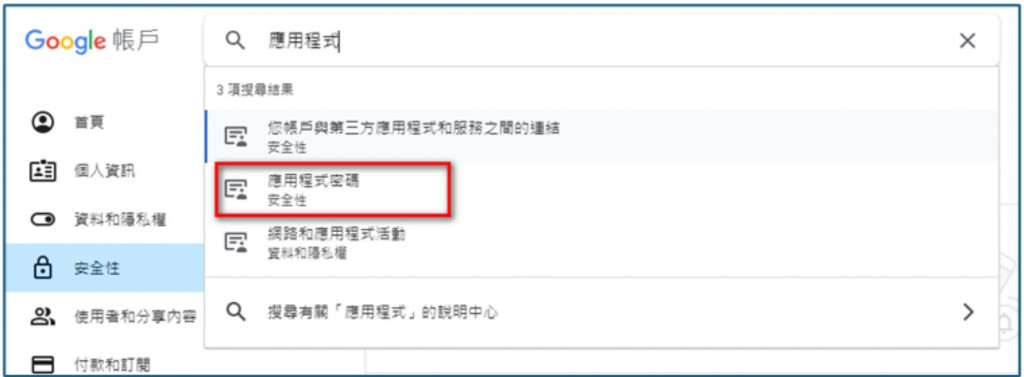

SMTP主機:smtp.gmail.com
SMTP 埠號:465
SMTP 安全模式:SSL/TLS
SMTP 認證:是
SMTP 帳號:(貼上新的gmail)
SMTP 密碼:(請貼上應用程式密碼)
notify_next_reservation 方法以寄送電子郵件
@api.model
def notify_next_reservation(self, book):
"""通知下一位預約的讀者書籍已可借閱,並寄送電子郵件"""
next_reservation = self.search([
('book_id', '=', book.id),
('state', '=', 'pending')
], order='reservation_date asc', limit=1)
if next_reservation:
next_reservation.write({'state': 'notified'})
book.message_post(body=f"書籍 {book.name} 已通知讀者 {next_reservation.reserved_by.name},可借閱。")
# 發送電子郵件給學生
if next_reservation.reserved_by.email:
template = self.env.ref('your_module.mail_template_notify_next_reservation')
if template:
template.sudo().send_mail(next_reservation.id, force_send=True)
else:
# 如果沒有定義模板,可以直接使用 message_post
next_reservation.reserved_by.user_id.partner_id.message_post(
subject='書籍可借閱通知',
body=f"親愛的 {next_reservation.reserved_by.name},您預約的書籍《{book.name}》現在可以借閱,請盡快前往借閱。"
)
mail_template_notify_next_reservation 發送電子郵件。message_post 發送訊息給學生的合作夥伴(partner)。在 XML 檔案中,定義一個郵件模板 mail.template,供上述方法使用。
<odoo>
<data noupdate="1">
<!-- 書籍可借閱通知的郵件模板 -->
<record id="mail_template_notify_next_reservation" model="mail.template">
<field name="name">書籍可借閱通知</field>
<field name="model_id" ref="model_library_book_reservation"/>
<field name="subject">書籍可借閱通知</field>
<field name="email_from">${(object.company_id.email or 'noreply@example.com')|safe}</field>
<field name="email_to">${object.reserved_by.email|safe}</field>
<field name="body_html"><![CDATA[
<p>親愛的 ${object.reserved_by.name},</p>
<p>您預約的書籍《${object.book_id.name}》現在可以借閱,請盡快前往圖書館借閱。</p>
<p>謝謝!</p>
]]></field>
</record>
</data>
</odoo>
mail_template_notify_next_reservation,指定發送對象和郵件內容。${object.reserved_by.email} 獲取學生的電子郵件地址。https://github.com/kulius/odoo17_ithelp
在本章中,我們深入探討了如何在圖書館管理系統中有效運用電子郵件功能,特別是自動化的逾期提醒和預約通知。電子郵件在 Odoo 中扮演著至關重要的角色,不僅提高了系統的自動化程度,還大幅提升了用戶體驗和溝通效率。
在我們的圖書館管理系統中,我們實現了以下功能:
mail 模組:確保模組依賴於 Odoo 的 mail 模組,以使用郵件發送功能。mail.template,我們可以在程式碼中方便地調用郵件模板,並進行動態的內容替換。