我們可以先來了解MVC架構的運作方式以及基本的運用,在下圖中可以看到有很多的資料夾,其中比較常用到的是Models(M)、View(V)、Controller(C):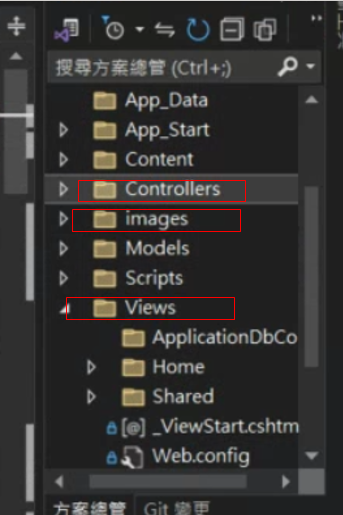
在Controller中有一個HomeController.cs點開後會看到這些程式碼:
namespace task.Controllers
{
public class HomeController : Controller
{
public ActionResult Index()
{
return View();
}
public ActionResult About()
{
ViewBag.Message = "Your application description page.";
return View();
}
public ActionResult Contact()
{
ViewBag.Message = "Your contact page.";
return View();
}
}
}
其中我們看到public ActionResult 函數後面個對應一個名稱(Index、About、Contact),那麼他對應的其實是View資料夾的檔案,可以翻譯成開啟這個網頁,但一般以Index為優先: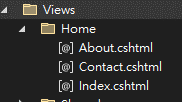
我們在HomeController裡面新增一個test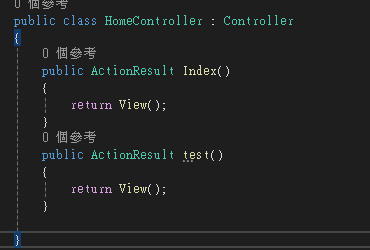
然後對它點右鍵後,點擊新增檢視,然後按加入之後再按加入就可以了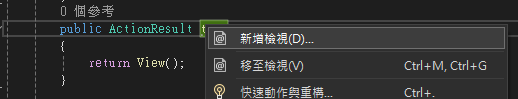
做完後就會發現View資料夾裡面多了一個文件test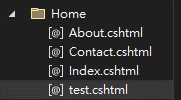
但是如果我們直接在controller按執行的話只會開啟預設的Index,因此我們可以點開這個test檔案之後再按執行就可以成功開啟: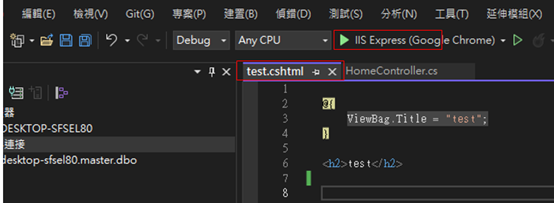
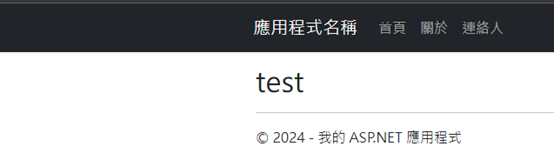
總結:在MVC架構中,Controller可以負責控制網頁的開啟,如果沒有寫public ActionResult test()的話,就算view內有test檔案也沒辦法開啟,因此可以先依照步驟學會創建並開啟一個網頁。
