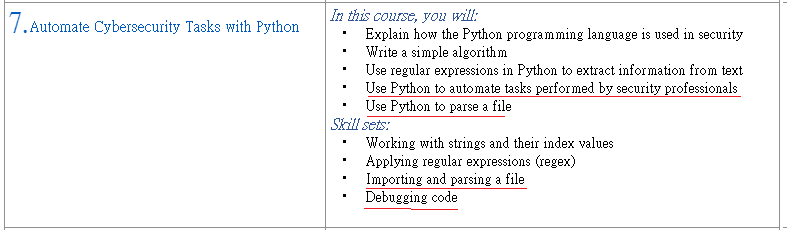
我們將進一步探討如何將 Python 應用於安全分析,特別是自動化處理大型的安全日誌。
str()、len()、.index() 等。.insert()、.remove()、.append()、.index() 等方法來自動處理清單。.txt 或 .csv 格式儲存。open() 函數來開啟檔案,語法為:
with open("update_log.txt", "r") as file:
若檔案位於相同目錄中,可直接指定檔案名稱。
with open("update_log.txt", "r") as file:
若檔案位於不同目錄,則需使用 絕對路徑:
with open("/home/analyst/logs/access_log.txt", "r") as file:
使用 .read() 方法將檔案的內容轉換為字串:
with open("update_log.txt", "r") as file:
updates = file.read()
print(updates)
使用 open() 函數的 "w" 或 "a" 模式來寫入文件:
"w" 模式:覆蓋或建立新檔案。
with open("update_log.txt", "w") as file:
file.write("新內容")
with open("update_log.txt", "a") as file:
file.write("附加的內容")
寫入範例
line = "jrafael,192.168.243.140,4:56:27,True"
with open("access_log.txt", "a") as file:
file.write(line)
您之前探索了如何在 Python 中開啟檔案,並如何讀取和寫入檔案。您也學習了如何透過 .split() 方法來調整文件內容的結構。本文回顧 .split() 方法,並介紹另一個可以幫助您處理文件內容的附加方法:.join()。
解析是將數據轉換為更可讀格式的過程,這對於程式設計師及 Python 程式本身的處理都很重要。處理文件內容的關鍵方法包括:
.split():將字串轉換為列表。.join():將列表轉換為字串。.split() 的基礎知識string.split(separator),其中 separator 是可選的,若未提供則默認以空格分隔。approved_users = "elarson,bmoreno,tshah,sgilmore,eraab"
print("before .split():", approved_users)
approved_users = approved_users.split(",")
print("after .split():", approved_users)
結果:
.split() 之前:'elarson,bmoreno,tshah,sgilmore,eraab'
.split() 之後:['elarson', 'bmoreno', 'tshah', 'sgilmore', 'eraab']
若未指定分隔符,則 .split() 會在每個空格處自動切割字串。
removed_users = "wjaffrey jsoto abernard jhill awilliam"
removed_users = removed_users.split()
print(removed_users)
結果:
['wjaffrey', 'jsoto', 'abernard', 'jhill', 'awilliam']
當文件內容被 .read() 方法讀取成字串後,可以使用 .split() 將其轉換為列表,便於後續處理,如迭代操作。
with open("update_log.txt", "r") as file:
updates = file.read()
updates = updates.split()
功能:將列表元素連接成字串,並使用指定的字符作為分隔符。
語法:separator.join(list),其中 separator 是用來分隔元素的字符。
範例:
approved_users = ['elarson', 'bmoreno', 'tshah', 'sgilmore', 'eraab']
approved_users = ",".join(approved_users)
print(approved_users)
結果:
.join() 之前:['elarson', 'bmoreno', 'tshah', 'sgilmore', 'eraab']
.join() 之後:'elarson,bmoreno,tshah,sgilmore,eraab'
使用 \n 進行換行分隔:
可以使用 \n 字符將列表中的元素換行:
"\n".join(approved_users)
當需要將列表內容寫入文件時,應先使用 .join() 方法將列表轉換回字串,然後使用 .write() 方法將其寫入文件。
範例:
updates = "jrafael,192.168.243.140,4:56:27,True".split()
with open("access_log.txt", "w") as file:
file.write(" ".join(updates))
.split() 方法 將字串轉換為列表,方便進行迭代或處理。
.join() 方法 將列表轉換為字串,方便將其寫入文件。
在處理文件時,這兩個方法是將文件內容在字串與列表之間轉換的關鍵工具。
.txt 格式的日誌文件,每行包含一個使用者名稱,代表一次失敗的登入嘗試。匯入日誌檔案:
open() 函數讀取日誌檔案,並將其內容儲存到 usernames 變數中。計算用戶名出現次數:
usernames 列表的前八個元素,使用 for 迴圈和計數器變數計算每個用戶名的出現次數。if 語句比較用戶名並更新計數器。定義函數:
login_check() 函數,接受 login_list 和 current_user 兩個參數。for 迴圈遍歷 login_list,並透過 if 語句檢查 current_user 的出現次數,更新計數器。警報與登入:
if-else 語句來列印警報,若計數器顯示三次或更多失敗登入嘗試則顯示「帳戶已鎖定」,否則允許登入。修正複雜的錯誤程式碼,有時比編寫程式碼本身花費更多時間。發展處理錯誤的技能非常重要,關鍵在於調試程式碼,這是識別並修復錯誤的過程。
print() 語句來追蹤程式碼執行,找出問題區域。< 代替 <=。try-except 區塊來處理潛在的異常。print() 語句或偵錯器來定位錯誤源。my_string 包含 "security",如果嘗試存取不存在的索引會導致錯誤。"字串索引超出範圍"
my_string = "security"
print(my_string[10]) # 會產生 "字串索引超出範圍" 的錯誤
在這篇文章中,我們將深入探討偵錯 Python 程式碼的策略,並附加範例來更好地理解這些概念。
在 Python 開發過程中,遇到錯誤是正常現象。了解錯誤的三種類型可以幫助您更有效地修復錯誤。
message = "You are debugging a syntax error
print(message)
描述:邏輯錯誤是程式碼的邏輯運算錯誤,可能不會產生錯誤訊息,但會導致不正確的結果。
解決策略:
使用 print() 追蹤程式執行流程。
使用偵錯器設置斷點,逐步測試程式碼。
範例:
login_attempts = 5
if login_attempts >= 5:
print("User has not reached maximum number of login attempts.")
else:
print("User has reached maximum number of login attempts.")
由於條件錯誤,輸出不符預期:「使用者未達到最大登入嘗試次數」。
描述:異常指的是程式執行過程中遇到無法處理的錯誤情況,例如變數未定義或除以零。
常見異常:
NameError:變數未定義。
IndexError:索引超出範圍。
TypeError:錯誤的資料類型操作。
FileNotFoundError:找不到指定檔案。
範例:
print("Unusual logins:", unusual_logins)
這會產生 NameError: name 'unusual_logins' is not defined,因為未為 unusual_logins 變數指派值。
偵錯策略
new_users = ["sgilmore", "bmoreno"]
approved_users = ["bmoreno", "tshah", "elarson"]
def add_users():
for user in new_users:
print("line 5 - inside for loop")
if user in approved_users:
print("line 7 - inside if statement")
print(user, "already in list")
print("line 9 - before .append method")
approved_users.append(user)
add_users()
print(approved_users)
此範例中,加入了列印語句來檢查程式執行過程,發現 .append() 不應該被調用兩次,因此需要調整邏輯。
