Hello 大家好~ 前面我們介紹了啟動專案、連接資料庫、如何寫RestFul Service,但如果我們今天真的要提供個穩定的服務的話,還有很重要的部分就是對Application 設定健康指標。
所以我們接著下來就要跟大家分享要怎麼設定了~
pom.xml新增以下dependency<dependency>
<groupId>org.springframework.boot</groupId>
<artifactId>spring-boot-starter-actuator</artifactId>
</dependency>
如果想要自訂port的話,須設定application.properties
# 可以設定想包含或是過濾哪些API
management.endpoints.web.exposure.include=*
management.endpoints.web.exposure.exclude=info
# 自訂actuator啟動的port
management.server.port=8124
接著我們就可以打開http://localhost:8124/actuator/health看看 ~
會看到以下畫面 👇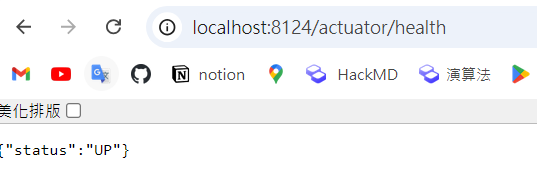
我們就可以查看當前 Spring Boot Application的運行狀況。
以下可以用GET方式去達到相關資訊 :
/actuator : 可以查看有哪些api可以被開放使用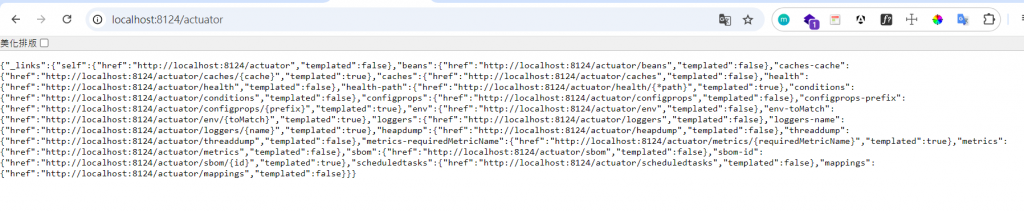
/actuator/health : 可以查看application運行狀況/actuator/heapdump : 可以下載JVM中的heap dump file下來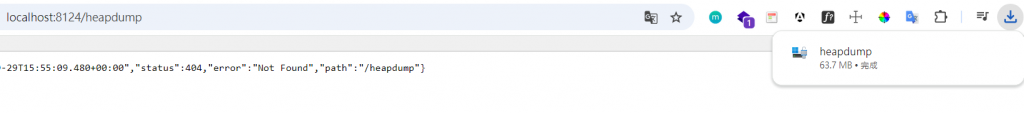
/actuator/metrics : 查看有哪些指標的數據可以看那如何設定客製化的指標方式,我們就明天繼續介紹吧 ![]()
Health Indicators in Spring Boot
