今天要新增一個能讓使用者檢查輸入的資料,並確認是否要儲存的功能,也順便解決了昨天留下來的問題!
這些是今天新增功能的程式碼,第一段顯示了使用者輸入的資料,接下來就是詢問使用者是否要儲存資料,如果輸入"yes"以外的東西那就不會儲存,這可以方便使用者二次檢查輸入的資料是否有誤
System.out.println("Your data is " + "學號: " + number + " 姓名: " + name + " 性別: " + gender + " 年齡: " + age);
System.out.println("Do you want to commit the transaction? (yes/no)");
String userInput = sc.nextLine();
if (userInput.equalsIgnoreCase("yes")) {
if(rowsAffected > 0) {
connection.commit();
System.out.println("Transaction committed.");
System.out.println("insert successful! " + rowsAffected + " rows affected.");
}
} else {
connection.rollback();
System.out.println("Transaction rolled back.");
}
(要在InsertData內使用Scanner的話需要在括號裡面加一個Scanner sc!)
來實際測試一下~ 我們分別輸入2筆資料
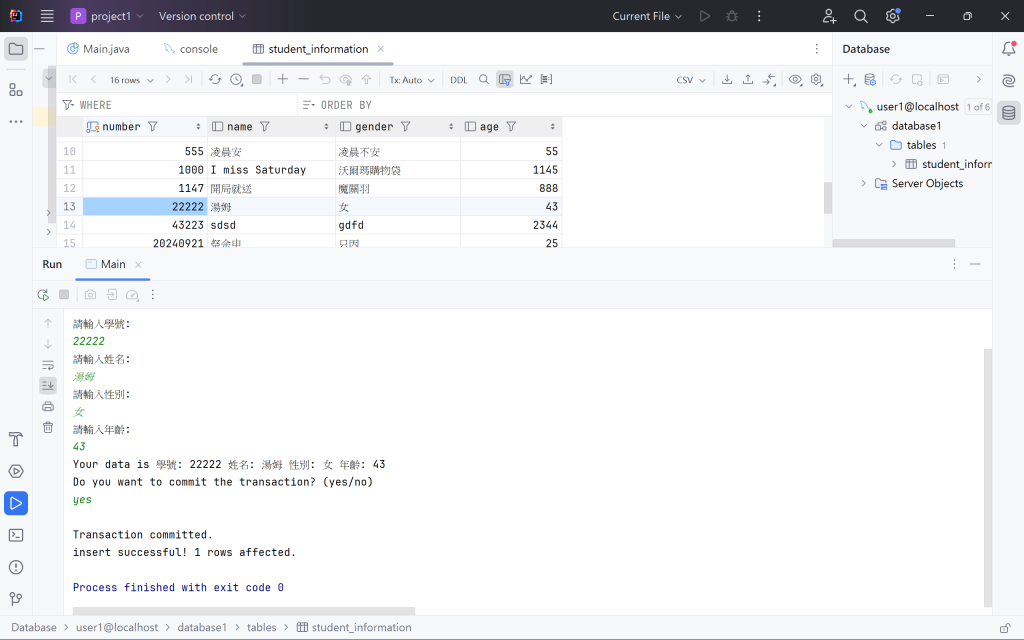
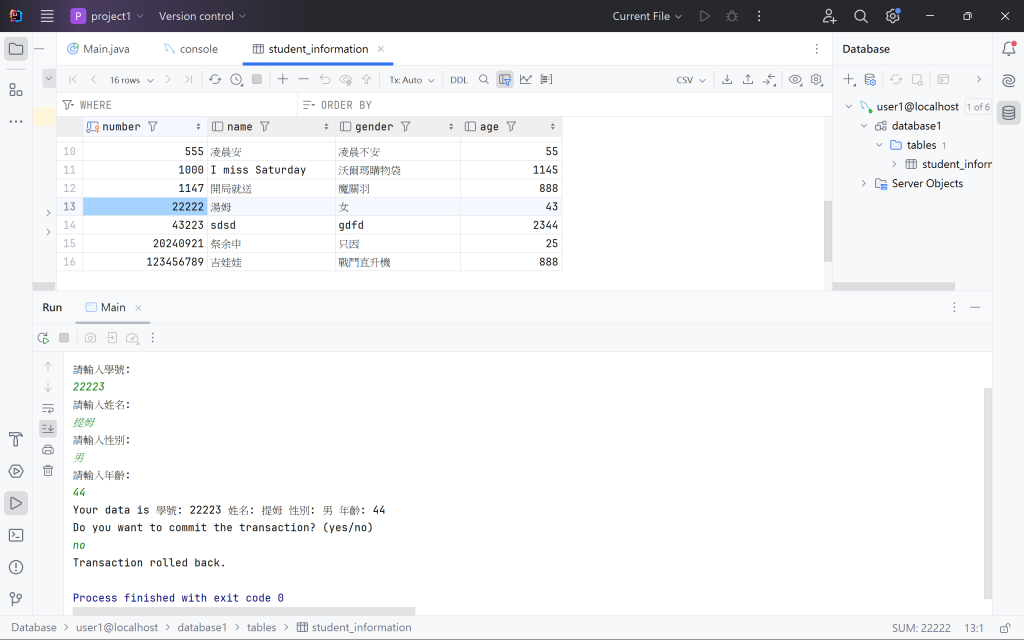
關於昨天的問題,我把顯示影響的行數放到確認提交後面就解決啦!
