開發環境
winform
vs2013
C#
怎麼在rdlc產生barcode?
拆解來看的話,barcode其實就是一張圖.
問題就是如何產生barcode + 怎麼在rdlc呈現圖.
那怎麼產生barcode呢?
網路上有很多元件可以達到這個目的,這裡用的是Zen,你也可以用其它元件.
那rdlc產生圖有3種方法
1.External :設定url,就能直接呈現外部url的圖片,適用於動態圖片.
2.Embedded :直接上傳圖片,適用於靜態圖片,像是背景圖&標題圖片。
3.DataBase :從datatable拿資料,適用於動態圖片.
那我們要產生barcode,不是靜態的,沒法用Embedded.
然後希望將我們的值,在程式裡直接轉成Img,所以就用DataBase來呈現.
開始吧~~
install nuget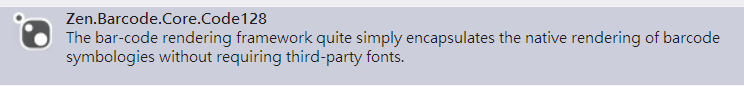
add form,add button,add picturebox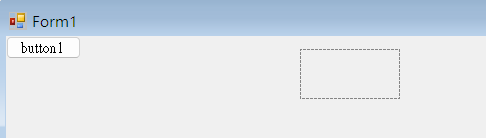
private void button1_Click(object sender, EventArgs e)
{
string sCode = "12345678";
var gImage = Zen.Barcode.BarcodeDrawFactory.Code128WithChecksum.Draw(sCode, 1000);
pictureBox1.Image = gImage;
}
跑跑看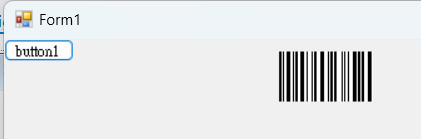
barcode產生出來,那要怎麼在報表上呈現呢?
add dataset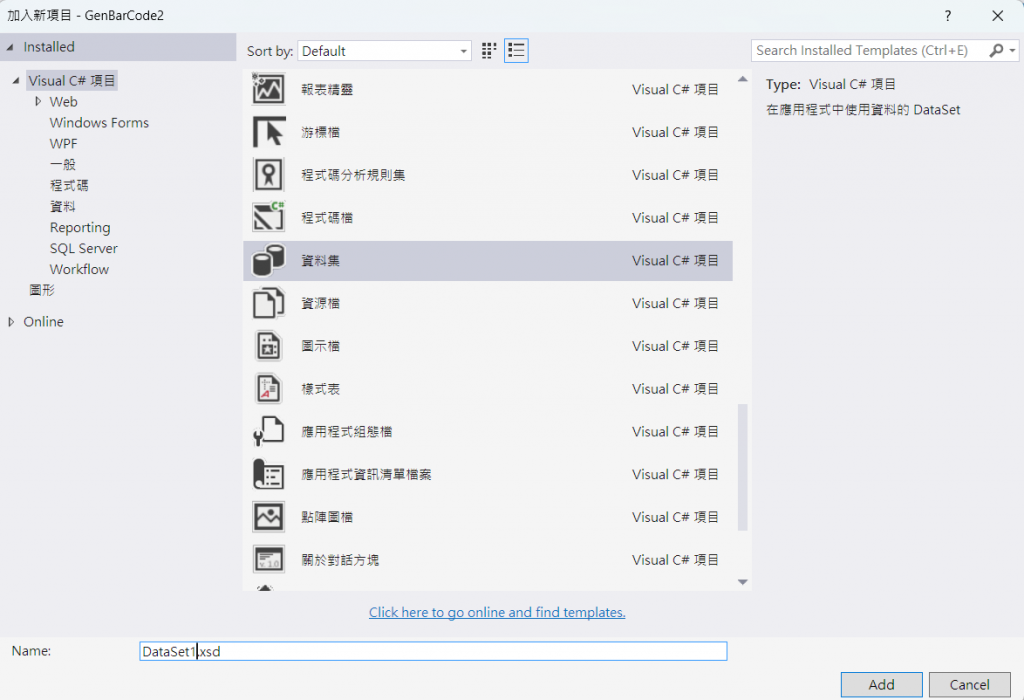
add datatable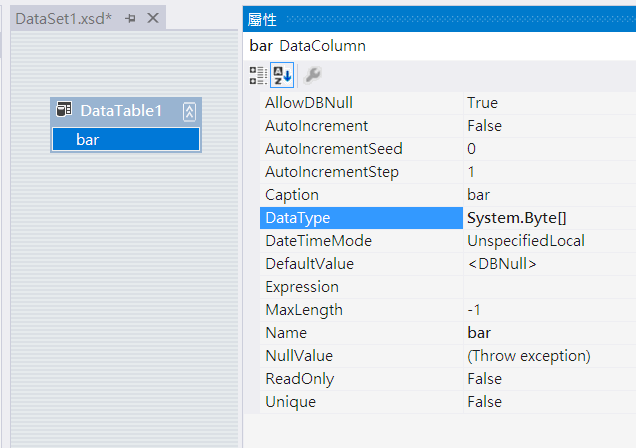
建好datatable後,就能來建立報表了.
Add rdlc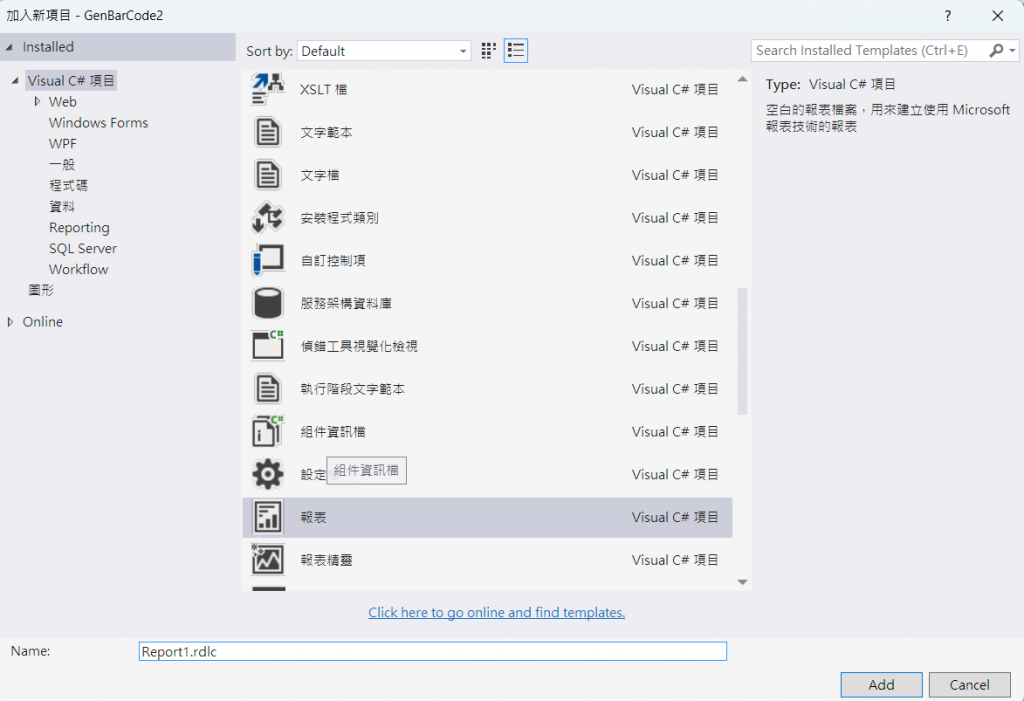
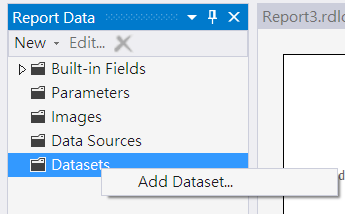
choose dtatable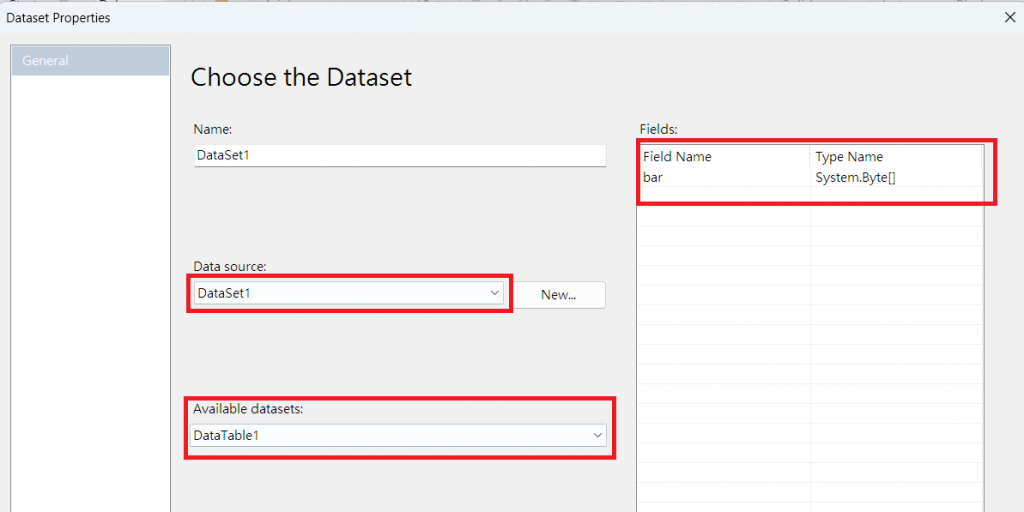
加進來了,加進來後就能給image用了.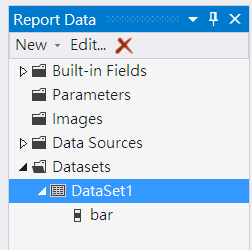
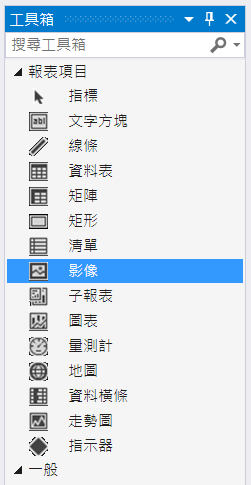
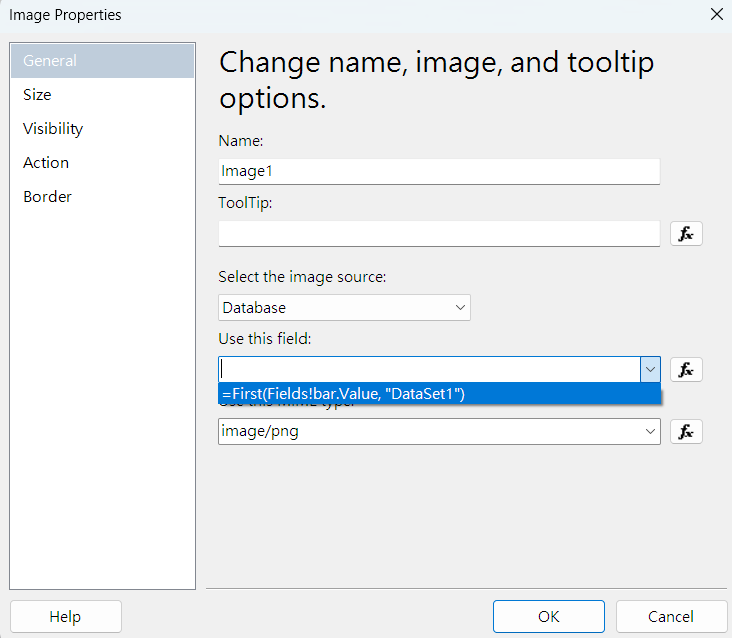
前端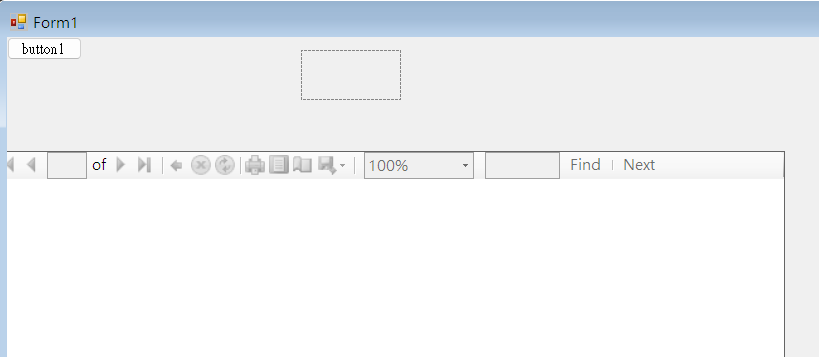
後端
private DataTable getDataTable()
{
string sCode = "12345678";
var gImage = Zen.Barcode.BarcodeDrawFactory.Code128WithChecksum.Draw(sCode, 1000);
pictureBox1.Image = gImage;
// new資料表並add barcode img
DataTable dt = new DataTable();
dt.Columns.Add("bar", typeof(byte[]));
using (MemoryStream ms = new MemoryStream())
{
gImage.Save(ms, System.Drawing.Imaging.ImageFormat.Png);
dt.Rows.Add(ms.ToArray());
}
return dt;
}
private void button1_Click(object sender, EventArgs e)
{
DataTable dt = getDataTable();
// setting
reportViewer1.LocalReport.ReportPath = "Report1.rdlc";
reportViewer1.LocalReport.DataSources.Clear();
reportViewer1.LocalReport.DataSources.Add(new ReportDataSource("DataSet1", dt));
reportViewer1.RefreshReport();
}
就完成了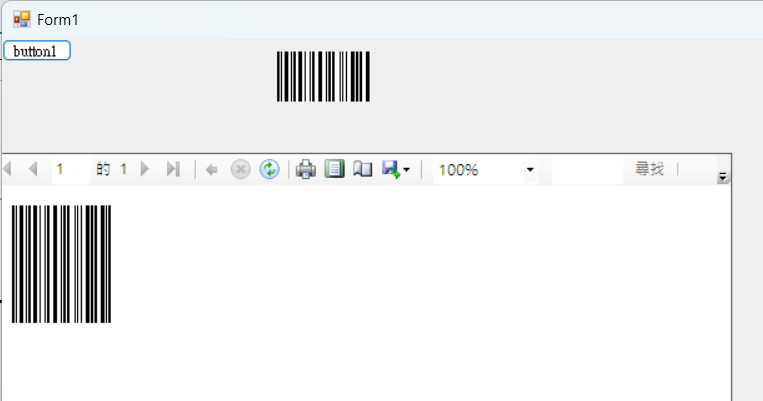
要在3個地方修改
1.xsd的tabletable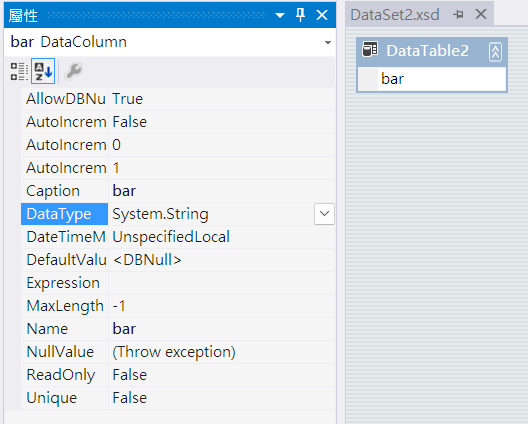
2.cs的datatable
dt.Columns.Add("bar", typeof(string));
3.把type[]轉成base64
using (MemoryStream ms = new MemoryStream())
{
gImage.Save(ms, System.Drawing.Imaging.ImageFormat.Png);
string ss = Convert.ToBase64String(ms.ToArray());
dt.Rows.Add(ss);
}
圖的來源base64 https://ithelp.ithome.com.tw/articles/10284295
