今天我們要製作一個的圓形倒數計時器,當時間倒數時,圓形會逐漸變小,最終消失。這個效果常用在活動倒計時或者休息計時器上,也能幫助我們更好地理解CSS動畫以及JavaScript時間控制。
完成圖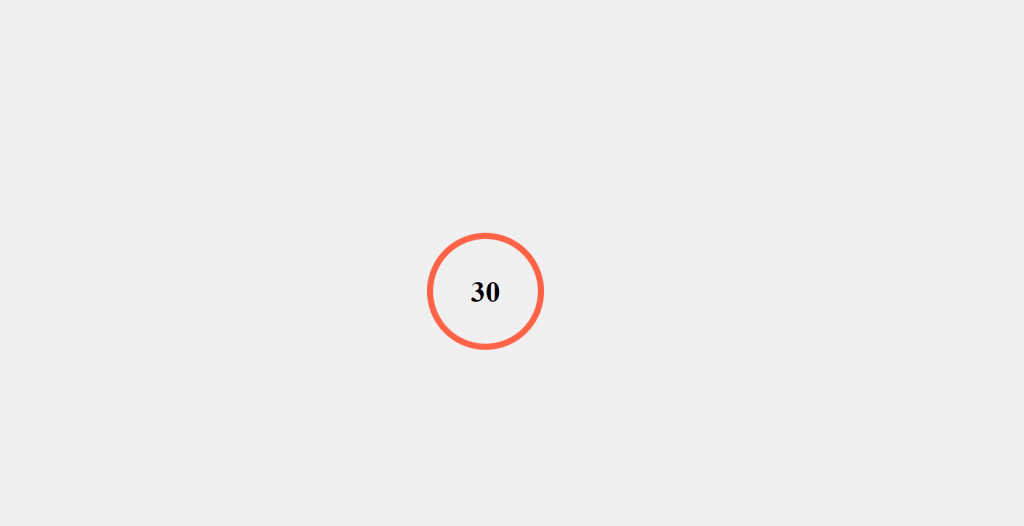

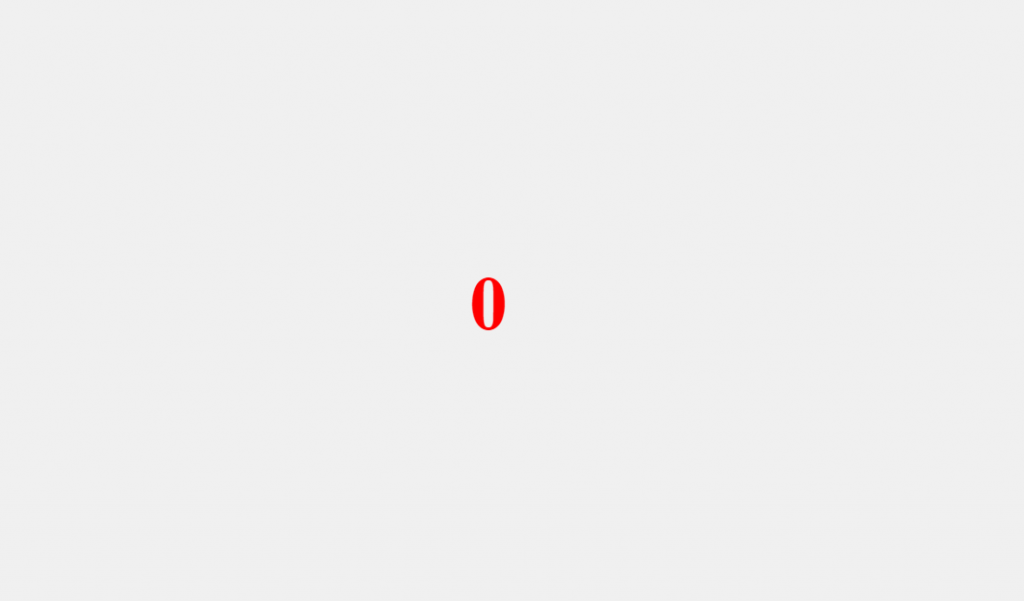
HTML
<div class="timer">
<svg>
<circle r="90" cx="100" cy="100"></circle>
</svg>
<div class="time">
<span id="time">30</span>
</div>
</div>
這裡我們使用了svg和circle來畫一個圓形。這樣的設置讓我們可以通過控制circle的stroke-dashoffset來實現倒數縮小的效果。
接著我們使用CSS來美化計時器,並設置時間結束後的縮放特效。這裡的重點是控制圓形的進度條效果和時間結束後的動畫。
CSS
body {
display: flex;
justify-content: center;
align-items: center;
height: 100vh;
margin: 0;
background-color: #f0f0f0;
}
.timer {
position: relative;
width: 200px;
height: 200px;
}
svg {
position: absolute;
top: 0;
left: 0;
width: 100%;
height: 100%;
}
circle {
fill: none;
stroke: #ff6347;
stroke-width: 10;
stroke-dasharray: 565;
stroke-dashoffset: 0;
transition: stroke-dashoffset 1s linear;
}
.time {
position: absolute;
top: 50%;
left: 50%;
transform: translate(-50%, -50%);
font-size: 48px;
font-weight: bold;
}
.time-up {
color: red;
font-size: 80px;
animation: pulse 1s infinite;
}
@keyframes pulse {
0% {
transform: scale(1);
}
50% {
transform: scale(1.2);
}
100% {
transform: scale(1);
}
}
圓形進度條: 我們使用stroke-dasharray和stroke-dashoffset來控制圓形的進度條。
結束特效: 當時間結束後,time-up類會觸發縮放動畫,數字會變紅並進行縮放,讓效果更加醒目。
最後一步,我們需要使用JavaScript來實現倒數計時,並在時間結束後觸發縮放特效。這裡,我們會使用setInterval來每秒更新時間,並且動態調整圓形進度條。
JavaScript
const timeDisplay = document.getElementById('time');
const circle = document.querySelector('circle');
const totalDuration = 30; // 計時器的總秒數
let currentTime = totalDuration;
const radius = circle.r.baseVal.value;
const circumference = 2 * Math.PI * radius;
circle.style.strokeDasharray = circumference;
circle.style.strokeDashoffset = 0;
function updateCircle(time) {
const offset = circumference - (time / totalDuration) * circumference;
circle.style.strokeDashoffset = offset;
}
function timeUp() {
// 結束時的特效
timeDisplay.classList.add('time-up'); // 加入CSS特效類
}
function countdown() {
const interval = setInterval(() => {
currentTime--;
timeDisplay.textContent = currentTime;
updateCircle(currentTime);
if (currentTime <= 0) {
clearInterval(interval);
timeUp(); // 時間結束後觸發特效
}
}, 1000);
}
countdown();
圓形進度條更新: 我們根據剩餘時間來更新stroke-dashoffset,實現圓形進度條的動畫效果。
時間結束觸發特效: 當計時結束時,我們會添加一個time-up類,讓數字變紅並開始縮放動畫。
最終效果
當倒數開始時,數字會逐漸減少,並且圓形進度條會跟著時間逐漸縮小。當時間結束時,倒數的數字會變紅,並開始不斷地縮放,提醒用戶時間到了。
