參賽進入最尾聲了,剩下最後一個實戰任務!將會用我之前透過.net MVC開發的訂房網站為基礎進行;昨天我們已經連上了本機資料庫,並測試成功把資料丟到View,接下來就是將資料配合排版呈現!
在訂房首頁中,我們會看到一些熱門房型的呈現: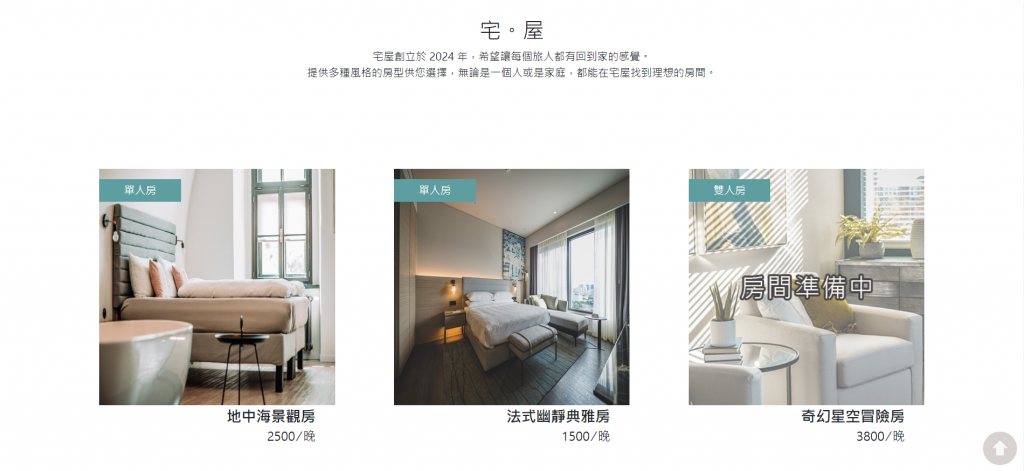
▲這些資料我們讓HomeController在開啟首頁的同時一併交付給View
Index()//HomeController
public IActionResult Index()
{
var result = from room in ud_RoomContext.ut_BS001.Take(3)
select new ut_BS001
{
BS01_01 = room.BS01_01,
BS01_02 = room.BS01_02,
BS01_03 = room.BS01_03,
BS01_04 = room.BS01_04,
BS01_07 = (room.BS01_07 == null? "roomsetting.png" : room.BS01_07),
BS01_08 = room.BS01_08,
BS01_09 = room.BS01_09,
BS01_10 = (room.BS01_01 == 1 ? "單人房":
room.BS01_01 == 2 ? "雙人房":
room.BS01_01 == 3 ? "家庭房": ""
),
BS01_11 = room.BS01_11
};
return View(result);
}
IActionResult
.Take(3)可以讓我們在該資料表取用相對應的筆數相當於SQL的語法:
SELECT TOP(3) [u].[BS01_01], [u].[BS01_02], [u].[BS01_03], [u].[BS01_04], CASE
WHEN [u].[BS01_07] IS NULL THEN N'roomsetting.png'
ELSE [u].[BS01_07]
END AS [BS01_07], [u].[BS01_08], [u].[BS01_09], CASE
WHEN [u].[BS01_01] = 1 THEN N'單人房'
WHEN [u].[BS01_01] = 2 THEN N'雙人房'
WHEN [u].[BS01_01] = 3 THEN N'家庭房'
ELSE N''
END AS [BS01_10], [u].[BS01_11]
Index.cshtml前端要去接這包資料:使用IEnumerable泛型別列舉
//Index.cshtml
@model IEnumerable<ut_BS001>
因為資料是從DB過來的,這裡的資料處理透過Razor就可以了
//Index.cshtml
<div id="hitRoom">
<div>
@foreach (var room in Model)
{
<div class="col-3 roomInfo">
<span class="span_roomInfo">
<text>@room.BS01_10</text>
<img src="./img/@room.BS01_07">
</span>
<text>@room.BS01_03</text>
<span><text>@room.BS01_04</text><text> ∕ 晚</text></span>
</div>
}
</div>
</div>
在網站上方,通常會出現商品展示的圖片輪播器,會有一些圖片和控制的按鈕:
▲這裡我使用Bootstarp裡面的輪播器套件,並做點修改
因為圖片已經存在在專案中了,這裡我把它們包成一個響應式的ref資料,讓Vue來幫我處理:
@section Scripts{
<script type="module">
import { ref, createApp } from './vue/dist/vue.esm-browser.prod.js';
createApp({
setup(){
const nowImg=ref(1);
const carouselImg = ref([
{
id:1,
src:"./img/banner01.jpg",
},
{
id:2,
src:"./img/banner02.jpg",
},
{
id:3,
src:"./img/banner03.jpg",
}
]);
return {carouselImg,nowImg};
}
}).mount("#carouselExampleIndicators");
</script>
}
nowImg:指定當前圖片carouselImg:要進入輪播的物件檔//這個區塊對應輪播器下方的按鈕,以v-for方式渲染
<div class="carousel-indicators">
<button v-for="img in carouselImg" v-bind:key="img.id" type="button" data-bs-target="#carouselExampleIndicators" v-bind:data-bs-slide-to="img.id-1" v-bind:class="{'active' : nowImg === img.id}" aria-current="true"></button>
</div>
//這個區塊對應輪播器中的圖片,以v-for方式渲染
<div class="carousel-inner">
<div class="carousel-item" v-bind:class="{'active' : nowImg === img.id}" v-for="img in carouselImg" v-bind:key="img.id">
<img v-bind:src="img.src" style="margin-top:-200px" class="d-block w-100">
</div>
</div>
這樣看起來可能無感,但如果在Vue沒有幫我處理前的html會長這樣,就是每個重複的DOM都要一直重寫:
<div class="carousel-indicators">
<button type="button" data-bs-target="#carouselExampleIndicators" data-bs-slide-to="0" class="active" aria-current="true" aria-label="Slide 1"></button>
<button type="button" data-bs-target="#carouselExampleIndicators" data-bs-slide-to="1" aria-label="Slide 2"></button>
<button type="button" data-bs-target="#carouselExampleIndicators" data-bs-slide-to="2" aria-label="Slide 3"></button>
</div>
<div class="carousel-inner">
<div class="carousel-item active">
<img src="~/Image/banner01.jpg" style="margin-top:-200px" class="d-block w-100">
</div>
<div class="carousel-item">
<img src="~/Image/banner02.jpg" style="margin-top:-180px" class="d-block w-100">
</div>
<div class="carousel-item">
<img src="~/Image/banner03.jpg" style="margin-top:-300px" class="d-block w-100">
</div>
</div>
看起來應該是有簡單俐落了一些吧!
之前在Vue專案下練習太仰賴SFC的環境了,現在還是有點不熟悉引入CDN,不過再多寫幾次應該就會習慣了(吧)?
參考資料
IEnumerable 介面
组合式 API:setup()
