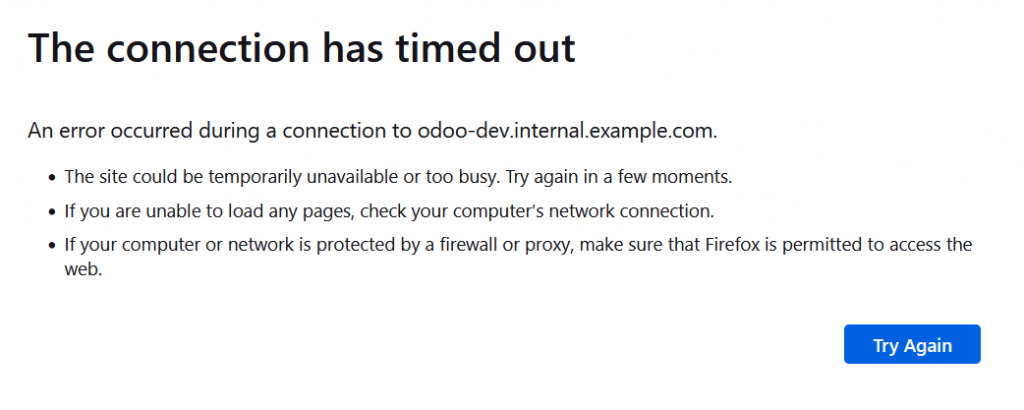這兩天去高雄拍音樂祭,本來今天預計來做 Fail2ban ,但是車上網路實在太爛沒辦法實驗,只好延後熬夜了。
這個實踐方式會修改主機的 iptables,不同的主機環境需要各自進行調整,以下是在 Ubuntu 22.04.5 LTS 上進行的測試。
iptables 使用鏈(Chain)來組織規則,每個鏈包含一系列按照順序執行的規則。常見的鏈有 INPUT、OUTPUT、FORWARD,以及自定義的鏈。DOCKER-USER 就是 Docker 在啟動時會自動創建的自定義鏈,允許使用者在其中添加自定義規則,並在所有 Docker 容器的流量處理前執行。而我們這次實踐 Fail2ban 的方式就是讓其在 DOCKER-USER 鏈中插入了自己的規則,用於封鎖違規的 IP 地址。
iptables 規則匹配流程:
iptables 規則欄位解釋:
prot tcp)。--。source 0.0.0.0/0)。multiport dports 80,443)。這裡採用 Crazy-Max 維護的 Docker-Fail2ban。測試的方法很簡單,首先在某個目錄下建立以下檔案結構:
.
├── data
│ ├── filter.d
│ │ └── test-ban.conf
│ └── jail.d
│ └── test-jail.local
└── test-ban.log
編輯 ./data/filter.d/test-ban.conf:
[Definition]
failregex = <HOST> - testban
ignoreregex =
這個設定定義了 fail2ban 的過濾規則,其中 <HOST> 代表被封鎖的 IP 位址,failregex 用於匹配日誌中特定的格式的字串。
編輯 ./data/jail.d/test-jail.local:
[test-jail]
enabled = true
filter = test-ban
logpath = /var/log/test-ban.log
maxretry = 1
bantime = 600
chain = DOCKER-USER
port = http,https
這個設定檔定義了一個名為 test-jail 的監獄(jail),指定使用的過濾器為 test-ban,監控的日誌路徑為 /var/log/test-ban.log,maxretry 設為 1,表示發生一次違規就會被封鎖,bantime 設為 600 秒(10 分鐘)。
建立容器:
docker run --name fail2ban --restart always --network host --cap-add NET_ADMIN --cap-add NET_RAW \
-e TZ=Asia/Taipei \
-v $(pwd)/data:/data \
-v $(pwd)/test-ban.log:/var/log/test-ban.log \
crazymax/fail2ban:latest
--network host:使用主機的網路配置。--cap-add NET_ADMIN --cap-add NET_RAW:賦予容器操作網路配置的權限。在被封鎖前測試連線:
curl http://odoo.internal.example.com
得到以下回應,表示連線正常:
<html>
<head><title>301 Moved Permanently</title></head>
<body>
<center><h1>301 Moved Permanently</h1></center>
<hr><center>nginx/1.27.2</center>
</body>
</html>
模擬違規行為,觸發封鎖:
echo "192.168.77.7 - testban" | tee -a ./test-ban.log
這行指令將模擬一個違規日誌,寫入到 test-ban.log,觸發 fail2ban 的規則。
查看容器日誌,確認封鎖:
2024-11-05 21:28:44,427 fail2ban.filter [1]: INFO [test-jail] Found 192.168.77.7 - 2024-11-05 21:28:44
2024-11-05 21:28:44,622 fail2ban.actions [1]: NOTICE [test-jail] Ban 192.168.77.7
從日誌中可以看到,fail2ban 發現了違規的 IP 並進行了封鎖。
在主機上查看 iptables 規則:
sudo iptables -L DOCKER-USER -n -v
這個指令會列出名為 DOCKER-USER 的鏈(Chain)中的所有規則。iptables 中的鏈是一組防火牆規則的集合,用於控制網路封包的處理流程。
輸出結果:
Chain DOCKER-USER (1 references)
pkts bytes target prot opt in out source destination
130 11402 f2b-test-jail tcp -- * * 0.0.0.0/0 0.0.0.0/0 multiport dports 80,443
1072K 543M RETURN all -- * * 0.0.0.0/0 0.0.0.0/0
f2b-test-jail 鏈。在這個鏈中,Fail2ban 會檢查封包的來源 IP 是否在封鎖名單中。再次嘗試連線,確認被封鎖:
curl http://odoo.internal.example.com
curl: (7) Failed to connect to odoo.internal.example.com port 80 after 3205 ms: Connection refused
連線失敗,表示 IP 已被封鎖。
確認被封鎖的 IP 和狀態:
docker exec -it fail2ban fail2ban-client status test-jail
輸出結果:
Status for the jail: test-jail
|- Filter
| |- Currently failed: 0
| |- Total failed: 1
| `- File list: /var/log/test-ban.log
`- Actions
|- Currently banned: 1
|- Total banned: 1
`- Banned IP list: 192.168.77.7
這表示 IP 192.168.77.7 已被 fail2ban 封鎖。
首先一樣建立一個 fail2ban 的資料夾,進去裡面後新增 submodule
git submodule add https://github.com/crazy-max/docker-fail2ban source
新增 filter.d 子資料夾並建立檔案 odoo-login.conf
[Definition]
# Regex to match failed login attempts in odoo logs
failregex = ^ \d+ INFO \S+ \S+ Login failed for db:\S+ login:\S+ from <HOST>
# Regex to ignore certain patterns (empty in this case)
ignoreregex =
新增 jail.d 子資料夾並建立檔案 odoo-dev.local
[odoo-dev-login]
enabled = true
filter = odoo-login
port = http,https
bantime = 900 ; 15 min ban
maxretry = 10 ; if 10 attempts
findtime = 60 ; within 60s
chain = DOCKER-USER
logpath = /var/log/odoo-dev/odoo.log
最後編輯 docker-compose 加入 fail2ban 容器,就可以跑起來了。
fail2ban:
build: ./fail2ban/source
restart: always
profiles:
- deployment
cap_add:
- NET_ADMIN
- NET_RAW
volumes:
- ./fail2ban/filter.d:/data/filter.d:ro
- ./fail2ban/jail.d:/data/jail.d:ro
- ./odoo-dev/logs:/var/log/odoo-dev:ro
environment:
- TZ=UTC
network_mode: host # Use host network mode to allow direct access to the host's network for monitoring and firewall management.
檢查下 iptables
sudo iptables -L DOCKER-USER -n -v
Chain DOCKER-USER (1 references)
pkts bytes target prot opt in out source destination
757 74507 f2b-odoo-dev-login tcp -- * * 0.0.0.0/0 0.0.0.0/0 multiport dports 80,443
3875K 1154M RETURN all -- * * 0.0.0.0/0 0.0.0.0/0
直接測試輸入十次錯誤密碼。
fail2ban-1 | 2024-11-16 18:42:50,125 fail2ban.filter [1]: INFO [odoo-dev-login] Found 10.65.110.3 - 2024-11-16 18:42:50
出現十次後,接著就是 ip 被封鎖了。
fail2ban-1 | 2024-11-16 18:42:50,542 fail2ban.actions [1]: NOTICE [odoo-dev-login] Ban 10.65.110.3
網頁會顯示無法連線。