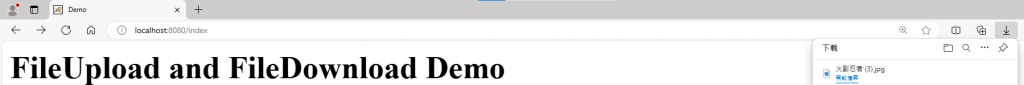在Day18我們提過使用Servlet如何達到文件上下傳,今日我們來看看Spring MVC如何幫我們達到這一個部分
(1) 請參考Day27 0.創建module
(2) 使用JSON相關設置請參考Day29 (2)
#### (1) multipart-config設定
從官網文件知道我們可以使用Java的方式對DispatchServlet進行配置或是使用web.xml的方式進行設置一個暫存檔案路徑,如果直接設置/tmp資料夾會因為我們運行在intellij裡面的tomcat暫存路徑並未產生而產生錯誤訊息Temporary upload location is not valid,所以這邊我們會寫一個已經產生的路徑進行配置
web.xml針對DispatchServlet設定暫存資料夾
使用該註解並設定MultipartFile作為接收參數
<servlet>
<servlet-name>springmvc</servlet-name>
<servlet-class>org.springframework.web.servlet.DispatcherServlet</servlet-class>
<multipart-config>
<location>H:\\tmp</location>
<max-file-size>20848820</max-file-size>
<max-request-size>418018841</max-request-size>
<file-size-threshold>1048576</file-size-threshold>
</multipart-config>
</servlet>
@Controller
public class FileController {
@GetMapping("index")
public String fileUpload(){
return "index";
}
@PostMapping("fileUpload")
@ResponseBody
public String fileUpload(@RequestParam("fileImage")MultipartFile file) throws IOException {
String fileName = file.getOriginalFilename();
System.out.println(fileName);
file.transferTo(new File("H:\\00_fileupload\\" + fileName));
return "[ "+file.getOriginalFilename()+"]upload success";
}
}
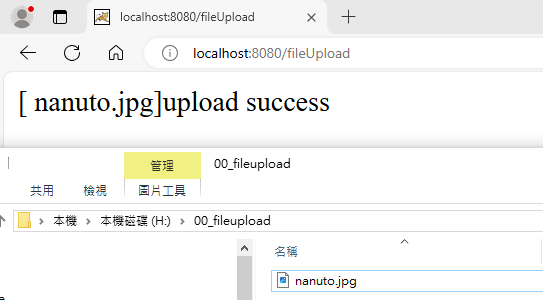
檔案下載我們需要設置Content-Type所以我們需要透過ResponseEntity來協助我們達成,記得要引用json相關依賴的lib否則會出現‵No converter for [class org.springframework.core.io.InputStreamResource]‵錯訊
同樣寫在FileController中
@Autowired
private ServletContext context;
@GetMapping("fileDownload")
public ResponseEntity<InputStreamResource> fileDownload() throws IOException {
String fileName = "火影忍者.jpg";
String filePath = context.getRealPath("download")+ File.separator+fileName;
FileInputStream fis = new FileInputStream(filePath);
InputStreamResource resource = new InputStreamResource(fis);
String filenameUrlEncode = URLEncoder.encode(fileName, "UTF-8");
ResponseEntity entity = ResponseEntity.ok()
.contentType(MediaType.APPLICATION_OCTET_STREAM) //設定檔案類型
.contentLength(fis.available())
//告訴瀏覽器是檔案下載
.header("Content-Disposition", "attachment; filename="+filenameUrlEncode)
.body(resource);
return entity;
}