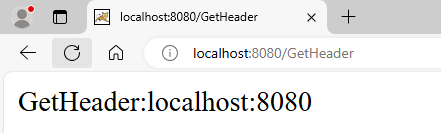昨日完成Spring MVC的快速入門,我們複習一下整個過程
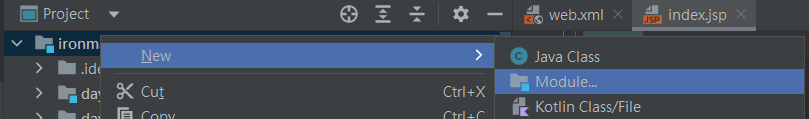
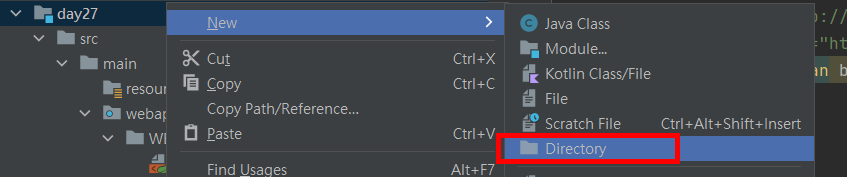
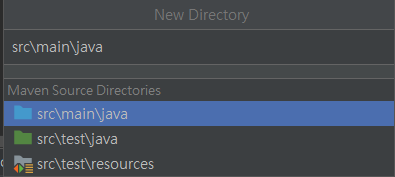
<properties>
<maven.compiler.source>17</maven.compiler.source>
<maven.compiler.target>17</maven.compiler.target>
<project.build.sourceEncoding>UTF-8</project.build.sourceEncoding>
</properties>
<dependencies>
<dependency>
<groupId>org.springframework</groupId>
<artifactId>spring-webmvc</artifactId>
<version> 6.1.13</version>
</dependency>
<dependency>
<groupId>jakarta.servlet</groupId>
<artifactId>jakarta.servlet-api</artifactId>
<version>6.0.0</version>
<scope>provided</scope>
</dependency>
</dependencies>
<display-name>Archetype Created Web Application</display-name>
<servlet>
<servlet-name>springmvc</servlet-name>
<servlet-class>org.springframework.web.servlet.DispatcherServlet</servlet-class>
</servlet>
<servlet-mapping>
<servlet-name>springmvc</servlet-name>
<url-pattern>/</url-pattern>
</servlet-mapping>
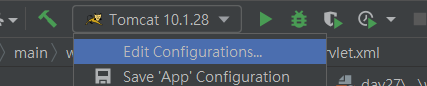
在springmvc.xml中設定
<context:component-scan base-package="com.swj"></context:component-scan>
若需要使用jsp、thymeleaf 等再配置,接下來的日子不會提到這個部分
<!-- view resolver setting -->
<bean id="jspViewResolver" class="org.springframework.web.servlet.view.InternalResourceViewResolver">
<property name="prefix" value="/WEB-INF/jsp/"/>
<property name="suffix" value=".jsp"/>
</bean>
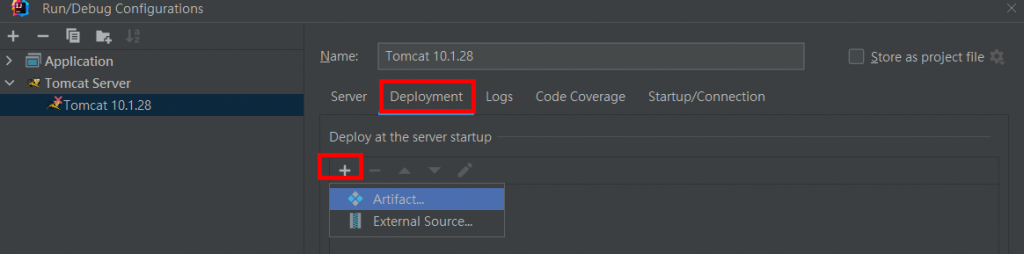
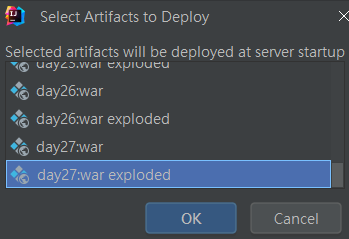
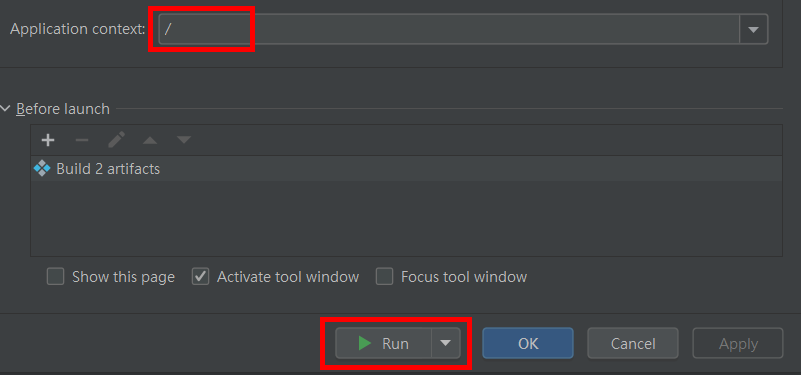
會看到initializing Servlet的字樣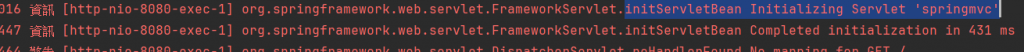
Spring MVC中路徑匹配設置交給@RequetMapping
完整路徑匹配ex.\hello\world
/*單層任意字串,ex.\haha\a、\haha\abc
/** 任意層任意字串創建HelloController
@Controller
public class HelloController {
//1.精確匹配
@RequestMapping("/hello/world")
@ResponseBody
public String hello(){
return "Hello World";
}
//2.模糊匹配
// @RequestMapping("/world/*")
@RequestMapping("/world/**")
@ResponseBody
public String world(){
return "World Hello ";
}
}
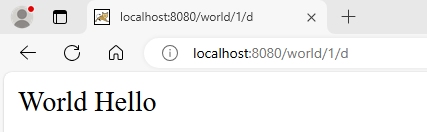
class中的方法重複的路徑可以放置在Controller
//放置在方法中
@Controller
public class EmpController {
@RequestMapping("/emp/create'")
public String create(){
return "Emp create";
}
@RequestMapping("/emp/insert'")
public String insert(){
return "Emp insert";
}
}
@RequestMapping("/emp")
@Controller
public class EmpController {
@RequestMapping("/create")
public String create(){
return "Emp create";
}
@RequestMapping("/insert")
public String insert(){
return "Emp insert";
}
}
@RequestMapping(value = "/create",method = RequestMethod.GET)
public String create(){
return "Emp create";
}
@GetMapping("/insert'")
public String insert(){
return "Emp insert";
}
Spring MVC在處理請求參數時已為我們封裝了Cookie,我們只需要透過@CookieValue就可以拿到Cookie,當然也可以透過傳入原生API HttpServletRequest,使用for迴圈遍歷取值
@Controller
@ResponseBody
public class CookieController {
@RequestMapping("CreateCookie")
public String CookieTest(HttpServletRequest httpServletRequest){
HttpSession session = httpServletRequest.getSession();
return "CreateCookie:"+session.getId();
}
@RequestMapping("GetCookie")
public String GetCookie(@CookieValue(name = "JSESSIONID",value = "",required = false) String sessionid){
System.out.println(sessionid);
return "GetCookie:"+sessionid;
}
}
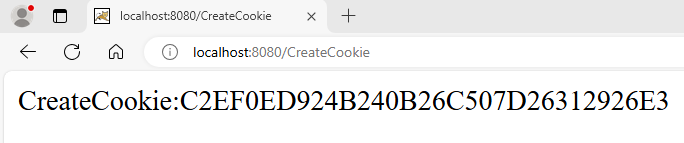
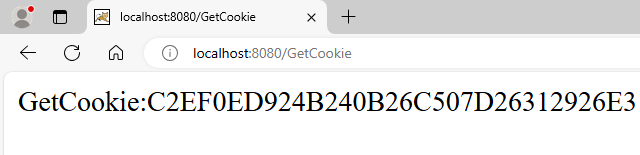
如果是要取得Header裡面的資料,可以透過@RequestHeader取得
@ResponseBody
@Controller
public class HeaderController {
@RequestMapping("GetHeader")
@ResponseBody
public String GetHeader(@RequestHeader(name = "host") String host){
System.out.println("GetHeader:"+host);
return "GetHeader:" + host;
}
}