程式碼:
<div>
<a href="/">商品列表</a>
<a href="/contactUs">聯絡我們</a>
</div>
<h2>商品列表</h2>
<img src="https://origaminojikan.com/wp-content/uploads/2022/10/origami_50892-500x375.jpg" width="600" height="400" alt="一張圖片">
<table>
<thead>
<tr>
<td>標題</td>
<td>內容</td>
<td>價格</td>
<td></td>
</tr>
</thead>
<tbody>
@foreach ($products as $product)
<tr>
<td>{{ $product->title }}</td>
<td>{{ $product->content }}</td>
<td>{{ $product->price }}</td>
<td></td>
</tr>
@endforeach
</tbody>
</table>
畫面顯示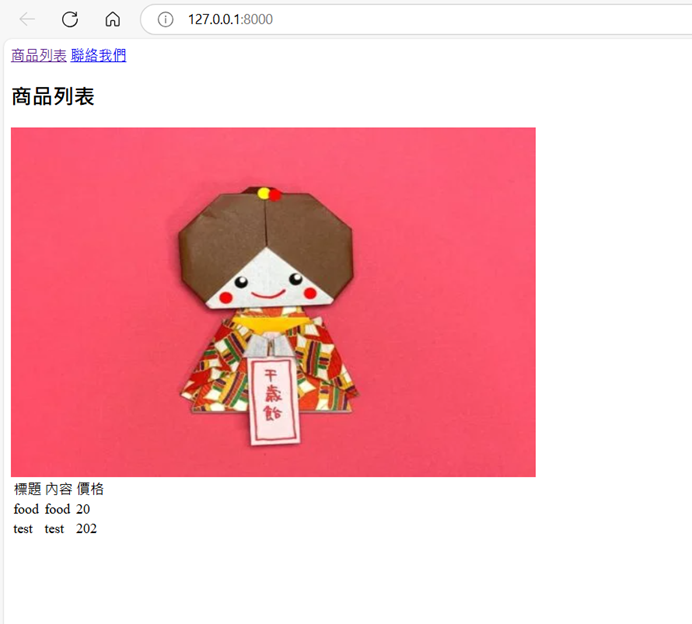
對應資料庫: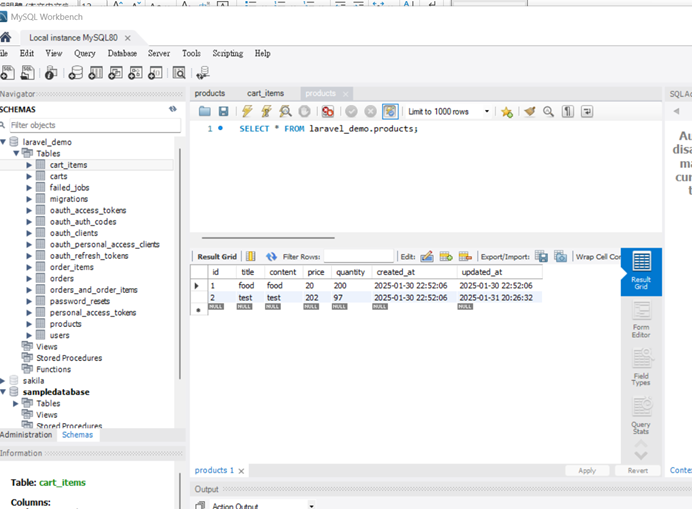
在WebController加入程式碼
<?php
namespace App\Http\Controllers;
use Illuminate\Http\Request;
use App\Models\Product;
class WebController extends Controller
{
public function index()
{
$products =Product::all();
return view('web.index',['products' =>$products]);
}
public function contactUs()
{
return view('web.contact_us');
}
}
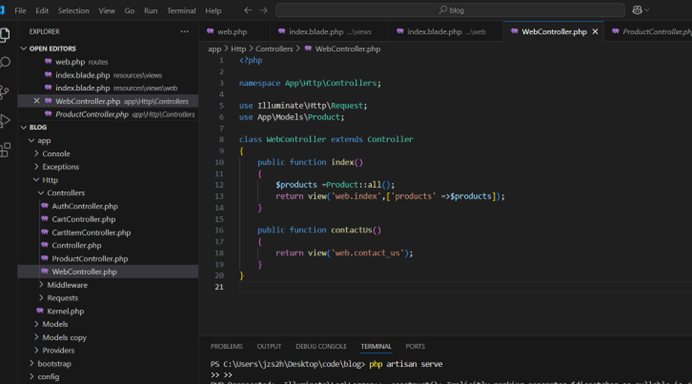
加入畫面檔案: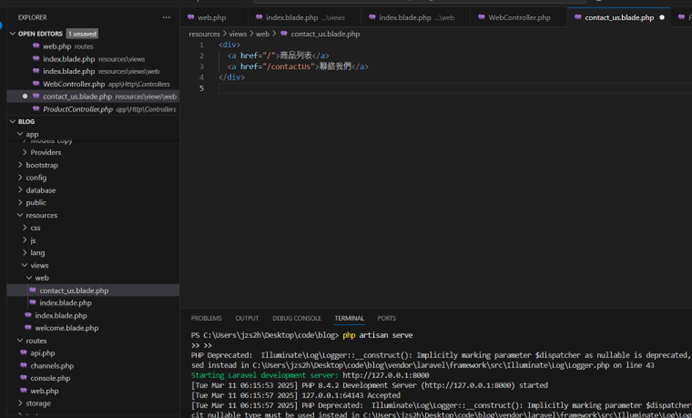
加入路由Route::get('/contact-us', 'WebController@contactUs');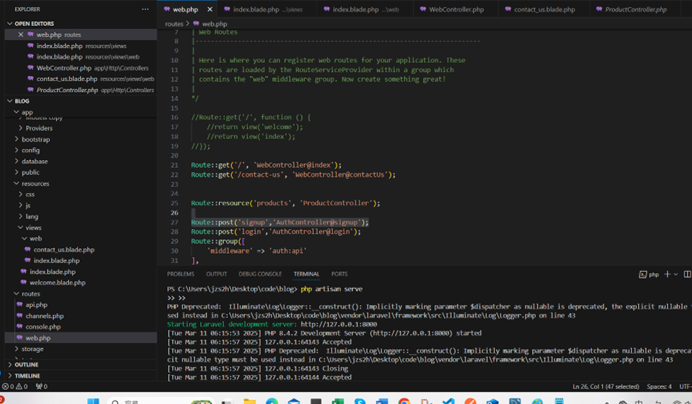
修改路由命名contact-us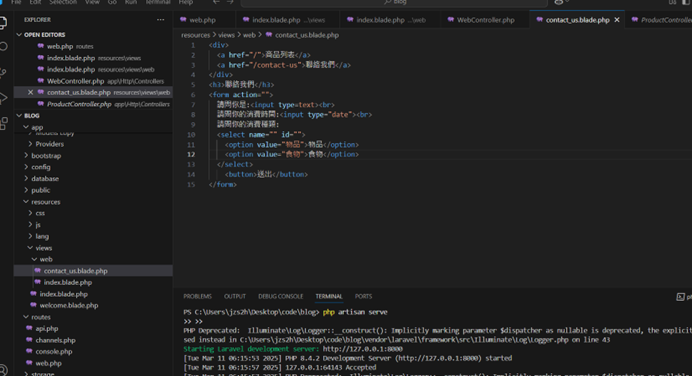
程式碼
<div>
<a href="/">商品列表</a>
<a href="/contact-us">聯絡我們</a>
</div>
<h3>聯絡我們</h3>
<form action="">
請問你是:<input type=text><br>
請問你的消費時間:<input type="date"><br>
請問你的消費種類:
<select name="" id="">
<option value="物品">物品</option>
<option value="食物">食物</option>
</select>
<button>送出</button>
</form>
程式碼
<div>
<a href="/">商品列表</a>
<a href="/contact-us">聯絡我們</a>
</div>
<h2>商品列表</h2>
<img src="https://origaminojikan.com/wp-content/uploads/2022/10/origami_50892-500x375.jpg" width="600" height="400" alt="一張圖片">
<table>
<thead>
<tr>
<td>標題</td>
<td>內容</td>
<td>價格</td>
<td></td>
</tr>
</thead>
<tbody>
@foreach ($products as $product)
<tr>
<td>{{ $product->title }}</td>
<td>{{ $product->content }}</td>
<td>{{ $product->price }}</td>
<td></td>
</tr>
@endforeach
</tbody>
</table>
加入CSS的樣式:
程式碼:
<style>
h2{
color:red;
}
h2.fake{
color:blue;
}
</style>
<div>
<a href="/">商品列表</a>
<a href="/contactUs">聯絡我們</a>
</div>
<h2>商品列表</h2>
<h2 class="fake">假商品列表</h2>
<img src="https://origaminojikan.com/wp-content/uploads/2022/10/origami_50892-500x375.jpg" with="600" heigh="400" alt="一張圖片">
<table>
<thead>
<tr>
<td>標題</td>
<td>內容</td>
<td>價格</td>
<td></td>
</tr>
</thead>
<tbody>
@foreach ($products as $product)
<tr>
<td>{{ $product->title }}</td>
<td>{{ $product->content }}</td>
<td>{{ $product->price }}</td>
<td></td>
</tr>
@endforeach
</tbody>
</table>
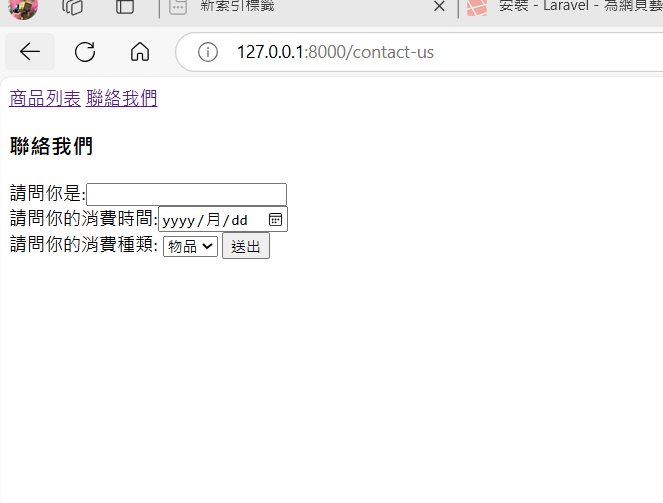


大家明天見~
