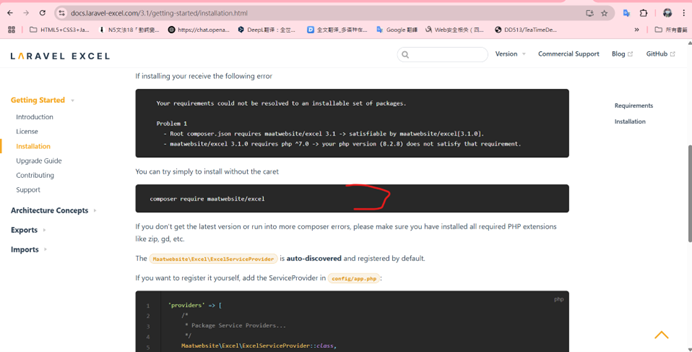
composer require maatwebsite/excel
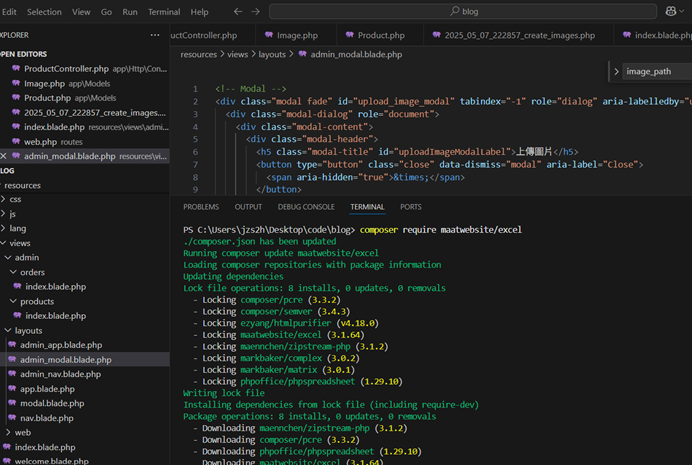
最下面
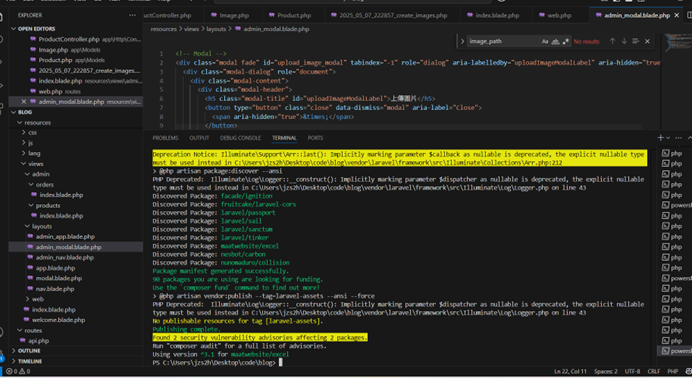
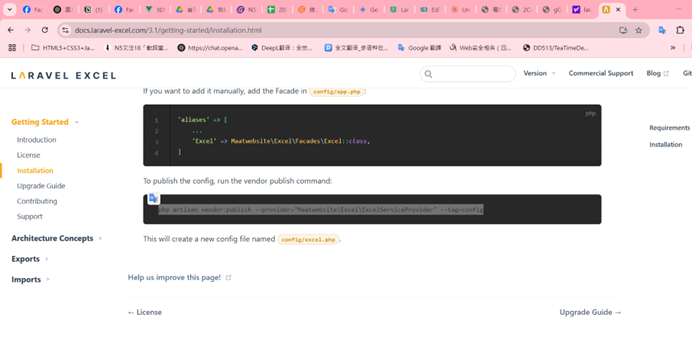
貼上
php artisan vendor:publish --provider="Maatwebsite\Excel\ExcelServiceProvider" --tag=config
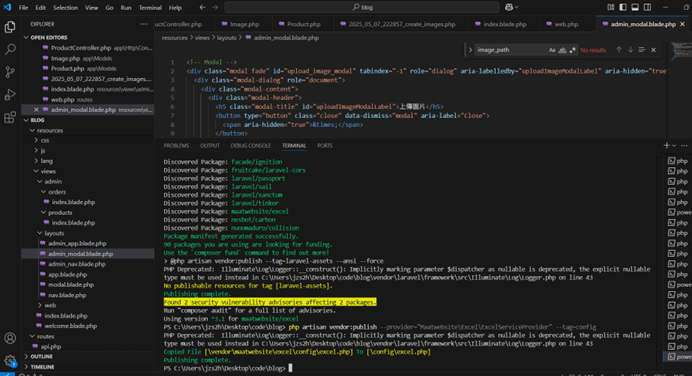
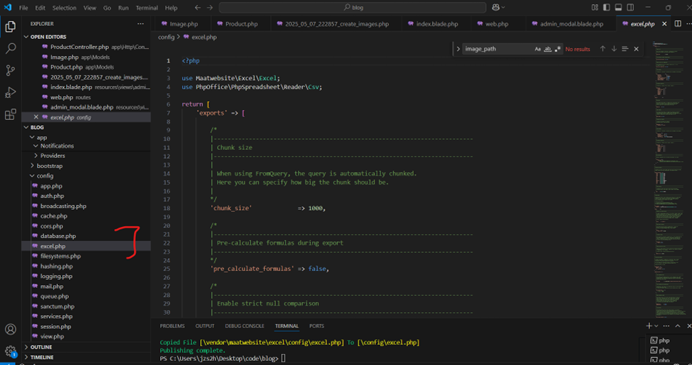
會產生兩個資料夾
https://docs.laravel-excel.com/3.1/architecture/objects.html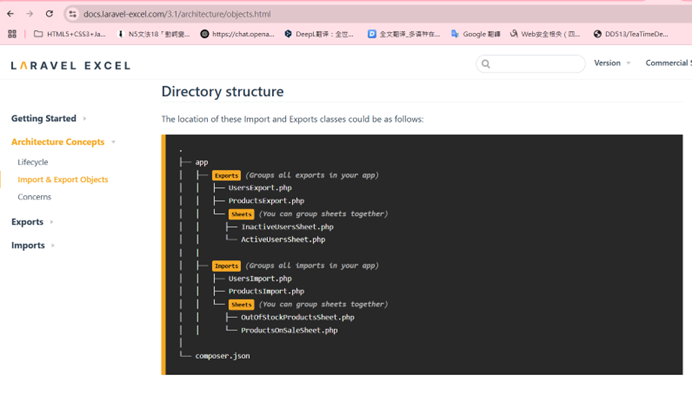
下指令
php artisan make:export OrdersExport --model=Order
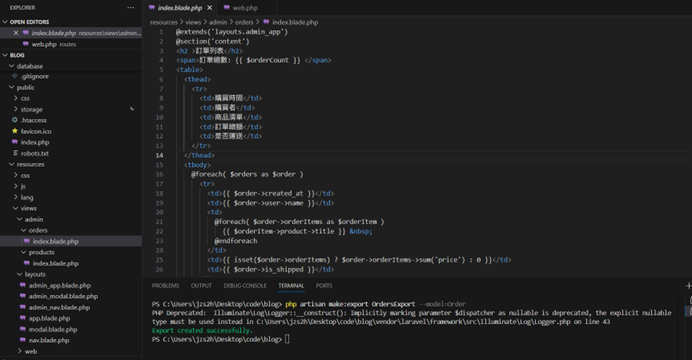
產生資料夾跟檔案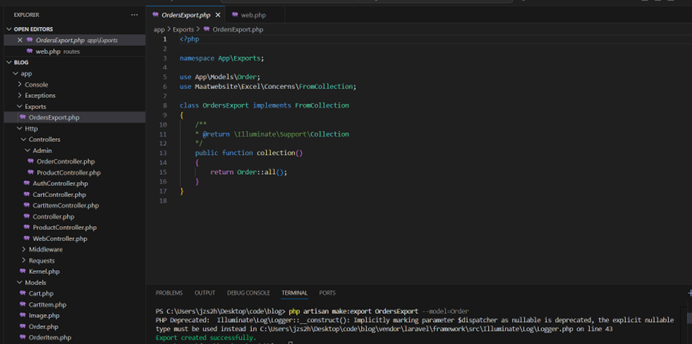
到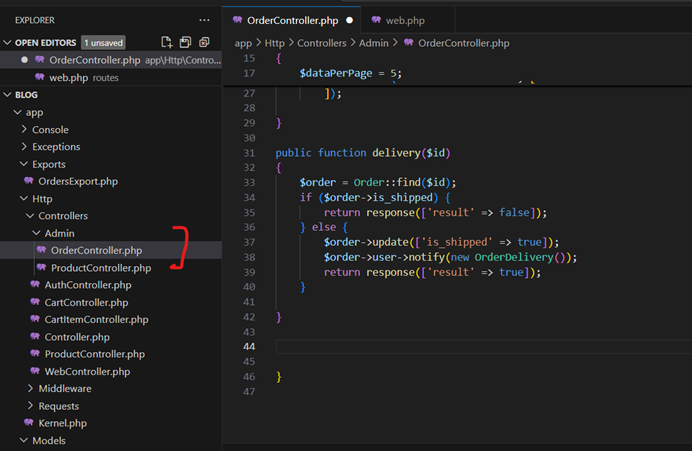
修改裡面的程式碼
下面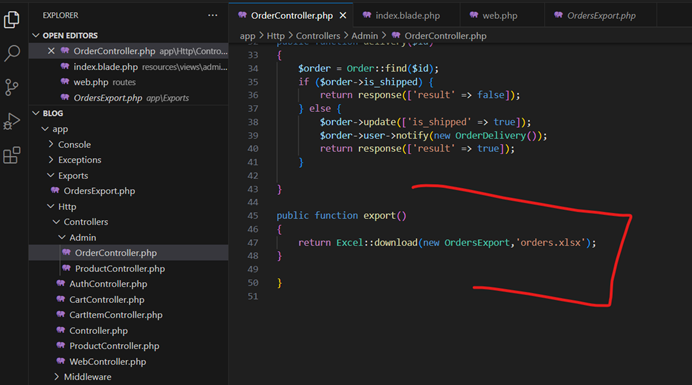
最前面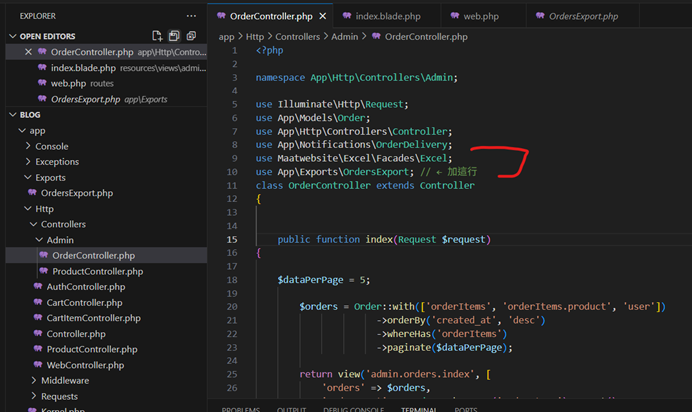
修改後的程式碼
<?php
namespace App\Http\Controllers\Admin;
use Illuminate\Http\Request;
use App\Models\Order;
use App\Http\Controllers\Controller;
use App\Notifications\OrderDelivery;
use Maatwebsite\Excel\Facades\Excel;
use App\Exports\OrdersExport; // ← 加這行
class OrderController extends Controller
{
public function index(Request $request)
{
$dataPerPage = 5;
$orders = Order::with(['orderItems', 'orderItems.product', 'user'])
->orderBy('created_at', 'desc')
->whereHas('orderItems')
->paginate($dataPerPage);
return view('admin.orders.index', [
'orders' => $orders,
'orderCount' => Order::whereHas('orderItems')->count(),
]);
}
public function delivery($id)
{
$order = Order::find($id);
if ($order->is_shipped) {
return response(['result' => false]);
} else {
$order->update(['is_shipped' => true]);
$order->user->notify(new OrderDelivery());
return response(['result' => true]);
}
}
public function export()
{
return Excel::download(new OrdersExport,'orders.xlsx');
}
}
前端畫面加入
<div>
<a href="/admin/orders/excel/export">匯出訂單</a>
</div>
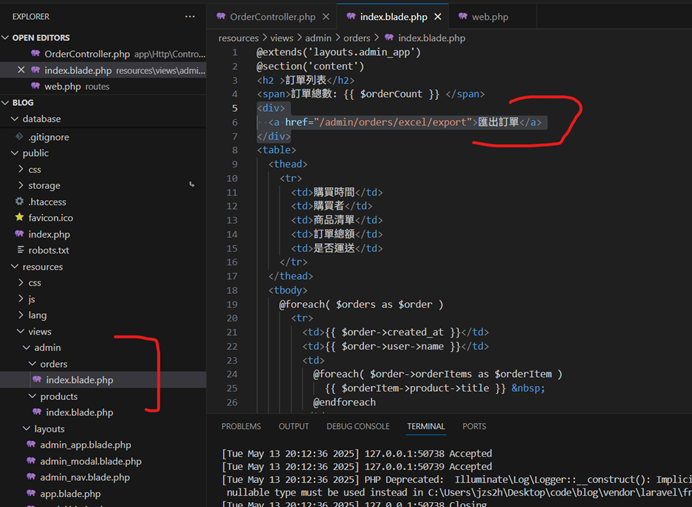
加入路由
Route::get('admin/orders/excel/export', 'Admin\OrderController@export');
要再執行一次畫面才會更新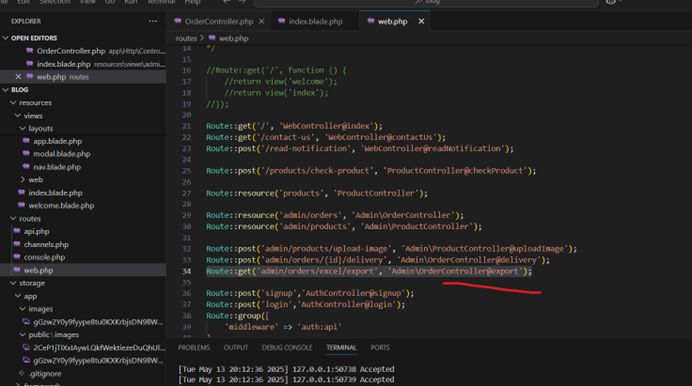
php artisan serve
畫面上面顯示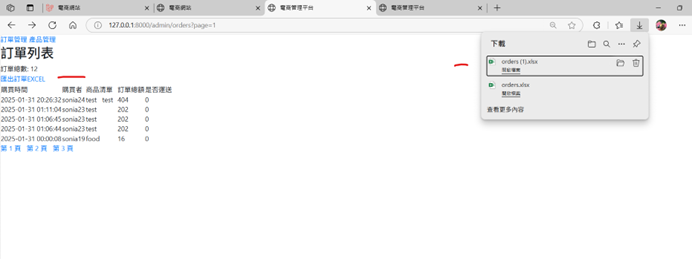
按 下載檔案 顯示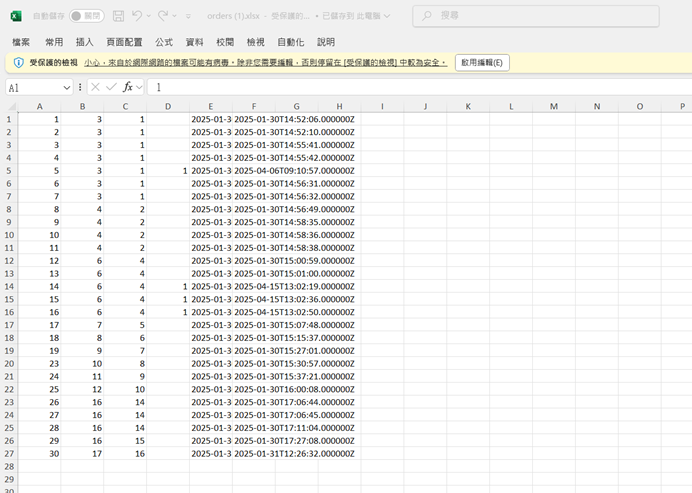
對照資料表的內容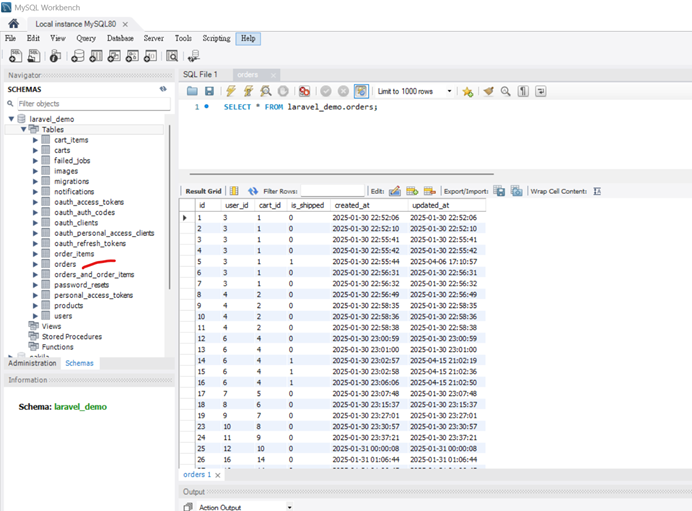
加入表頭的顯示
修改程式碼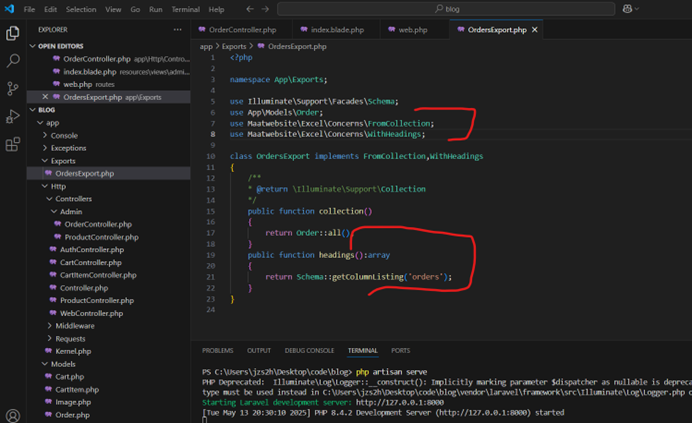
程式碼
<?php
namespace App\Exports;
use Illuminate\Support\Facades\Schema;
use App\Models\Order;
use Maatwebsite\Excel\Concerns\FromCollection;
use Maatwebsite\Excel\Concerns\WithHeadings;
class OrdersExport implements FromCollection,WithHeadings
{
/**
* @return \Illuminate\Support\Collection
*/
public function collection()
{
return Order::all();
}
public function headings():array
{
return Schema::getColumnListing('orders');
}
}
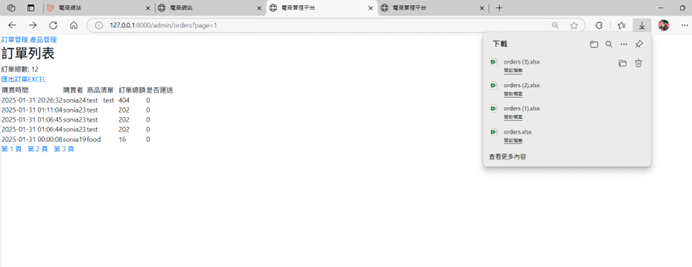
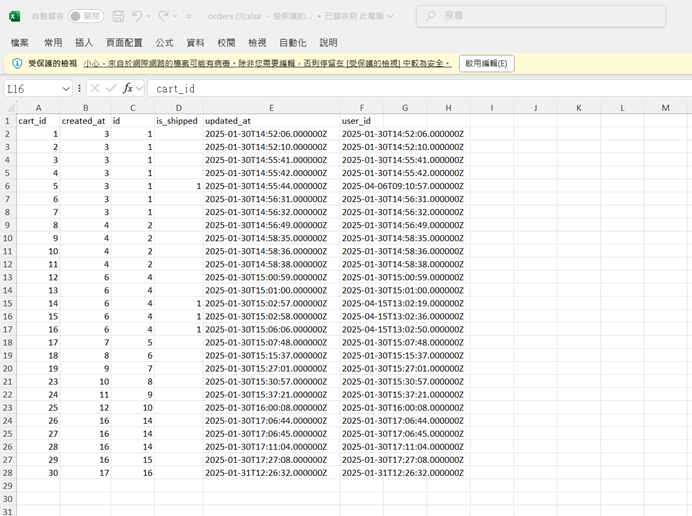
目前的錯誤:
Error: Interface "Maatwebsite\Excel\Facades\WithHeadings" not found
❌ 問題根本原因
你寫成了:
use Maatwebsite\Excel\Facades\WithHeadings;
但 WithHeadings 不是 Facade,它是一個 介面(interface),應該從 Maatwebsite\Excel\Concerns 匯入。
✅ 正確寫法
請把這一行:
use Maatwebsite\Excel\Facades\WithHeadings;
改成這樣:
use Maatwebsite\Excel\Concerns\WithHeadings;
✅ 完整修正後的 OrdersExport.php
<?php
namespace App\Exports;
use Illuminate\Support\Facades\Schema;
use App\Models\Order;
use Maatwebsite\Excel\Concerns\FromCollection;
use Maatwebsite\Excel\Concerns\WithHeadings;
class OrdersExport implements FromCollection, WithHeadings
{
/**
* @return \Illuminate\Support\Collection
*/
public function collection()
{
return Order::all();
}
public function headings(): array
{
return Schema::getColumnListing('orders');
}
}
✅ 延伸提醒
如果你想讓欄位名稱是比較友善的,例如「訂購人」、「金額」這類中文名稱,也可以改寫成:
public function headings(): array
{
return ['訂單 ID', '用戶 ID', '是否已出貨', '建立時間', '更新時間'];
}
加入:匯入:按鈕
修改前程式碼
@extends('layouts.admin_app')
@section('content')
<h2>產品列表</h2>
<span>產品總數: {{ $productCount }} </span>
<table>
<thead>
<tr>
<td>編號</td>
<td>標題</td>
<td>內容</td>
<td>價格</td>
<td>數量</td>
<td>圖片</td>
<td>功能</td>
</tr>
</thead>
<tbody>
@foreach( $products as $product )
<tr>
<td>{{ $product->id }}</td>
<td>{{ $product->title }}</td>
<td>{{ $product->content }}</td>
<td>{{ $product->price }}</td>
<td>{{ $product->quantity }}</td>
<td>
@if($product->images->isNotEmpty())
<a href="{{ asset('storage/' . $product->images->first()->path) }}">圖片連結</a>
@else
無圖片
@endif
</td>
<td>
<input type="button" class="upload_image" data-id="{{ $product->id }}" value="上傳圖片">
</td>
</tr>
@endforeach
</tbody>
</table>
<div>
@for ($i = 1; $i <= $productPages; $i++)
<a href="/admin/products?page={{ $i }}">第 {{ $i }} 頁</a>
@endfor
</div>
<!-- Add Modal for Image Upload -->
<div class="modal fade" id="upload_image_modal" tabindex="-1" role="dialog" aria-labelledby="uploadImageModalLabel" aria-hidden="true">
<div class="modal-dialog" role="document">
<div class="modal-content">
<div class="modal-header">
<h5 class="modal-title" id="uploadImageModalLabel">上傳圖片</h5>
<button type="button" class="close" data-dismiss="modal" aria-label="Close">
<span aria-hidden="true">×</span>
</button>
</div>
<div class="modal-body">
<!-- <form id="upload_form" method="POST" enctype="multipart/form-data">-->
<form id="upload_form" method="POST" action="/admin/products/upload-image" enctype="multipart/form-data">
@csrf
<input type="hidden" id="product_id" name="product_id">
<div class="form-group">
<label for="product_image">選擇圖片</label>
<input type="file" class="form-control" id="product_image" name="product_image">
</div>
<button type="submit" class="btn btn-primary">上傳</button>
</form>
</div>
</div>
</div>
</div>
<script>
$(document).ready(function() {
$('.upload_image').click(function() {
$('#product_id').val($(this).data('id'));
$('#upload_image_modal').modal('show');
});
});
</script>
@endsection
大家明年見~
