昨天我們幫服務加上 /metrics,終於能看見完整的角色面板:血條、藍條、技能冷卻都一清二楚。
但問題來了:
你總不能每天盯著 /metrics 網頁,像刷股票行情一樣看數字吧?
就算你是爆肝工程師,眼睛盯 24/7 ,薪水不會比較多,也可能錯過瞬間的暴擊。
真正的關鍵是:讓系統自己在快掛的時候喊救命。
這就是今天的主角 —— 監控 (Monitoring) 與告警 (Alerting)。
Metrics 本質上就是一堆數字。
單看它們,就像你打開 Excel,看見 CPU=87%、Mem=2.3GB、Request=1234。
然後呢?
缺少的東西是「規則」與「動作」:
沒有這層轉換,metrics 只是一堆靜態數字;有了這層轉換,它才變成可以拯救系統的訊號。
就像遊戲裡不是只看血條,而是要在血量 < 30% 時自動播放語音:
「補師快補!坦克開嘲諷拉怪!」
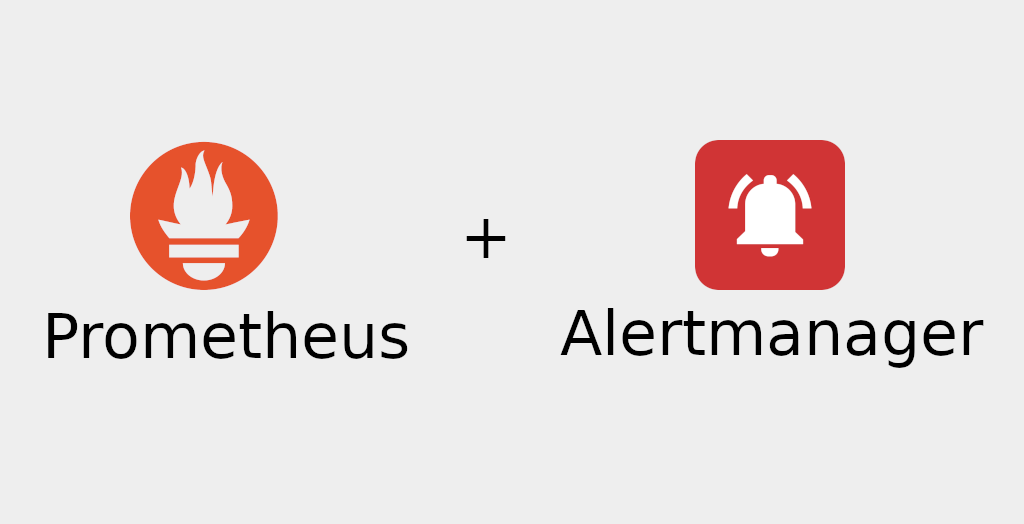
在現實世界,最常見的組合是:
流程長這樣:
在專案根目錄
(a) docker-compose.monitor.yml
把 Prometheus + Alertmanager 一起起來(可和你的 app 分開跑)
services:
prometheus:
image: prom/prometheus:v2.53.0
container_name: mon-prometheus
ports:
- "9090:9090"
volumes:
- ./monitoring/prometheus.yml:/etc/prometheus/prometheus.yml:ro
- ./monitoring/alert.rules.yml:/etc/prometheus/alert.rules.yml:ro
command:
- "--config.file=/etc/prometheus/prometheus.yml"
- "--web.enable-lifecycle" # 允許熱重載 /-/reload
networks: [web]
depends_on:
- alertmanager
alertmanager:
image: prom/alertmanager:v0.27.0
container_name: mon-alertmanager
ports:
- "9093:9093"
volumes:
- ./monitoring/alertmanager.yml:/etc/alertmanager/alertmanager.yml:ro
environment:
GMAIL_APP_PASSWORD: '${GMAIL_APP_PASSWORD}'
ENVIRONMENT: prod
command:
- "--config.file=/etc/alertmanager/alertmanager.yml"
- "--log.level=info"
networks: [web]
networks:
web: {} # 與主 compose 的 web 同名即可,Compose 會合併
(b) monitoring/prometheus.yml
Prometheus 抓你的服務 + 報警丟給 Alertmanager。
global:
scrape_interval: 15s
evaluation_interval: 15s
alerting:
alertmanagers:
- static_configs:
- targets: ["alertmanager:9093"]
rule_files:
- /etc/prometheus/alert.rules.yml
scrape_configs:
# 你的應用(請按你的實際位置改 host:port)
- job_name: "app"
static_configs:
- targets:
- "app:8000" # 抓本機 8000
# 或 "app:8000" 如果你的 app 也在 compose network 裡
metrics_path: /metrics
# 監控自己(Prometheus)
- job_name: "prometheus"
static_configs:
- targets: ["prometheus:9090"]
# 測試用的假目標
- job_name: "fake"
static_configs:
- targets: ["127.0.0.1:9999"]
(c) monitoring/alert.rules.yml
兩條規則:InstanceDown 與 HighLatency。
groups:
- name: core-alerts
rules:
# 服務抓不到(ex: app 掛了 / 網路斷)
- alert: InstanceDown
expr: up == 0
for: 15s
labels:
severity: critical
annotations:
summary: "Target is down: {{ $labels.job }} {{ $labels.instance }}"
description: "Prometheus cannot scrape {{ $labels.instance }} (job={{ $labels.job }}) for 2m."
# P95 延遲 > 0.8 秒,持續 5 分鐘
- alert: HighLatency
expr: |
histogram_quantile(
0.95,
sum(rate(http_request_latency_seconds_bucket[5m])) by (le)
) > 0.8
for: 5m
labels:
severity: warning
annotations:
summary: "High p95 latency"
description: "p95 latency > 0.8s for 5m. Check upstream/downstream bottlenecks."
(d) monitoring/alertmanager.yml
把告警送到 Email
global:
resolve_timeout: 5m
smtp_smarthost: 'smtp.gmail.com:587'
smtp_from: 'hacuba7777@gmail.com'
smtp_auth_username: 'hacuba7777@gmail.com'
smtp_auth_password: '${GMAIL_APP_PASSWORD}'
smtp_require_tls: true
smtp_hello: 'app.hacuba.site'
route:
receiver: email
group_by: ['alertname']
group_wait: 10s
group_interval: 1m
repeat_interval: 5m
receivers:
- name: email
email_configs:
- to: 'hacuba7777+am@gmail.com'
hello: 'app.hacuba.site'
auth_identity: 'hacuba7777@gmail.com' # 有些伺服器對 LOGIN/PLAIN 的 identity 會挑
require_tls: true
send_resolved: true
(e) .env(放 repo 根目錄;別忘了 .gitignore)
把你的 GMAIL_APP_PASSWORD 放這。
申請 Google 應用程式密碼步驟:

ENVIRONMENT=dev
GMAIL_APP_PASSWORD=xxxxxxxxxxxxxxxx #16碼
docker compose -f docker-compose.monitor.yml up -d
開起服務:
Prometheus UI → Status > Targets,應該看到 app 是 UP。
確認 docker 有順利起來,注意 prometheus 和 alertmanager 對應的 port 有映射正確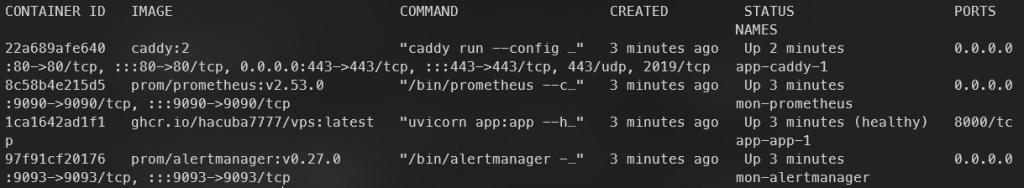
確認 prometheus 的 targets 頁面
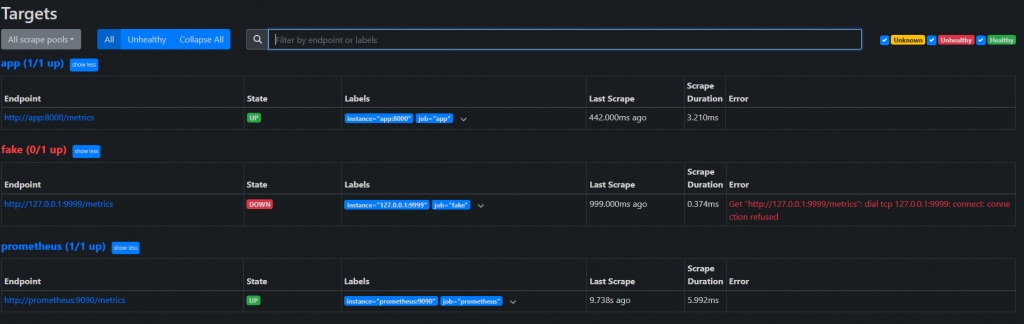
確認 alertmanager 的告警頁面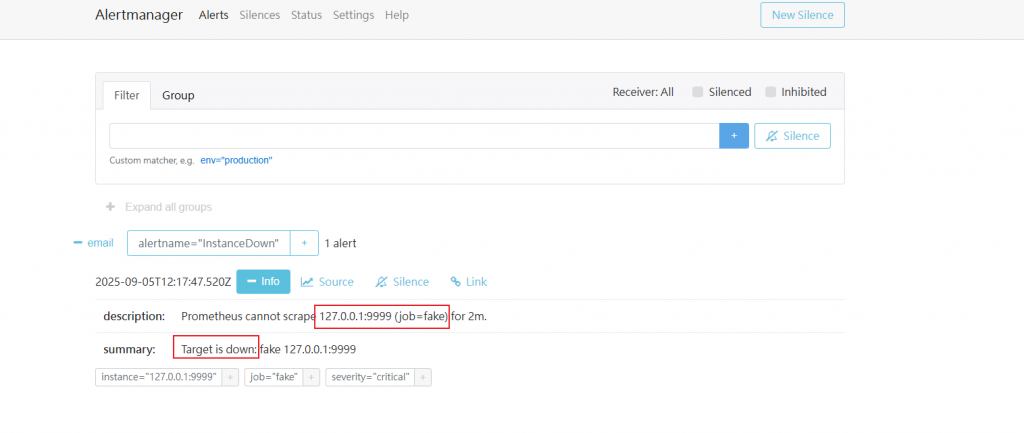
如果沒意外也會收到告警信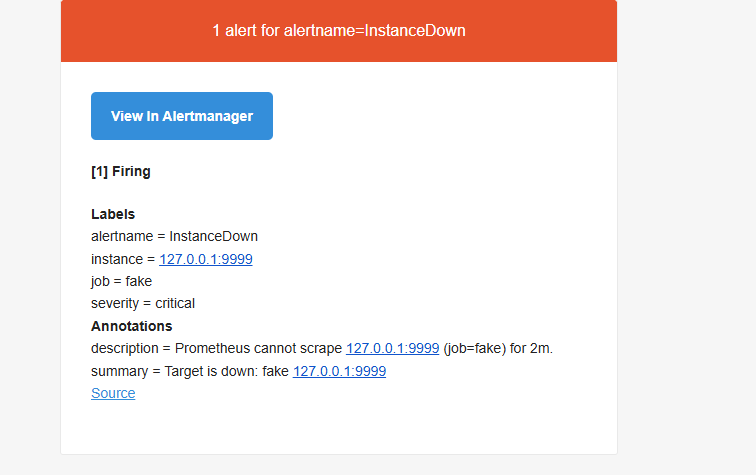
到這裡,我們已經正式從「程式跑得起來」邁向「程式看得到狀態」。
/healthz 是血條,/metrics 是角色面板,而 Prometheus + Alertmanager 則是那個在背後敲鑼打鼓、提醒你「快補血」的隊友。
Devsecops的精神:不是只有跑起來就好,而是能監控、能預警,才算是真的安全上線。
因為在實務上,災難往往不是一瞬間爆炸,而是早就有徵兆:
透過 Metrics、監控與告警,我們不再只是「出事才搶救」,而是能「提前做反應」。
這差別,就像是被王一拳秒殺,跟隊伍提前喊「補師準備!」——結果天差地遠。
觀測能力 = 團隊的第六感。
沒有它,你永遠是在黑暗裡打王;有了它,你能看見數據的紅燈,提早踩煞車。
