今日的學習目標有:
1. git clone:第一次下載專案
git clone 是用來把整個遠端 Repo 複製到本地端。
它會自動幫你:
我們先來實作看看!
先輸入下列指令:
git clone https://github.com/你的帳號/git-demo.git
執行後,你會得到一個 git-demo 資料夾,裡面就是 GitHub 上的檔案。
2. git pull:更新專案
當你已經 clone 過一次,
以後只要想更新遠端的最新變更,就用 git pull。
它的功能其實等於:
git fetch # 抓下遠端的最新版本
git merge # 把遠端的版本合併到本地
一樣,我們來實作:
cd git-demo
git pull origin master
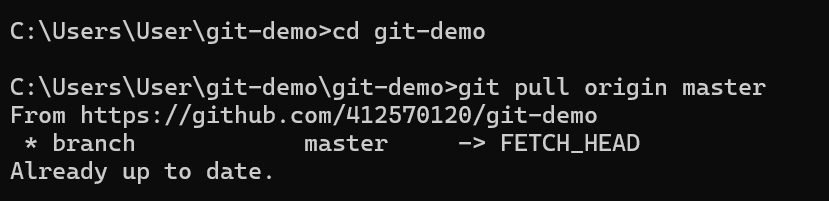
這樣如果遠端有人新增檔案、修改內容,你的本地端就會同步更新。
3. 差異比較
git clone
通常用在第一次下載專案,
建立新資料夾,把整個 Repo 複製下來
git pull
通常為專案已存在時,
來更新 Repo,讓本地端與遠端保持一致
可以把 clone 想成「下載專案的第一次安裝包」,
而 pull 是「之後的更新檔」。
了解 clone 和 pull的用法後,
今日來個小練習時操一下!!
首先要找一個公開的 GitHub 專案,
這裡就用這個repo:https://github.com/octocat/Hello-World.git
接下來用 git clone 把它下載到你的電腦!!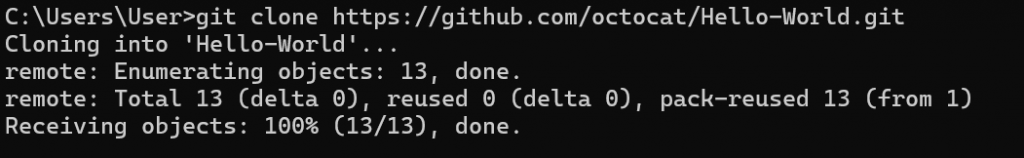
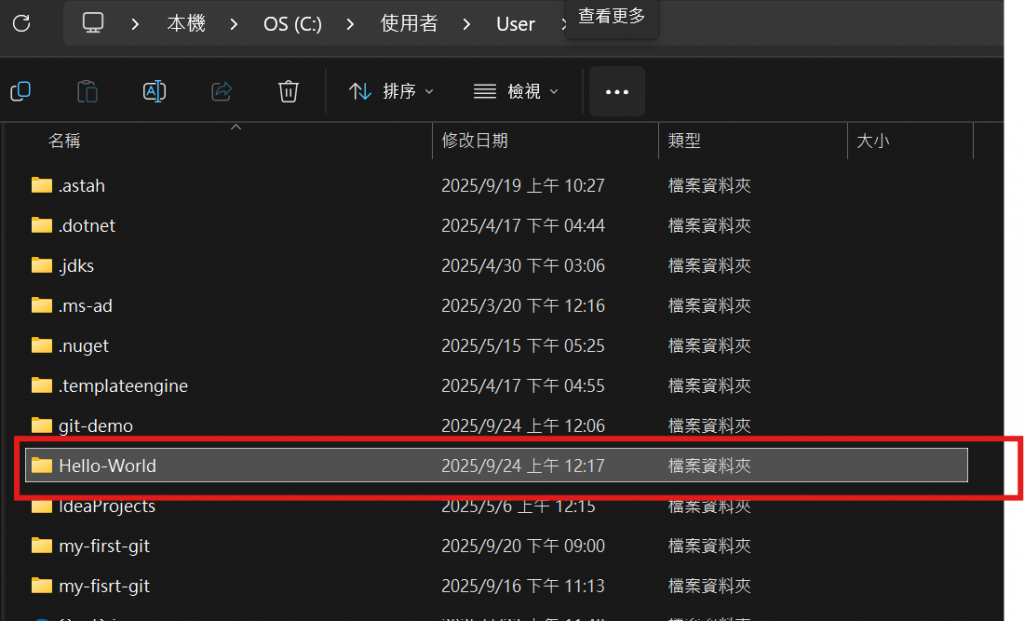
下載完成時,我們可以在GitHub頁面點選右上角頭像,
profiles > repositories,
檢查是否有 Hello-World 的本地分支!
有的話就點進去!!!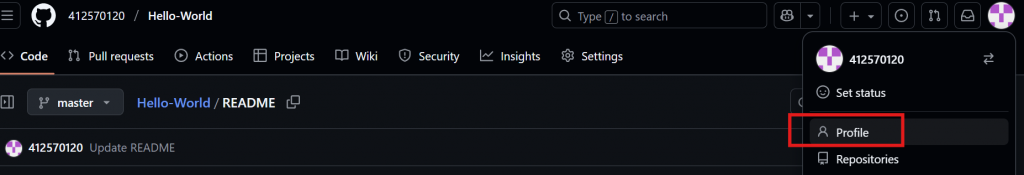
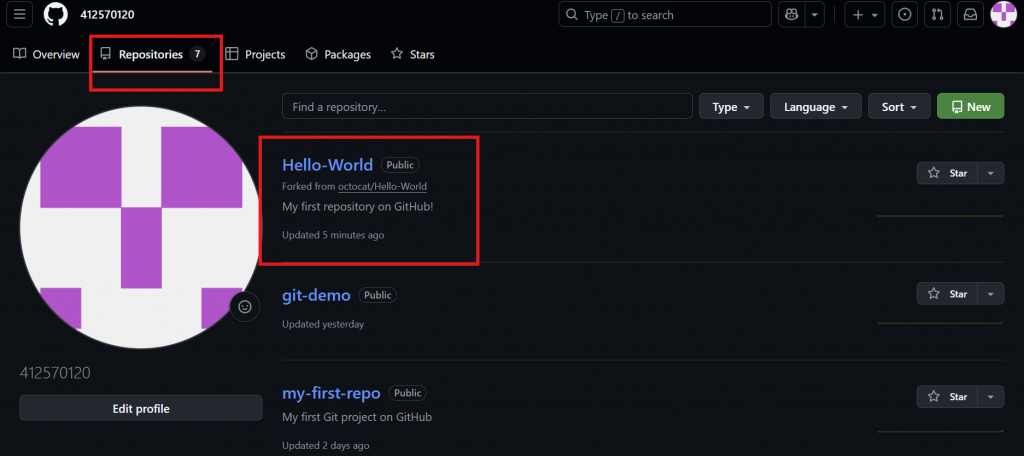
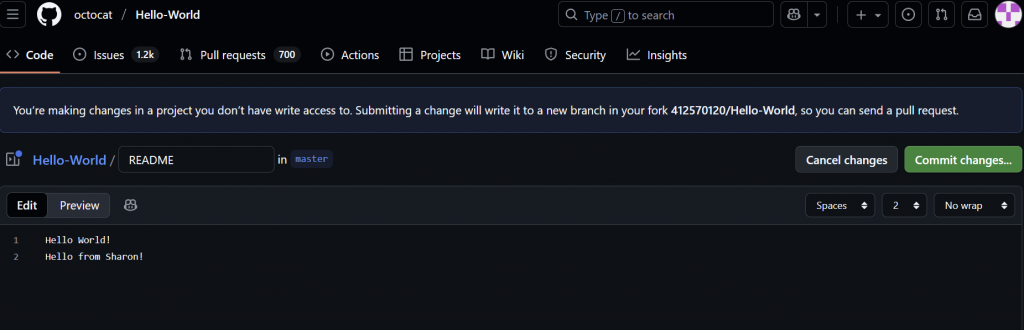
這裡我就加了一句「Hello from Sharon!」,
記得按commit changes,
然後一定要選Commit directly to the main branch,
不然你在你的電腦就看不到更改了~
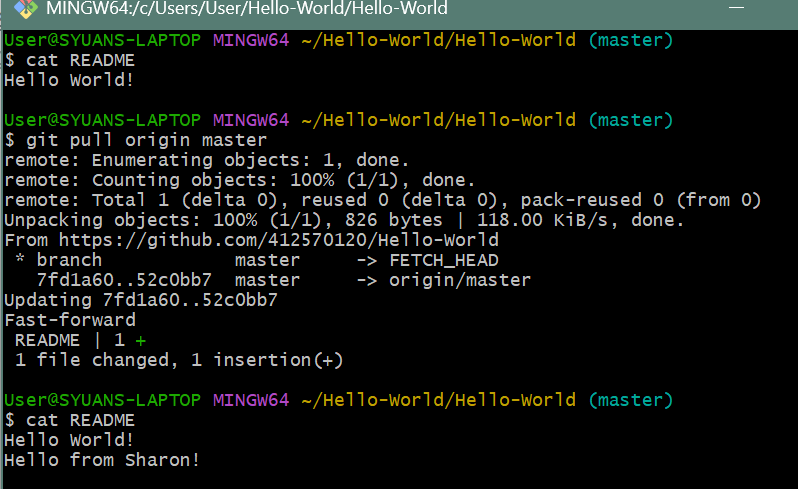
git clone 只需要執行一次就可以囉,
之後每次更新遠端內容,用 git pull 就好
如果之後 pull 的時候出現衝突,就要手動解決(可至第九天文章查看)。
