今天要增加的三個 If 節點是用來判斷是否傳送新聞,而傳送新聞的部分早在我們做關鍵字搜索的功能時,就已經設置過了,所以接下來就只需要做一些小小更改,這部分架構和之前是一樣的,只差在一些小地方。
在昨天新增的三個 If 節點的 false 分支各別新增一個 If 節點,如果沒有超過上限就往下走,到是否判斷傳送新聞的節點。
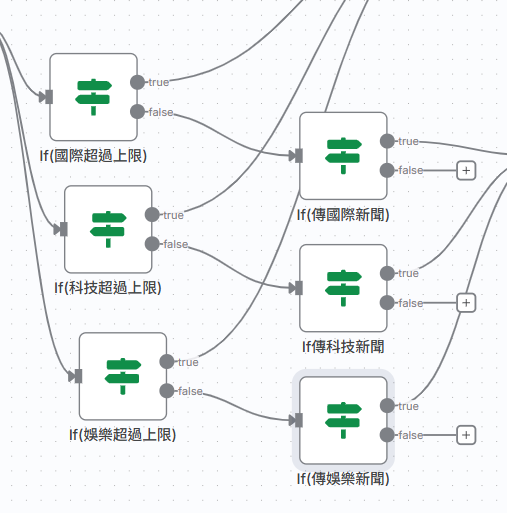
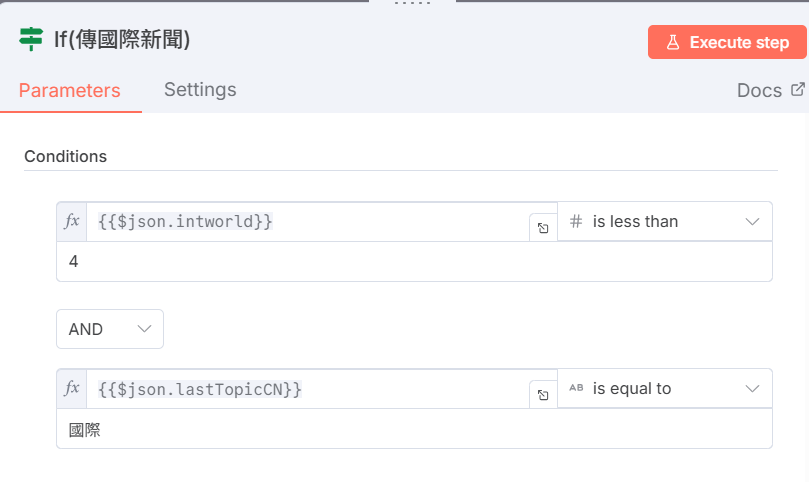
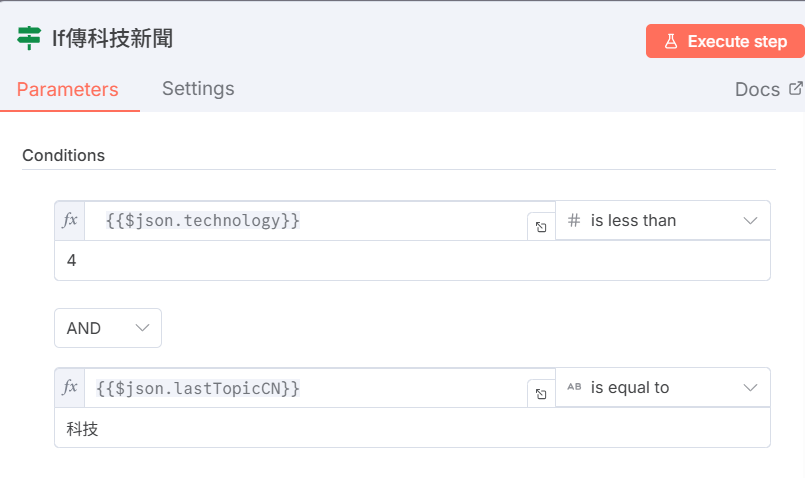
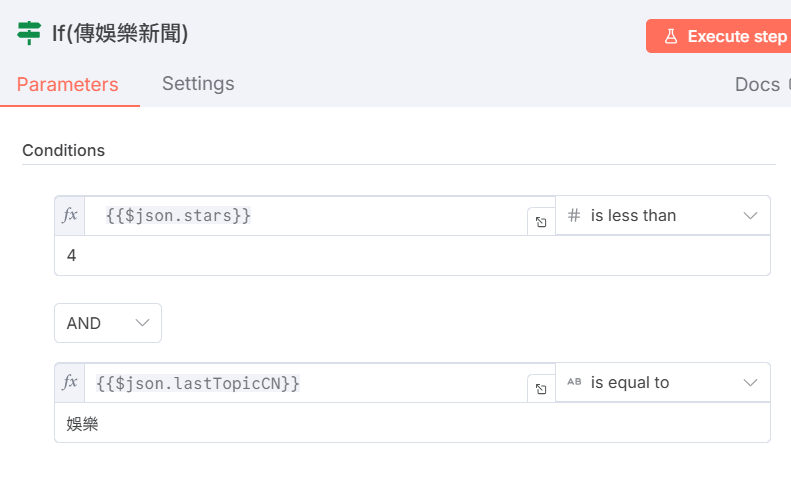
true : 往下到傳新聞的節點;false : 不用接其他節點。
把之前做關鍵字搜索的這段節點複製加到現在的選單功能流程中,接在剛剛新增的三個 If 節點 true 分支後面。
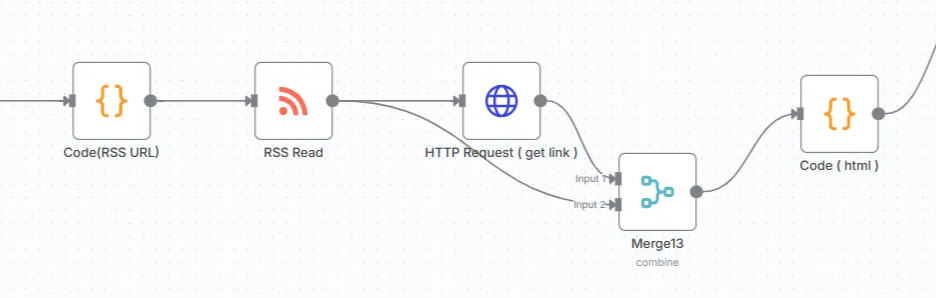
將 Code(RSS URL) 節點的程式碼更改成:
const lastTopicCN = $input.first().json.lastTopicCN;
let rssUrl;
switch (lastTopicCN) {
case "國際":
rssUrl = "https://feeds.feedburner.com/rsscna/intworld";
break;
case "科技":
rssUrl = "https://feeds.feedburner.com/rsscna/technology";
break;
case "娛樂":
rssUrl = "https://feeds.feedburner.com/rsscna/stars";
break;
}
return {
json: { rssUrl, userId: $input.first().json.userId, lastTopicCN: $input.first().json.lastTopicCN }
};
這段程式碼和之前不同的地方在於抓的新聞主題。
RSS Read 節點的內容不變,一樣用來抓新聞網址。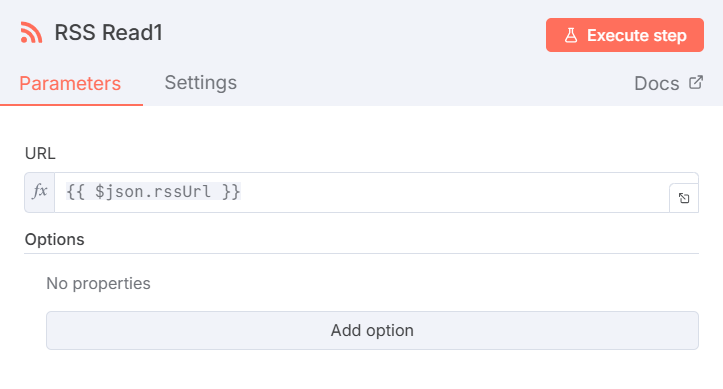
明天(Day 27)要進入到「每次點擊就抓三則新聞」的部分了~
