今天會是 Claude Code 最後的工具分享,雖然不是我 pair 過程中最核心的工具,但熟練地使用它能夠幫我們創造出更好的 pair 體驗!
Status line 是最近幾版新推出的功能,可以讓我們自定義 Claude Code 介面最底部的內容。
想要建立的話,可以透過 /statusline 請 Claude Code 幫忙建立:
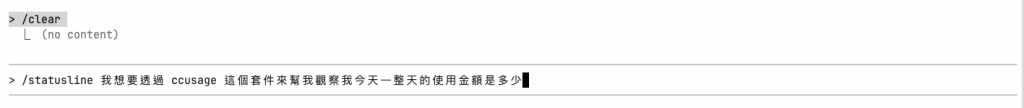
完成後可以看到類似的內容: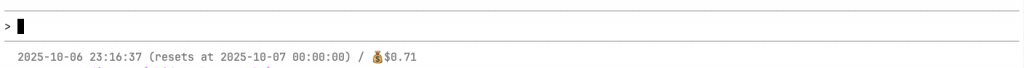
圖片中最後的金額我是透過 ccusage 這個套件提供的指令做到的。這是一個滿知名的套件,他會根據你的歷史紀錄來推斷你目前的 Claude Code 使用量是多少: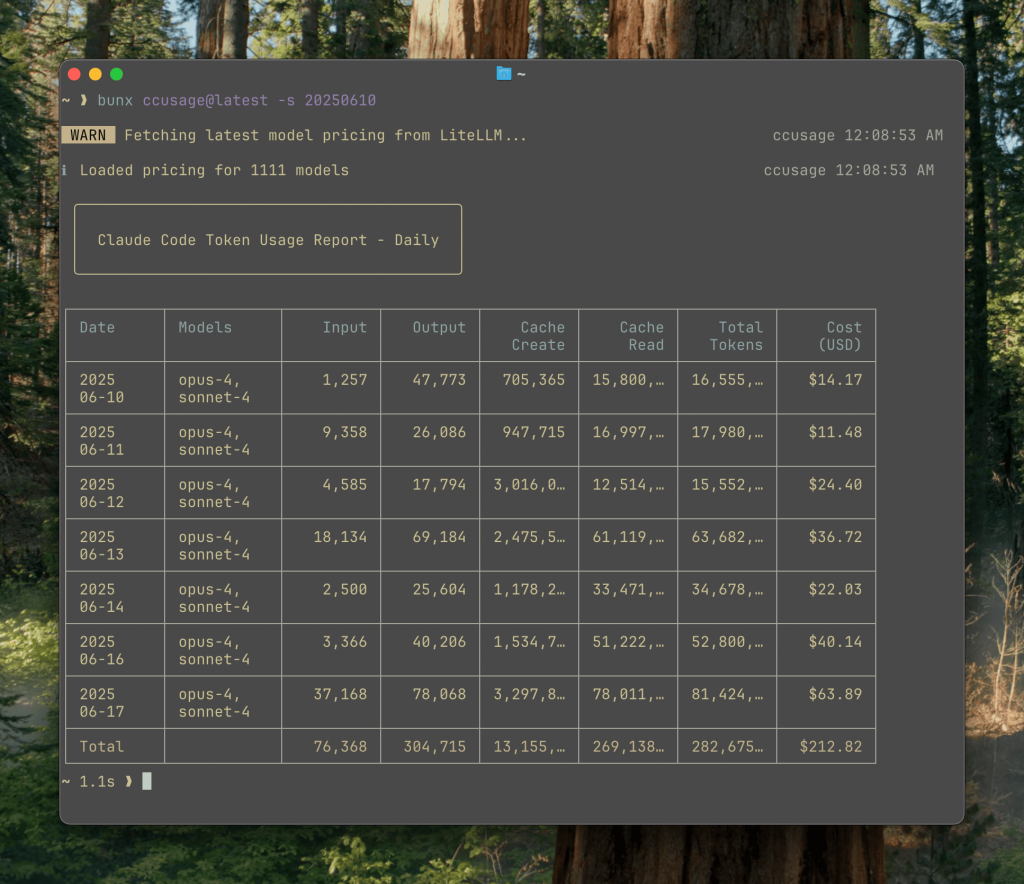
通常來說, status line 的位置會直接放在 settings.json 上: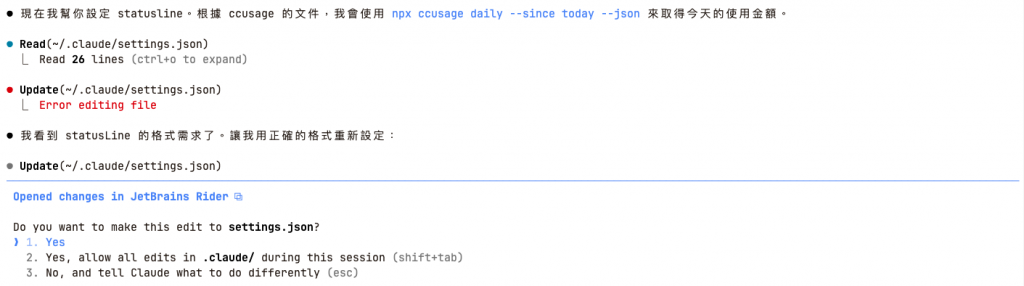
但因為幾乎所有關於 Claude Code 的設定都在那個檔案裡,因此那個檔案會變得越來越肥,讀取和修改的成本會增加。從修改的地方中我們可以看到,其實他是去執行一個 bash 的命令: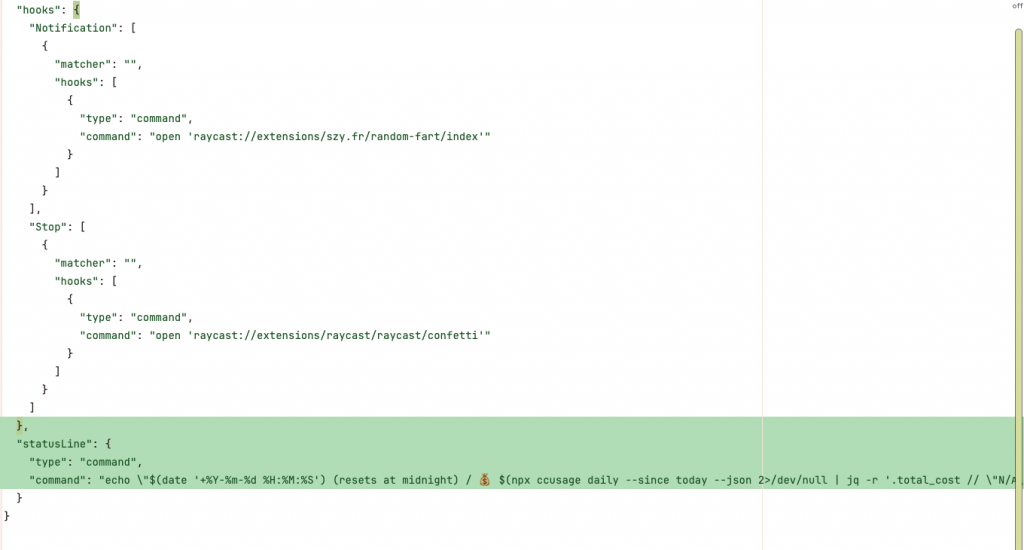
因此,可以請 Claude Code 幫我們抽成獨立的檔案,之後要修改也會比較方便: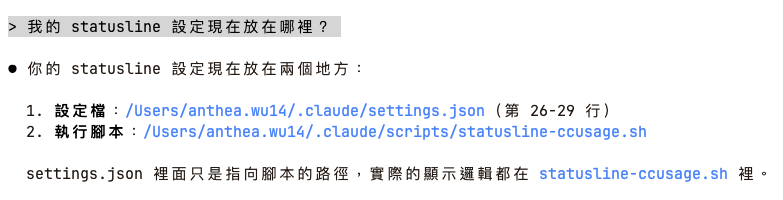
這也是最近幾版才更新的功能,他可以指定 Claude Code 預設的回應方式。想要建立的話可以透過 /output-style:new 來請 Claude Code 幫忙做: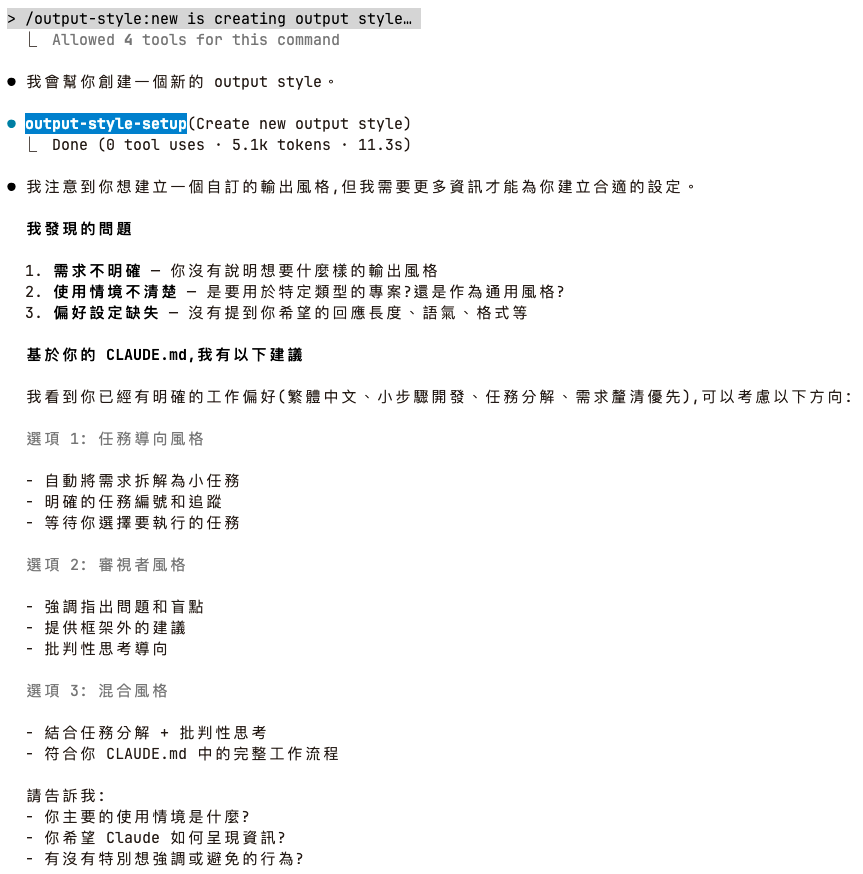
當我跟他說:
我會寫一些技術筆記,這個專案是我專門來放技術筆記 demo code 的地方,我希望當我給你技術的關鍵字時,你可以根據關鍵字給我簡單易懂的範例,並且寫成可以單獨發布的 html 檔案。如果靜態的 html 無法完成,請使用原生的 javascript
Claude Code 就會幫我建立一個 md 檔案並放到 ./claude/output-styles 的資料夾底下: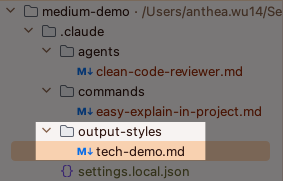
使用的話需要先透過 /output-style 切換到我們剛剛新建立的模式: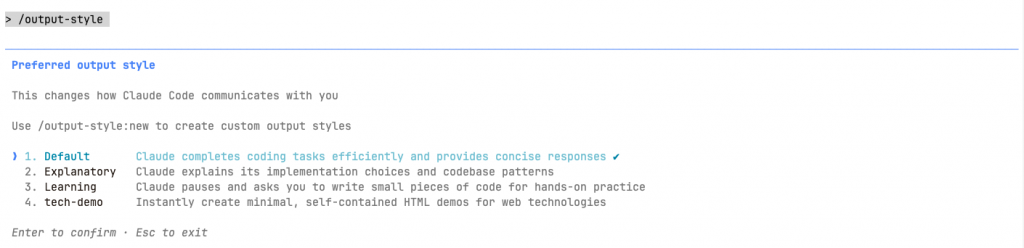
可以看到 Claude Code 預設內建三種模式,而我們剛剛新建立的則在第四個。切換成功後他會提示你目前切換到哪一個 output-style,這時候只要和 Claude Code 對話,他就會按照你的設定的格式回覆你了: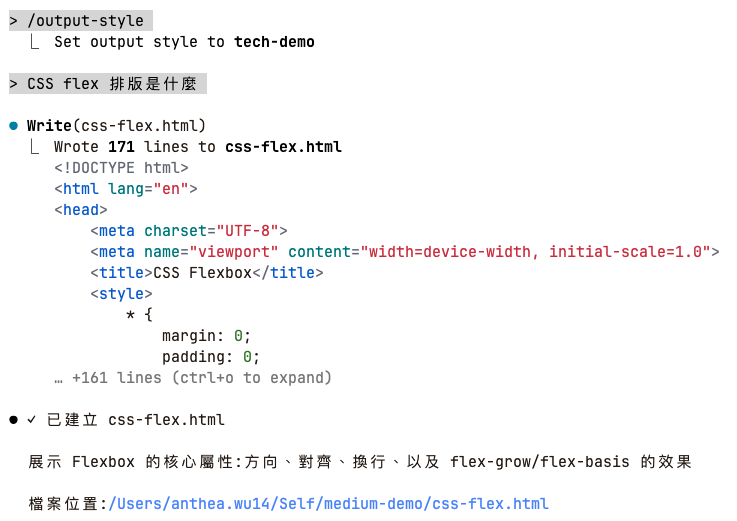
產出的結果會像這樣: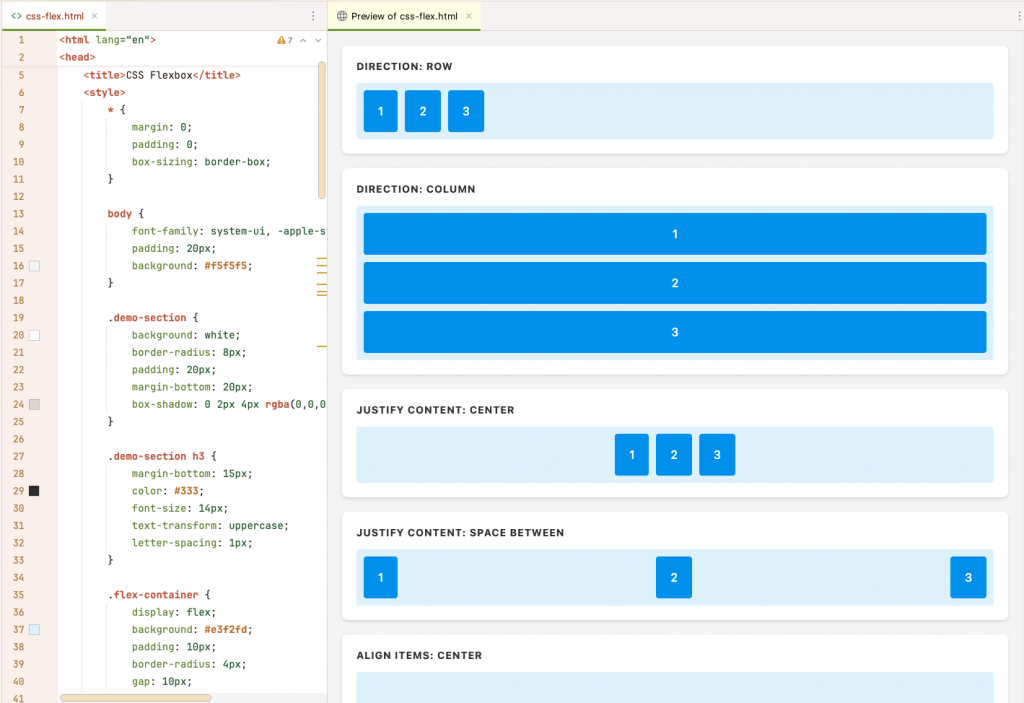
今天分享的兩個工具其實不會加速我開發,但 status line 可以幫助我監測 Claude Code 的狀態,output-style 可以幫助更快速的產生文章的 demo code,對我來說都是滿重要的工具。
你也會用這兩個工具來幫助你日常或工作上的開發嗎?歡迎留言跟我分享你的使用方法唷!我們明天見 👋
