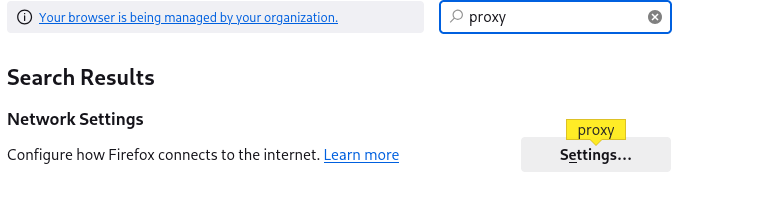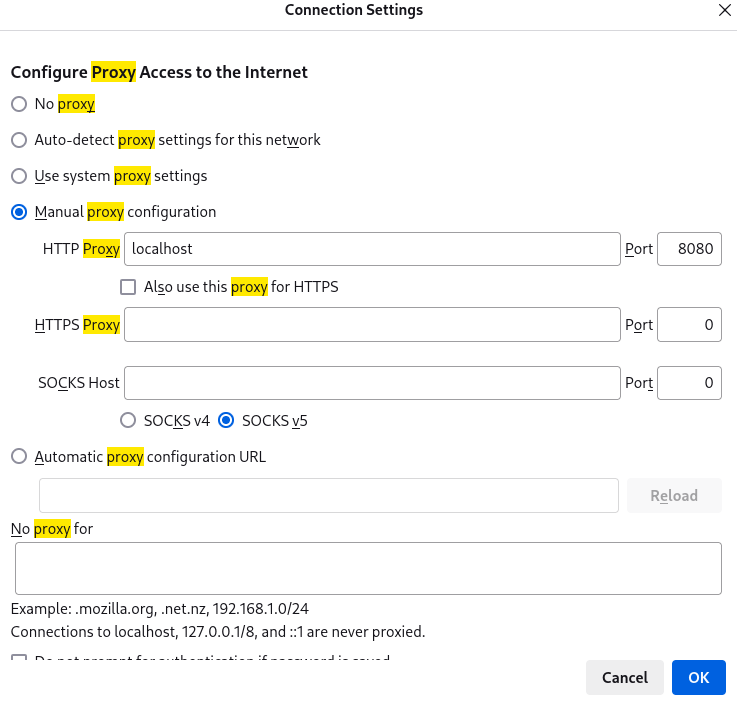OWASP ZAP 是一款流行的開源網站應用程式安全掃描工具,用於尋找網站的安全漏洞。當您啟動 ZAP 時,它會建立一個工作階段來儲存您的掃描結果、設定和發現的問題。
首先點擊左上角系統的標誌,搜尋ZAProxy點開來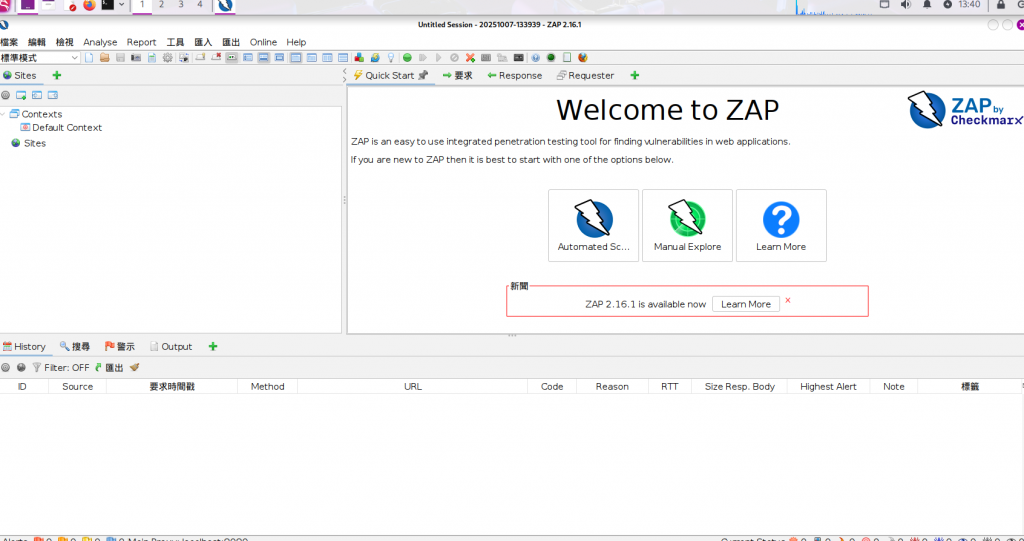
點工具(Tool) > 選項(option)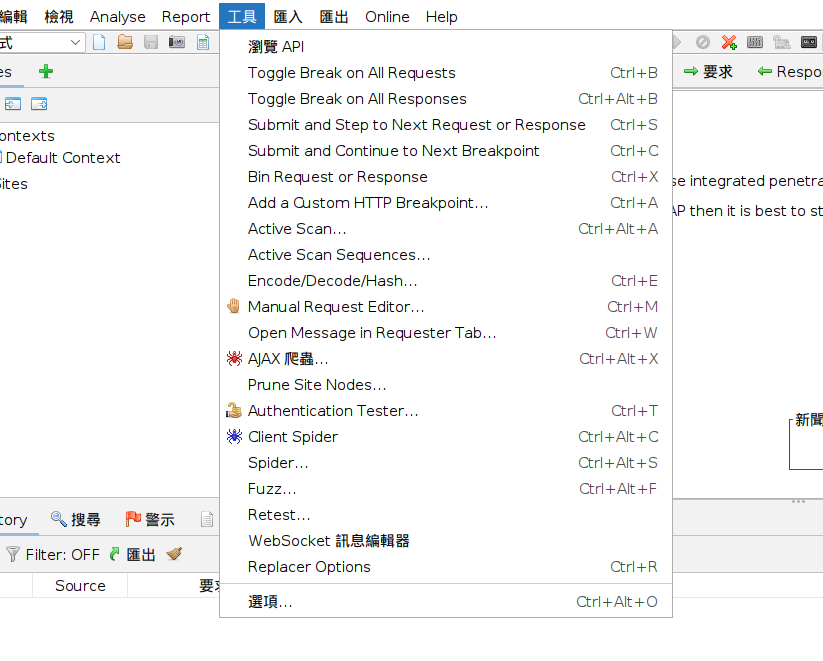
現在要先取得網頁瀏覽的授權
點擊 global exclude URL > go to new screen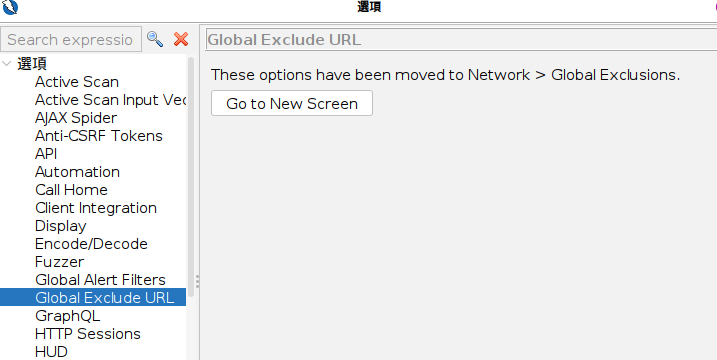
點選server certificates > 點產生 > 是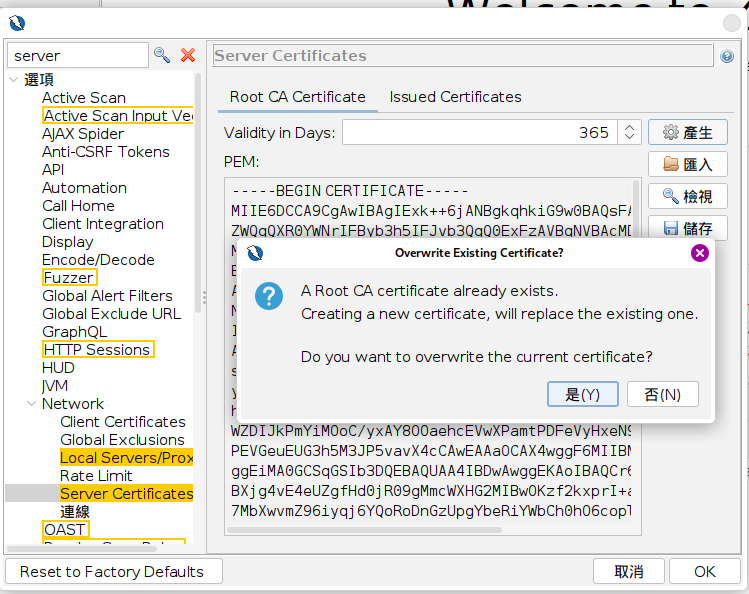
儲存 > 看要存的地方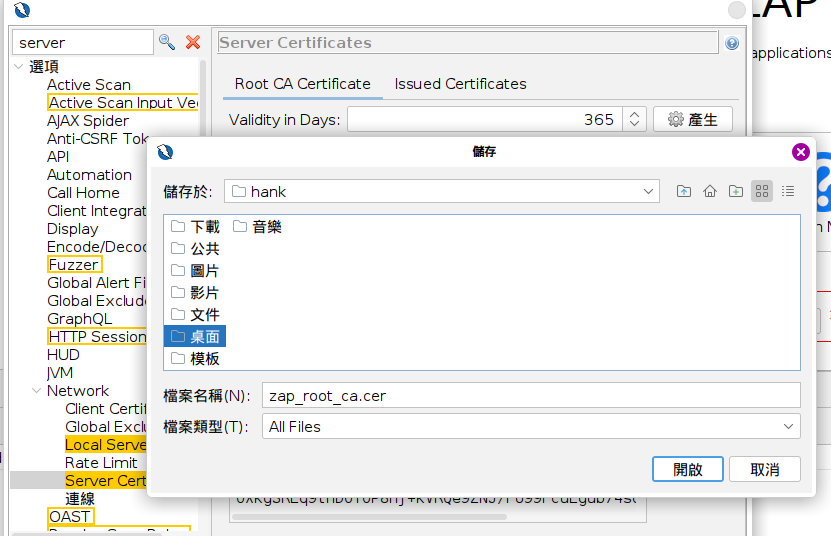
開啟firefox點設定 搜尋 certificates 點選 view Certificates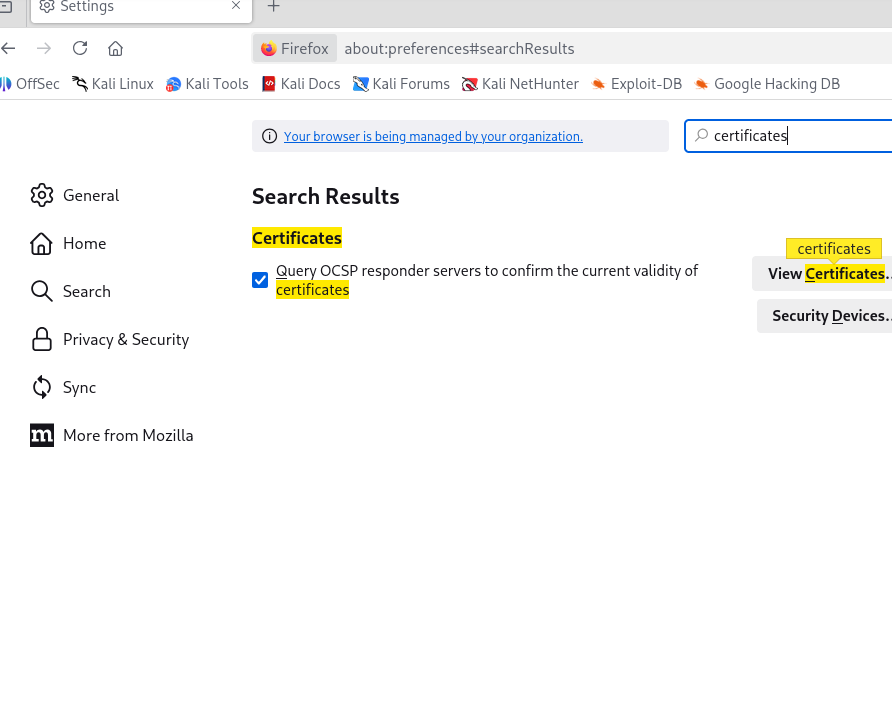
import 剛剛存的授權
接下來進行proxy設定