Open WebUI網址:https://openwebui.com/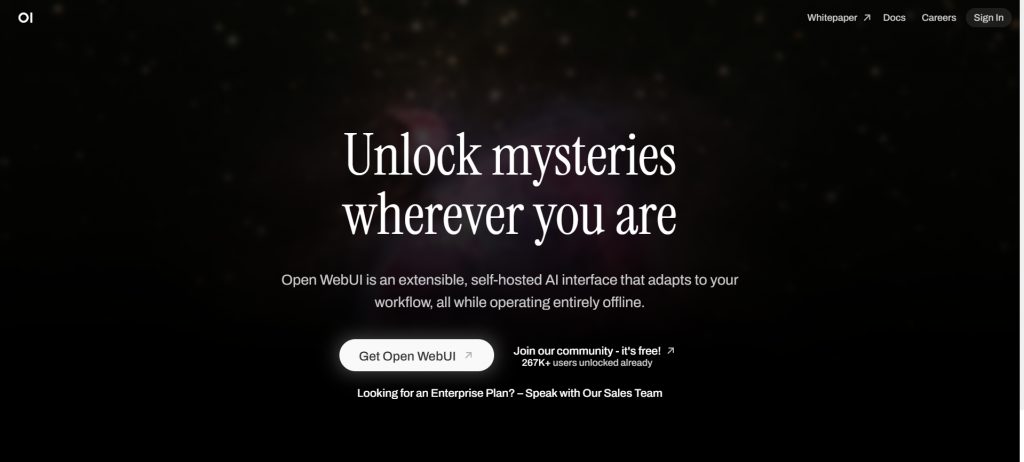
點擊Get Open WebUI
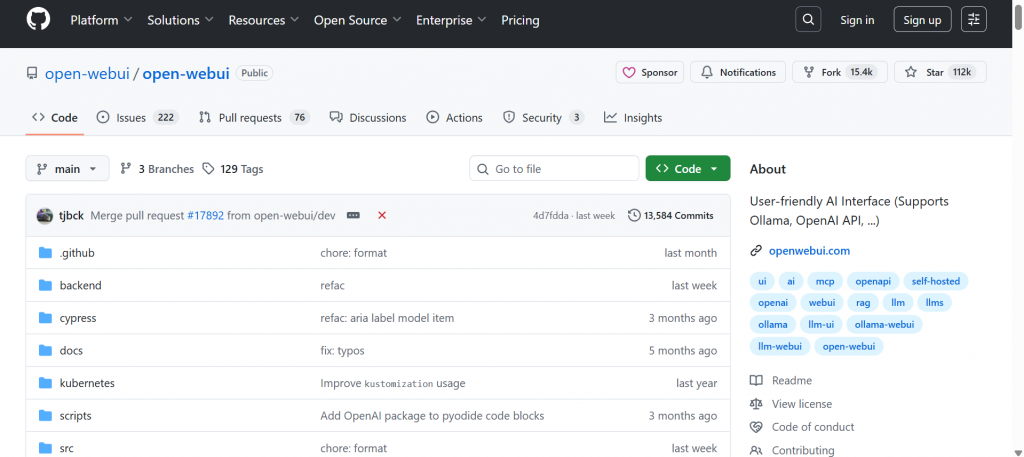
到這個畫面之後,向下拉
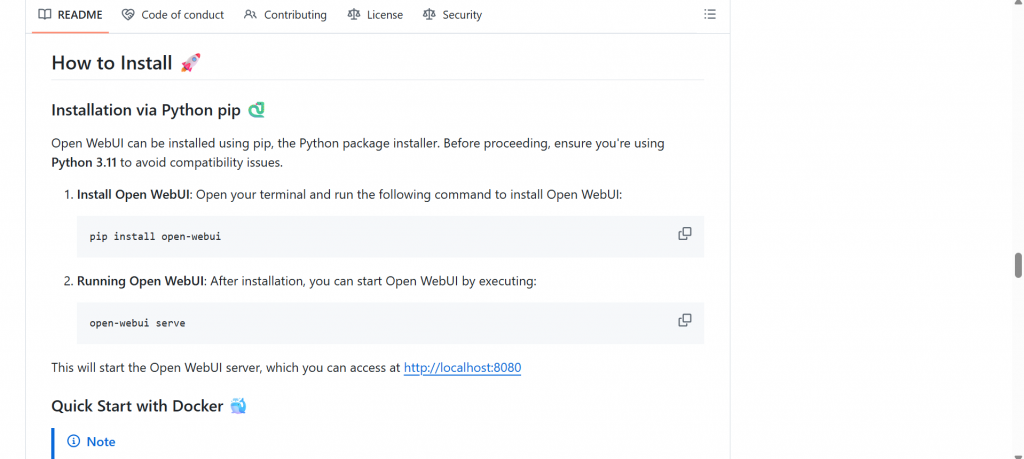
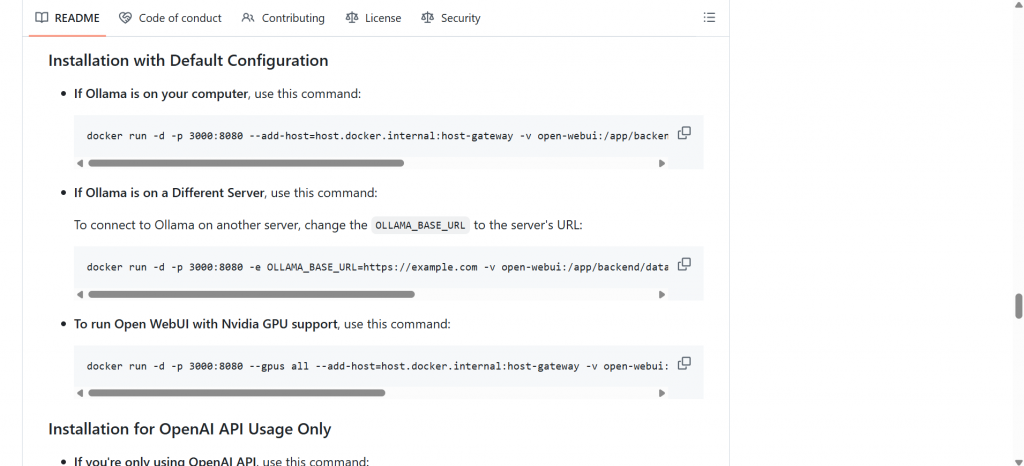
找到How to Install中的If Ollama is on your computer,按下旁邊的複製
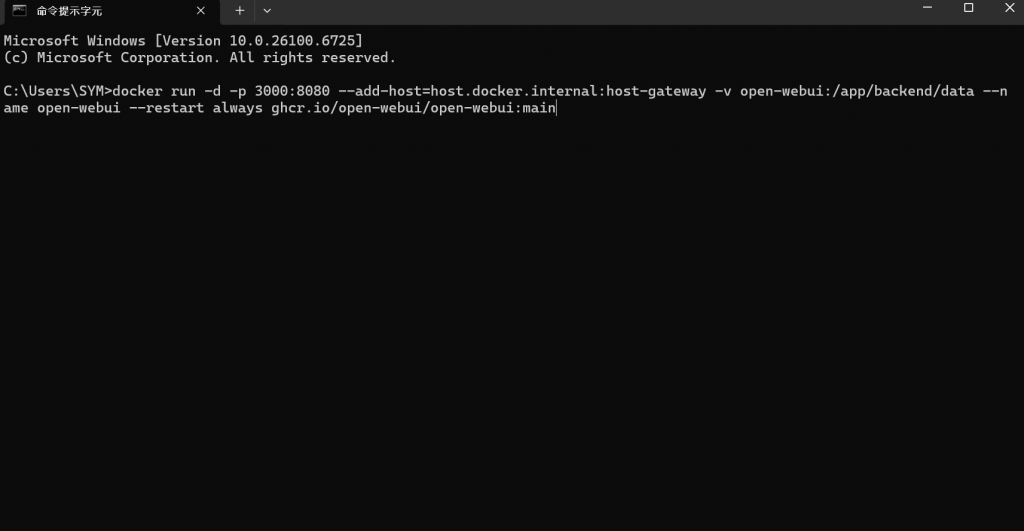
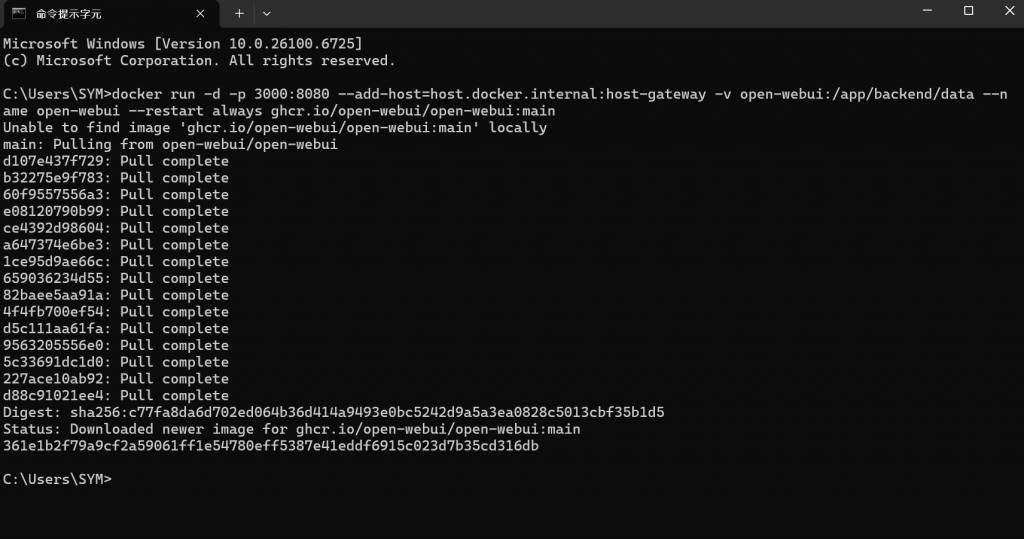
先打開Docker後,再打開命令提示字元,接著貼上按enter安裝
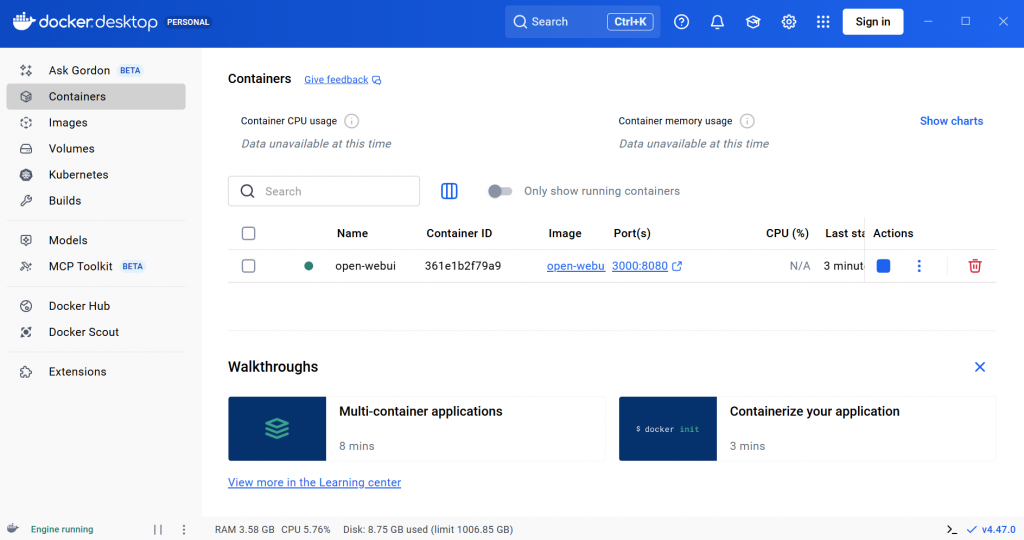
安裝完成後,打開Docker,可以看到正在執行中,點一下Port(s)那格,可回到原本的視窗

登入後就可以開始使用,如果是第一次使用時都需要建立帳號
參考來源:
https://www.youtube.com/watch?v=8gxaHPUHLuI&t=538s
