LLaVA 在推理(inference)或對話生成時使用的提示模板為
"USER: \n{question}\nASSISTANT: {answer}"
它簡化為純文字,結構簡單,模擬真實聊天場景,方便即時互動,圖像由推理框架直接處理(例如傳入 PIL 物件或 URL)。
但是當模型微調訓練時的格式設計目標是結構化儲存,便於批次處理和模型微調。
LLaVA 的微調訓練格式(用於官方 LLaVA 儲存庫或 Hugging Face TRL/Transformers)是 JSONL(每行一筆 JSON),每筆樣本包含單一圖像路徑與多輪對話,。
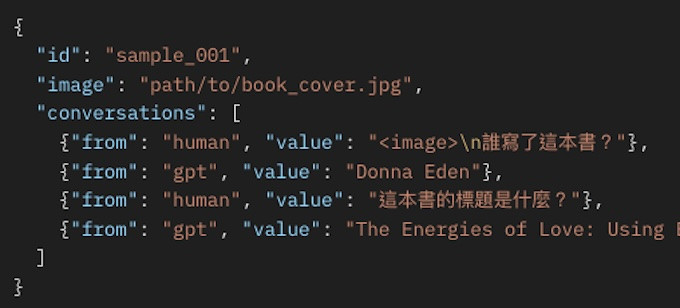
載入資料集後,轉換成微調訓練格式的流程:
from tqdm import tqdm
img_dir = "./images/train"
os.makedirs(img_dir, exist_ok=True)
with open("llava_finetune.jsonl", "w", encoding="utf-8") as f:
for idx, sample in tqdm(enumerate(small_train_dataset)):
# 儲存圖像
img = sample["images"][0] # PIL.Image 物件
# Convert RGBA to RGB if necessary
if img.mode == 'RGBA':
img = img.convert('RGB')
img_path = f"{img_dir}/img_{idx}.jpg"
img.save(img_path, "JPEG") # 儲存為 JPG
# 轉換對話
conversations = []
has_image = False
for msg in sample["messages"]:
from_role = "human" if msg["role"] == "user" else "gpt"
value_parts = []
for part in msg["content"]:
if part["type"] == "image" and not has_image:
value_parts.append("<image>\n")
has_image = True
elif part["text"]:
value_parts.append(part["text"])
value = "".join(value_parts).strip()
if value:
conversations.append({"from": from_role, "value": value})
# 構建 JSONL 樣本
output = {
"id": f"sample_{idx}",
"image": img_path,
"conversations": conversations
}
f.write(json.dumps(output, ensure_ascii=False) + "\n")
print("轉換完成!輸出檔案:llava_finetune.jsonl")
