前面複習了這麼多天,現在終於要把所學內容實際派上用場,真正進入專案實作了!
今天的目標是完成一個簡易「記帳系統」
功能:
1.新增一筆記帳資料(例如:日期、項目、金額)
2.查看所有紀錄
3.計算總支出 / 收入
4.離開系統
所有資料存進一個 .txt 或 .csv 檔案,程式重新啟動仍能看到紀錄
讓使用者輸入錯誤時可以提示並重新輸入(加上 try/except)
1.讀檔函式 load_records()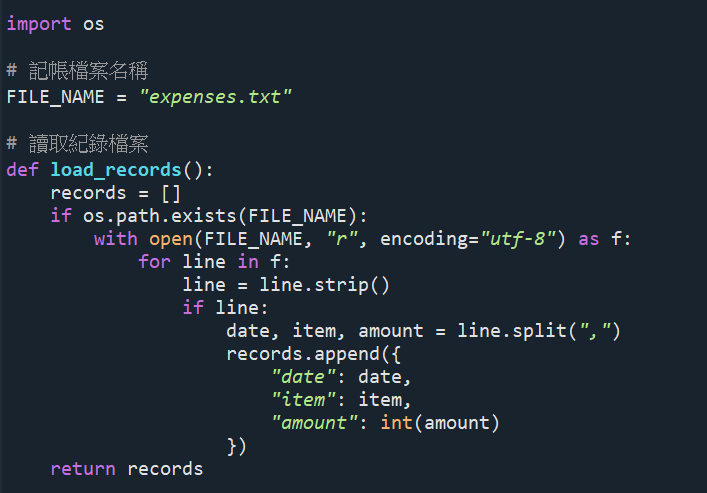
2.存檔函式 save_records(records)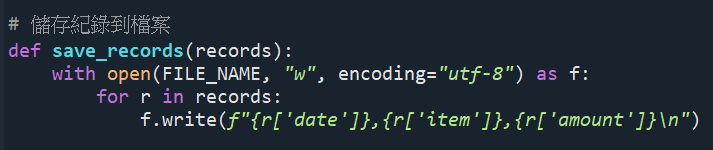
3.新增記帳 add_record(records)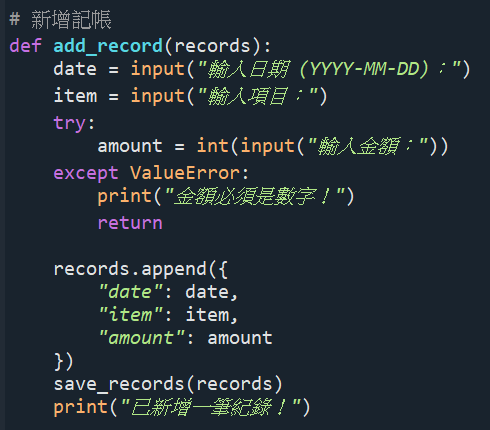
4.查看紀錄 view_records(records)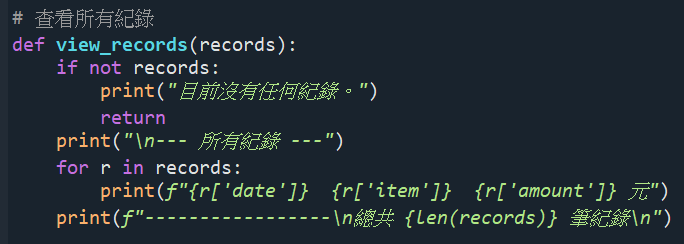
5.計算總金額 total_amount(records)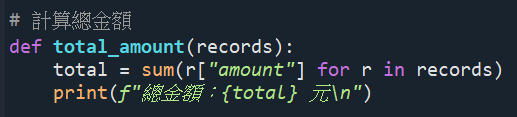
6.主程式(互動選單)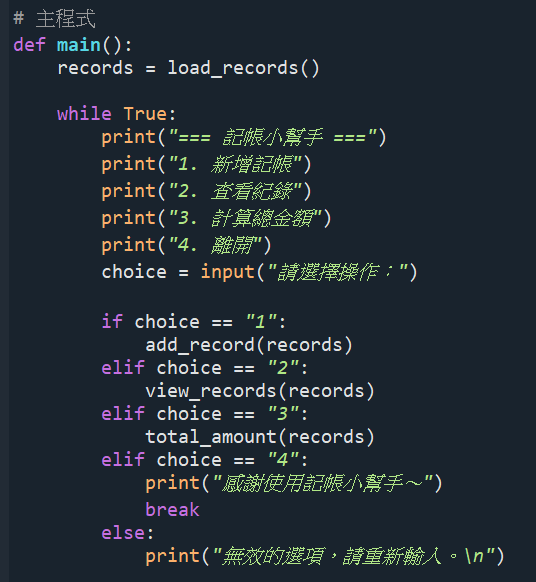
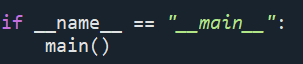
最後結果會輸出
1.新增記帳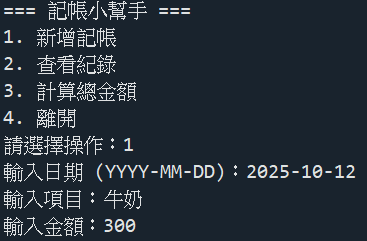
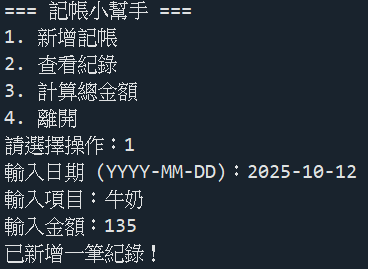
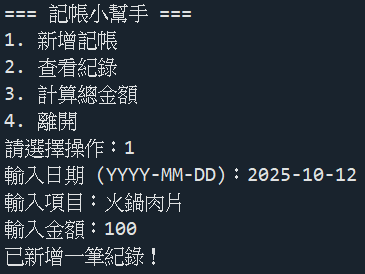
2.查看紀錄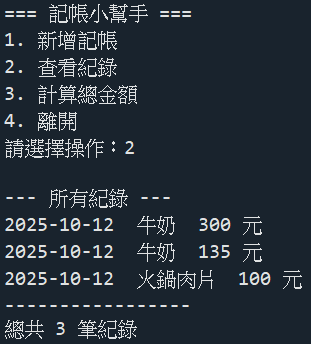
3.計算總金額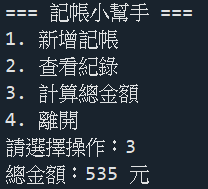
4.離開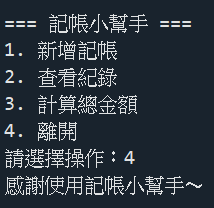
今天利用專案應用了前面所學到的技能有:
