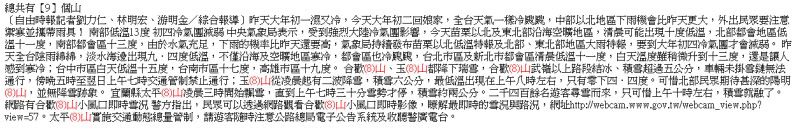用vim下指令試試。
\r 為 CR、\n 為LF
把單行只有\r的改成\r\n
<pre class="c" name="code">:1,$ s/^\r$/\r\n/g
把行末只有\r的,改為\r\n
<pre class="c" name="code">:1,$ s/\r$/\r\n/g
:1,$ s/^\r$/\r\n/g
請問要怎麼下啊
我開啟檔案後
只有 CR 的
裡面會顯示 ^M
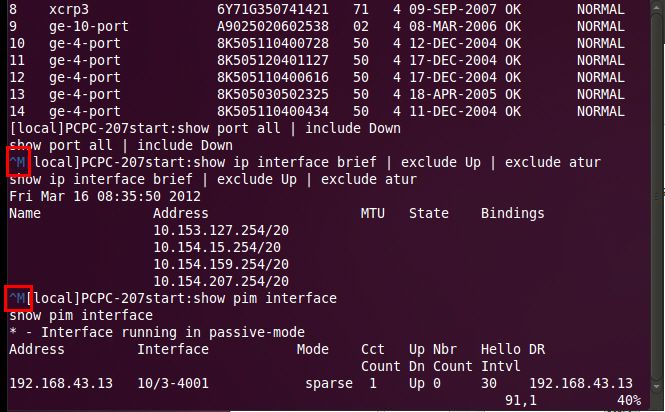
為何unix2dos未成功,
是因為 unix2dos 只把 \n 轉成 \r\n
並不會把 \r 轉成 \r\n。
試驗一下在notepad++上分別以windows、unix格式存成兩檔,
上傳到linux上:
內容分別為:
<pre class="c" name="code">$ cat win.txt
win1
win2$ cat unix.txt
unix1
unix2$
#觀察裡面的字碼
$ od -a win.txt
0000000 w i n 1 cr nl w i n 2
0000012
$ od -a unix.txt
0000000 u n i x 1 nl u n i x 2
0000013
#一般轉\n轉成\r\n
$ unix2dos unix.txt
unix2dos: converting file unix.txt to DOS format ...
$ od -a unix.txt
0000000 u n i x 1 cr nl u n i x 2
0000014
#利用 ruby 產生一個 以\r 的兩行
$ cat put.rb
printf "line1\r"
printf "line2"
$ ruby put.rb > line.txt
$ cat line.txt
line2$
#這是在顯示上 line2 蓋過 line1
$ od -a line.txt
0000000 l i n e 1 cr l i n e 2
0000013
#用unix2dos就未處理到:
$ unix2dos line.txt
unix2dos: converting file line.txt to DOS format ...
$ od -a line.txt
0000000 l i n e 1 cr l i n e 2
0000013
再仔細測試,
用 tr 把 \r 取代成 \n沒問題:
<pre class="c" name="code">$ tr '\r' '\n' < line.txt > line.2
$ od -a line.2
0000000 l i n e 1 nl l i n e 2
0000013
# 但想要把 \r 取代成 \r\n 卻不成:
$ tr '\r' '\r\n' < line.txt > line.3
$ od -a line.3
0000000 l i n e 1 cr l i n e 2
0000013
所以理想的處理方式,
是先用 $ tr '\r' '\n' < line.txt > line.2 的指令,
把所有 \r 轉成 \n 後,再用 unix2dos 把所有 \n 轉成 \r\n 就會成功。
也得修正原來說用 vim 以 :1,$ s/\r/\r\n/g 的方式,
因為取代出來的結果也有點怪:
<pre class="c" name="code">$ od -a line.txt
0000000 l i n e 1 nl nul l i n e 2 nl
0000015
所以暫不要用vim處理,用tr + unix2dos可順利解決。
有關 cr lf 怎麼以 vim 處理,
這篇 File format - Vim Tips Wiki 說明的較詳細。
文中才知道,原來有個
flip: Newline conversion between Unix, Macintosh and MS-DOS ASCII files
的工具,也把 CR 的格式處理也考慮進去。
而從 Newline - Wikipedia, the free encyclopedia 提供不同工具的解決方式,可供參考。
我給樓主的那行 php 指令就不管後面是 \r 還是 \n,通通都會換成 \r\n,只是不知道他有沒有試。
既然是在 ubuntu,那就下個《unix2dos 文字檔》就轉過去了。
iT邦幫忙MVPwiseguy提到:
unix2dos
wiseguy兄
我用 todos 轉出來,一樣只有 CR
有可能用 php 改變嗎??
你說的 todos 不是我說的 unix2dos 喔
建議你還是安裝一下 unix2dos 來轉轉看
php 是可以改,這樣下就行了 (底下是一整行命令):
php -r 'foreach(file("原檔案") as $a) $b[]=rtrim($a); file_put_contents("新檔案", implode("\r\n", $b));'
wiseguy提到:
php -r 'foreach(file("原檔案") as $a) $b[]=rtrim($a); file_put_contents("新檔案", implode("\r\n", $b));'
wiseguy兄,您的指令執行也一樣
您有 mail 嗎
我寄給你,你就知道了
iT邦幫忙MVPwiseguy提到:
unix2dos
unix2dos我試了
不行