ASUS(BM1AF)PC主機安裝ESXI 出現NO NETWORK ADAPTERS找不到網卡
換上DLINK dge-528t也是找不到網卡
請問該如何將網卡驅動加入ESXI 5.5版本

peter0921提到:
ASUS BM1AF
這台用的是 Intel i217 的網路晶片, ESXi 5.5 預設不支援此晶片.
DLINK dge-528t 用的網路晶片是 Realtek 8169S, ESXi 也不支援.
您很不幸, 挑了兩晶片, 正好都是不支援的. 此事有兩種解法:

這裡面比較容易買到的通常是 Intel 的網卡, 所以你可以在過濾條件中, 多選一個 Brand Name: Intel, 從裡面去挑你可以買得到的網卡. 網拍上面有很多賣 Intel 網卡的賣家, 都很瞭解這些相容性問題, 搜尋「ESXi 網卡」可以列出一大堆, 問一下大概都能回答你.
我用過 Intel Pro/1000 CT 和 Intel i350-T2 都可相容原廠安裝.
我自己的機器上同時有: Intel i217, Pro/CT, 和 i350 都可正常運作:
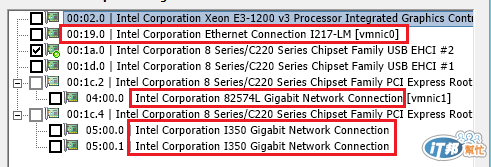
看到Ray大神講才知道
ESXi-Customizer竟然沒了!!!![]()
那以後想用桌機玩ESXI看來難度大增
大神 好專業喔...
請問一下有沒有人知道下載 Intel i217 的網路晶片或是DLINK dge-528t可用在ESXI 5.5
有人(Home Lab)在Dell OptiPlex上(Intel i217 的網路晶片)試ESXi 5.5U2:
Download the latest version of the driver (this will require a VMWare userid/password)
https://my.vmware.com/web/vmware/details?downloadGroup=DT-ESXI55-INTEL-IGB-527&productId=353
It recommends downloading the driver zip package and copy the offline bundle package to a shared folder.
Note: For this download, the offline bundle is contained within the igb-5.2.7-1331820-2157967.zip file.
You must extract the offline bundle (igb-5.2.7-1331820-offline_bundle-2157967.zip) and copy that zip file to the shared folder.
When the copy has completed, perform the installation by using the following command and then reboot (please note that the entire absolute path is required):
esxcli software vib install -d /[absolute_path]/igb-5.2.7-1331820-offline_bundle-2157967.zip.
用桌機裝ESXi個人偏愛加購一張Intel網卡
像Ray大大講的 Pro/1000 是一張支援度挺高的網卡..而且又不貴..
常多買個一二張以防萬一![]()
ESXi-Customizer有衍伸版本
https://github.com/VFrontDe-Org/ESXi-Customizer-PS
可以參考下