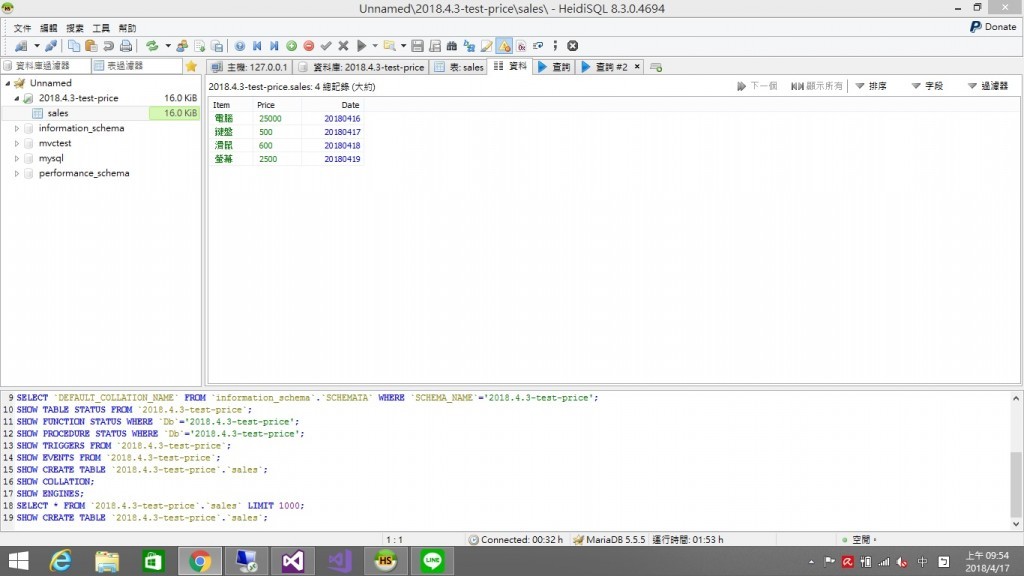
請問如上圖,要抓取其中一筆資料
如在Text Box 填入 20180417 然後按一個Button
會載入 鍵盤 500 20180417 這樣 秀出來
怎麼寫?比較好?
我C#前端都拉好了
剩C#後端還不會寫他用法
string sql = string.Format("select * from sales where Date='{0}'", TexBox1.Text);
現在差 按按鈕秀出GridView 的資料
但還是有點不太會
我是寫程式新手
求解幫忙



需要建立一個listbox (圖1)
跟textbox(圖2)
接著Form1.cs新增以下code
using System;
using System.Collections.Generic;
using System.ComponentModel;
using System.Data;
using System.Diagnostics;
using System.Drawing;
using System.Linq;
using System.Text;
using System.Threading.Tasks;
using System.Windows.Forms;
using Dapper;
using MySql.Data.MySqlClient;
namespace 讀取資料庫的其中一筆資料
{
public partial class Form1 : Form
{
MySqlConnectionStringBuilder conn_string = new MySqlConnectionStringBuilder();
public Form1()
{
InitializeComponent();
//MYSQL Connection String Init
conn_string.Server = "Server IP";
conn_string.UserID = "帳號";
conn_string.Password = "密碼";
conn_string.Database = "資料庫名";
conn_string.Port = 3306;
//獲取所有商品列表名稱
using (var conn = new MySqlConnection(conn_string.ToString()))
{
conn.Open();
var test_prices = conn.Query<string>("select item from TEST_PRICE ").ToList();
ListViewItem lvi1 = new ListViewItem();
foreach (var item in test_prices)
listBox1.Items.Add(item);
}
}
private void listBox1_SelectedIndexChanged(object sender, EventArgs e)
{
var item_name = this.listBox1.SelectedItem;
using (var conn = new MySqlConnection(conn_string.ToString()))
{
conn.Open();
var item = conn.Query("select * from TEST_PRICE where item = @item_name ", new { item_name })
.SingleOrDefault();
this.textBox1.Text = $"商品 : {item.ITEM} , 價錢 : {item.PRICE} , 銷售日期:{item.DATE}" ;
}
}
}
}

跟windows form寫法也差不多,以下是修改方式。
PS.需要新增兩個ListView
Code:
using System;
using System.Collections.Generic;
using System.Linq;
using System.Web;
using System.Web.UI;
using System.Web.UI.WebControls;
using Dapper;
using MySql.Data.MySqlClient;
namespace 讀取資料庫的其中一筆資料_webform
{
public partial class WebForm1 : System.Web.UI.Page
{
MySqlConnectionStringBuilder conn_string = new MySqlConnectionStringBuilder() {
Server = "",
UserID = "",
Password = "",
Database = "",
Port = 3306
};
protected void Page_Load(object sender, EventArgs e)
{
if (IsPostBack)
return;
//獲取所有商品列表名稱
using (var conn = new MySqlConnection(conn_string.ToString()))
{
conn.Open();
var test_prices = conn.Query<DateTime>("select date from TEST_PRICE ").ToList();
foreach (var item in test_prices)
this.ListBox1.Items.Add(item.ToString("yyyy/MM/dd"));
}
}
protected void ListBox1_SelectedIndexChanged(object sender, EventArgs e)
{
var date = this.ListBox1.SelectedItem.Text;
using (var conn = new MySqlConnection(conn_string.ToString()))
{
conn.Open();
var items = conn.Query("select * from TEST_PRICE where date = @date ", new { date }).ToList();
IEnumerable<string> itemsToStrEnum = items.Select(item => $"商品 : {item.ITEM} , 價錢 : {item.PRICE} , 銷售日期:{item.DATE}");
ListBox2.Items.Clear();
foreach (var item in itemsToStrEnum)
this.ListBox2.Items.Add(item);
}
}
}
}

你先看一下,有不懂的地方跟我講一下 : )
string _retvalue = string.Empty;
using (SqlCommand _sql = new SqlCommand("select item, price from 2018.4.3-test-price where [date] = '20180417'"))
{
using (SqlDataReader _reader = cmdSQL.ExecuteReader())
{
if ( _reader.HasRows)
{
_reader.Read();
_retvalue = string.Format("{0} {1}", _reader["item"], _reader["price"]);
}
}
}
return _retvalue;
1.你是用MySql嗎?還是MS-SQL?
2.我不知道為什麼要用while, SQL語法就可以解決
3.SQL語法
SELECT Price + '' + Date FROM sales WHERE Date = @date
然後將@date參數帶入TextBox的值,
我忘記字串能不能這樣接了,
你試試有問題再問.
string sql = string.Format("select * from sales where Date='{0}'", TexBox1.Text);
現在差 按按鈕秀出GridView 的資料
原來是要用GridView @@
類似這樣吧
MySqlConnection conn = new MySqlConnection(連線字串);
string sql = string.Format("select * from sales where Date='{0}'", TexBox1.Text);
MySqlDataAdapter adapter = new MySqlDataAdapter(sql, conn);
adapter.Fill(dt);
GridView.DataSource = dt;
GridView.DataBind();
但是你的寫法會遭受Sql Injection攻擊...
謝謝大大
SqlConnection Conn = new SqlConnection(WebConfigurationManager.ConnectionStrings["smallworkCC"].ConnectionString);//你的連線帳密通道
protected void Page_Load(object sender, EventArgs e)
{
//假設你的輸入欄位ID為TextBox1
//假設你的按鈕ID為Button1
OWNdataBind();
}
//你的按鈕事件
protected void Button1_Click(object sender, EventArgs e)
{
OWNdataBind();
}
protected void OWNdataBind()
{
string FIT=TexBox1.Text;
string sql="";
if(string.IsNullOrEmpty(FIT))
sql = "select * from sales ";
else
sql = string.Format("select * from sales where Date='{0}'", TexBox1.Text);
SqlDataAdapter myAdapter = new SqlDataAdapter(sql, Conn);
DataSet myDs = new DataSet();
try
{
myAdapter.Fill(myDs, "test");
DataView view = myDs.Tables["test"].DefaultView;
GridView1.DataSource = view;
GridView1.DataBind();
}
catch (Exception ex)
{
Response.Write("<HR/> 錯誤---- " + ex.ToString());
}
}
你先看看
不懂我在修改
新手等級程式碼
補充:可以的話
直接貼妳後端,我比較能理解你卡在哪裡
帳密通道記得打的馬賽克
我小咖 正在從WEBFROM 轉MVC
WEBFROM觀念還在 能多少幫點
GridView1_DataBound
GridView1_RowDeleting
GridView1_RowUpdating
GridView1_PageIndexChanged
GridView1_PageIndexChanging
GridView1_RowEditing
GridView1_RowCancelingEdit
GridView1_RowDataBound
需要這些功能再說,當然有上進心點,最好去自己做
GridView玩到最後有些方法無法實現(或者複雜)
jqGrid(JS)這個能比GridView玩到更好
好的 謝謝您...大大 感謝您回復