請問要如何使用 Resources
試不出來?
Controller
public class HomeController : Controller
{
public ActionResult Index()
{
string resourceName ="Home";//Home.resx
// HttpContext.GetGlobalResourceObject(resourceName, name, culture) as string;
ResourceManager RM = new ResourceManager(resourceName, Assembly.GetExecutingAssembly());
string name = RM.GetString("Name");
return View();
}
}
Index.cshtml
@{
ViewBag.Title = "Home Demo";
}
<div class="jumbotron">
<h1>I18N</h1>
<p class="lead">@* <%Resource.Name %> *@ </p>
</div>
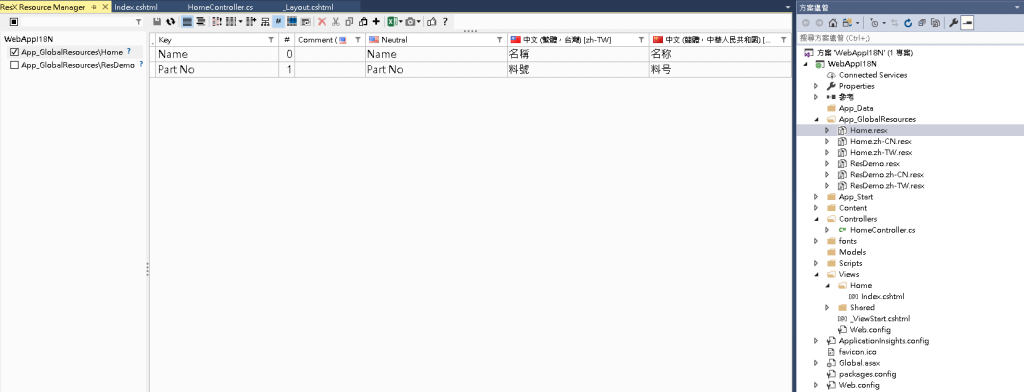
這也有設定如何讓 App_GlobalResources 裡的全域資源檔變成公開類別
開啟「屬性」視窗可以發現在這個資源檔的「自訂工具」屬性為 GlobalResourceProxyGenerator

先上結果圖:
建立一個Resource1.resc裡面建立一個TEST字串
接著建立兩個多國語言Resource1.zh-TW.resc
Resource1.en-US.resc
Resource1.resc建立的時候會建立Resource1.cs檔案
想取得Resource裡面的值可以呼叫GetString(string name)方法
想要多國語言的時候可以呼叫多載GetString(string name, CultureInfo culture)
只要指定想要的國家語言 > 建立CultureInfo > 系統就會自動去找對應
Resource1.語言.resc檔案
static void Main(string[] args)
{
var Test_zh_TW = Resource1.ResourceManager
.GetString("TEST", CultureInfo.GetCultureInfo("zh-TW"));//output:測試
var Test_defalut = Resource1.ResourceManager
.GetString("TEST");//output:測試 ,因為我預設是zh-TW
var Test_enUS = Resource1.ResourceManager
.GetString("TEST", CultureInfo.GetCultureInfo("en-US"));//output:TEST
}
附註
實際生產環境需要把用到的多國語言CultureInfo用實體Dictionary變數保存起來,取cookie方式取得client端的語言,並帶入key取得CultureInfo
接著帶入getstring的CultureInfo參數裡面。
並且建議打包成一個工具方式來使用。
class Program
{
const string
zh_tw = "zh-TW",
en_US = "en-US";
readonly static Dictionary<string, CultureInfo> UseCultureInfoDictionary = new Dictionary<string, CultureInfo>()
{
{ zh_tw, CultureInfo.GetCultureInfo(zh_tw) },
{ en_US, CultureInfo.GetCultureInfo(en_US) }
};
enum LangugeEnum
{
zh_tw = 1,
en_US = 2
}
static string getResource1Value(string key, LangugeEnum langugeenum)
{
var languekey = string.Empty;
switch (langugeenum)
{
case LangugeEnum.zh_tw:
languekey = zh_tw;
break;
case LangugeEnum.en_US:
languekey = en_US;
break;
default:
return Resource1.ResourceManager.GetString(key);
}
return Resource1.ResourceManager.GetString(key, UseCultureInfoDictionary[languekey]);
}
static string getResource1Value(string key, string langugekey)
{
return Resource1.ResourceManager.GetString(key, UseCultureInfoDictionary[langugekey]);
}
static void Main(string[] args)
{
//取預設值方式
var Test_defalut = Resource1.ResourceManager.GetString("TEST");//output:測試 ,因為我預設是zh-TW
//使用工具方式+enum
var Test_zh_TW = getResource1Value("TEST", LangugeEnum.zh_tw);//output:測試
var Test_enUS = getResource1Value("TEST", LangugeEnum.en_US);//output:TEST
//使用string key方式,可以用在cookie取值帶參數
var Test2_zh_TW = getResource1Value("TEST", "zh-TW");//output:測試
var Test2_enUS = getResource1Value("TEST", "en-US");//output:TEST
}
}
我沒有用原本的方式,
我是自己寫多語系.
用兩個enum下去做,
一個enum是語系的代號,
一個是文字的代號.
當然這是寫死的,
不過一般來說也只能寫死,
不大可能讓使用者自己去改.