
我目前都用這套網頁簽名
你試試
https://github.com/szimek/signature_pad
我的用法:(我刪除我部份的程式碼)
<script type="text/javascript" src="js/signature_pad.js"></script>
<style type="text/css">
.Canvas_Dp{width:550px;height:150px;}
@media screen and (max-width: 560px)
{
.Canvas_Dp{width:300px;height:120px;}
}
</style>
<form method="post" action="" id="form1" onsubmit="return go();">
<input type="button" value=" 清 除 " name="B3" onclick="clearButton('Signature')" />
<hr />
<canvas class="Canvas_Dp" id="Signature" style="border:1px #000000 solid;"></canvas>
<input type="hidden" id="Signature_Over" name="Signature" value="" />
<input type="hidden" id="Signature_Check" name="Signature_Check" value="" />
<input type="submit" value=" 送出 Send " />
</form>
<script type="text/javascript">
function go() {
var form1 = document.getElementById("form1");
var canvas = document.getElementsByTagName("canvas");
for (var i = 0; i < canvas.length; i++) {
var Obj = document.getElementById(canvas[i].id + "_Over");
if (Obj != null) {
Obj.value = signaturePad[i].toDataURL();
}
}
if (form1.Signature.value == form1.Signature_Check.value) {
alert("請完成簽名!");
} else {
if (window.confirm("確定送出簽名資料?!")) {
return true;
} else {
return false;
}
}
return false;
}
if (document.createElement('canvas').getContext) {
var canvas = document.getElementsByTagName("canvas");
var signaturePad = new Array();
/*依位置校正,修正畫板焦點*/
function resizeCanvas() {
var ratio = Math.max(window.devicePixelRatio || 1, 1);
for (var i = 0; i < canvas.length; i++) {
canvas[i].width = canvas[i].offsetWidth * ratio;
canvas[i].height = canvas[i].offsetHeight * ratio;
canvas[i].getContext("2d").scale(ratio, ratio);
}
}
window.onresize = resizeCanvas;
resizeCanvas();
for (var i = 0; i < canvas.length; i++) {
signaturePad[i] = new SignaturePad(canvas[i]);
}
$(function () {
for (var i = 0; i < canvas.length; i++) {
var Obj = document.getElementById(canvas[i].id + "_Over");
var Check = document.getElementById(canvas[i].id + "_Check");
if (Obj != null) {
if (Obj.value != "") {
signaturePad[i].fromDataURL(Obj.value);
} else {
Check.value = signaturePad[i].toDataURL();
}
}
}
})
} else {
alert("提醒您,您的瀏覽器不支援簽名功能,建議更換Google Chrome瀏覽器。")
}
function clearButton(Obj_Name) {
for (var i = 0; i < canvas.length; i++) {
if (canvas[i].id == Obj_Name) {
signaturePad[i].clear();
break;
}
}
}
</script>
感謝大大提供參考資料!來研究看看。
請教大大,我新開一個webform空白網頁,要怎麼放進您貼的程式碼才不會有錯誤訊息?另原始碼上的signature_pad.js檔案在網頁上提供下載只有找到這個signature_pad.umd.js @@?
我的是 Signature Pad v1.5.2
剛看過~你的比較新~你把名稱改一致就好了~
然後script要放在坐後面~
或者你要照他的範例改才對~
這是我那個的JS原始碼
(function (root, factory) {
if (typeof define === 'function' && define.amd) {
// AMD. Register as an anonymous module unless amdModuleId is set
define([], function () {
return (root['SignaturePad'] = factory());
});
} else if (typeof exports === 'object') {
// Node. Does not work with strict CommonJS, but
// only CommonJS-like environments that support module.exports,
// like Node.
module.exports = factory();
} else {
root['SignaturePad'] = factory();
}
}(this, function () {
/*!
* Signature Pad v1.5.2
* https://github.com/szimek/signature_pad
*
* Copyright 2015 Szymon Nowak
* Released under the MIT license
*
* The main idea and some parts of the code (e.g. drawing variable width Bézier curve) are taken from:
* http://corner.squareup.com/2012/07/smoother-signatures.html
*
* Implementation of interpolation using cubic Bézier curves is taken from:
* http://benknowscode.wordpress.com/2012/09/14/path-interpolation-using-cubic-bezier-and-control-point-estimation-in-javascript
*
* Algorithm for approximated length of a Bézier curve is taken from:
* http://www.lemoda.net/maths/bezier-length/index.html
*
*/
var SignaturePad = (function (document) {
"use strict";
var SignaturePad = function (canvas, options) {
var self = this,
opts = options || {};
this.velocityFilterWeight = opts.velocityFilterWeight || 0.7;
this.minWidth = opts.minWidth || 0.5;
this.maxWidth = opts.maxWidth || 2.5;
this.dotSize = opts.dotSize || function () {
return (this.minWidth + this.maxWidth) / 2;
};
this.penColor = opts.penColor || "black";
this.backgroundColor = opts.backgroundColor || "rgba(0,0,0,0)";
this.onEnd = opts.onEnd;
this.onBegin = opts.onBegin;
this._canvas = canvas;
this._ctx = canvas.getContext("2d");
this.clear();
// we need add these inline so they are available to unbind while still having
// access to 'self' we could use _.bind but it's not worth adding a dependency
this._handleMouseDown = function (event) {
if (event.which === 1) {
self._mouseButtonDown = true;
self._strokeBegin(event);
}
};
this._handleMouseMove = function (event) {
if (self._mouseButtonDown) {
self._strokeUpdate(event);
}
};
this._handleMouseUp = function (event) {
if (event.which === 1 && self._mouseButtonDown) {
self._mouseButtonDown = false;
self._strokeEnd(event);
}
};
this._handleTouchStart = function (event) {
if (event.targetTouches.length == 1) {
var touch = event.changedTouches[0];
self._strokeBegin(touch);
}
};
this._handleTouchMove = function (event) {
// Prevent scrolling.
event.preventDefault();
var touch = event.targetTouches[0];
self._strokeUpdate(touch);
};
this._handleTouchEnd = function (event) {
var wasCanvasTouched = event.target === self._canvas;
if (wasCanvasTouched) {
event.preventDefault();
self._strokeEnd(event);
}
};
this._handleMouseEvents();
this._handleTouchEvents();
};
SignaturePad.prototype.clear = function () {
var ctx = this._ctx,
canvas = this._canvas;
ctx.fillStyle = this.backgroundColor;
ctx.clearRect(0, 0, canvas.width, canvas.height);
ctx.fillRect(0, 0, canvas.width, canvas.height);
this._reset();
};
SignaturePad.prototype.toDataURL = function (imageType, quality) {
var canvas = this._canvas;
return canvas.toDataURL.apply(canvas, arguments);
};
SignaturePad.prototype.fromDataURL = function (dataUrl) {
var self = this,
image = new Image(),
ratio = window.devicePixelRatio || 1,
width = this._canvas.width / ratio,
height = this._canvas.height / ratio;
this._reset();
image.src = dataUrl;
image.onload = function () {
self._ctx.drawImage(image, 0, 0, width, height);
};
this._isEmpty = false;
};
SignaturePad.prototype._strokeUpdate = function (event) {
var point = this._createPoint(event);
this._addPoint(point);
};
SignaturePad.prototype._strokeBegin = function (event) {
this._reset();
this._strokeUpdate(event);
if (typeof this.onBegin === 'function') {
this.onBegin(event);
}
};
SignaturePad.prototype._strokeDraw = function (point) {
var ctx = this._ctx,
dotSize = typeof(this.dotSize) === 'function' ? this.dotSize() : this.dotSize;
ctx.beginPath();
this._drawPoint(point.x, point.y, dotSize);
ctx.closePath();
ctx.fill();
};
SignaturePad.prototype._strokeEnd = function (event) {
var canDrawCurve = this.points.length > 2,
point = this.points[0];
if (!canDrawCurve && point) {
this._strokeDraw(point);
}
if (typeof this.onEnd === 'function') {
this.onEnd(event);
}
};
SignaturePad.prototype._handleMouseEvents = function () {
this._mouseButtonDown = false;
this._canvas.addEventListener("mousedown", this._handleMouseDown);
this._canvas.addEventListener("mousemove", this._handleMouseMove);
document.addEventListener("mouseup", this._handleMouseUp);
};
SignaturePad.prototype._handleTouchEvents = function () {
// Pass touch events to canvas element on mobile IE.
this._canvas.style.msTouchAction = 'none';
this._canvas.addEventListener("touchstart", this._handleTouchStart);
this._canvas.addEventListener("touchmove", this._handleTouchMove);
document.addEventListener("touchend", this._handleTouchEnd);
};
SignaturePad.prototype.on = function () {
this._handleMouseEvents();
this._handleTouchEvents();
};
SignaturePad.prototype.off = function () {
this._canvas.removeEventListener("mousedown", this._handleMouseDown);
this._canvas.removeEventListener("mousemove", this._handleMouseMove);
document.removeEventListener("mouseup", this._handleMouseUp);
this._canvas.removeEventListener("touchstart", this._handleTouchStart);
this._canvas.removeEventListener("touchmove", this._handleTouchMove);
document.removeEventListener("touchend", this._handleTouchEnd);
};
SignaturePad.prototype.isEmpty = function () {
return this._isEmpty;
};
SignaturePad.prototype._reset = function () {
this.points = [];
this._lastVelocity = 0;
this._lastWidth = (this.minWidth + this.maxWidth) / 2;
this._isEmpty = true;
this._ctx.fillStyle = this.penColor;
};
SignaturePad.prototype._createPoint = function (event) {
var rect = this._canvas.getBoundingClientRect();
return new Point(
event.clientX - rect.left,
event.clientY - rect.top
);
};
SignaturePad.prototype._addPoint = function (point) {
var points = this.points,
c2, c3,
curve, tmp;
points.push(point);
if (points.length > 2) {
// To reduce the initial lag make it work with 3 points
// by copying the first point to the beginning.
if (points.length === 3) points.unshift(points[0]);
tmp = this._calculateCurveControlPoints(points[0], points[1], points[2]);
c2 = tmp.c2;
tmp = this._calculateCurveControlPoints(points[1], points[2], points[3]);
c3 = tmp.c1;
curve = new Bezier(points[1], c2, c3, points[2]);
this._addCurve(curve);
// Remove the first element from the list,
// so that we always have no more than 4 points in points array.
points.shift();
}
};
SignaturePad.prototype._calculateCurveControlPoints = function (s1, s2, s3) {
var dx1 = s1.x - s2.x, dy1 = s1.y - s2.y,
dx2 = s2.x - s3.x, dy2 = s2.y - s3.y,
m1 = {x: (s1.x + s2.x) / 2.0, y: (s1.y + s2.y) / 2.0},
m2 = {x: (s2.x + s3.x) / 2.0, y: (s2.y + s3.y) / 2.0},
l1 = Math.sqrt(dx1*dx1 + dy1*dy1),
l2 = Math.sqrt(dx2*dx2 + dy2*dy2),
dxm = (m1.x - m2.x),
dym = (m1.y - m2.y),
k = l2 / (l1 + l2),
cm = {x: m2.x + dxm*k, y: m2.y + dym*k},
tx = s2.x - cm.x,
ty = s2.y - cm.y;
return {
c1: new Point(m1.x + tx, m1.y + ty),
c2: new Point(m2.x + tx, m2.y + ty)
};
};
SignaturePad.prototype._addCurve = function (curve) {
var startPoint = curve.startPoint,
endPoint = curve.endPoint,
velocity, newWidth;
velocity = endPoint.velocityFrom(startPoint);
velocity = this.velocityFilterWeight * velocity
+ (1 - this.velocityFilterWeight) * this._lastVelocity;
newWidth = this._strokeWidth(velocity);
this._drawCurve(curve, this._lastWidth, newWidth);
this._lastVelocity = velocity;
this._lastWidth = newWidth;
};
SignaturePad.prototype._drawPoint = function (x, y, size) {
var ctx = this._ctx;
ctx.moveTo(x, y);
ctx.arc(x, y, size, 0, 2 * Math.PI, false);
this._isEmpty = false;
};
SignaturePad.prototype._drawCurve = function (curve, startWidth, endWidth) {
var ctx = this._ctx,
widthDelta = endWidth - startWidth,
drawSteps, width, i, t, tt, ttt, u, uu, uuu, x, y;
drawSteps = Math.floor(curve.length());
ctx.beginPath();
for (i = 0; i < drawSteps; i++) {
// Calculate the Bezier (x, y) coordinate for this step.
t = i / drawSteps;
tt = t * t;
ttt = tt * t;
u = 1 - t;
uu = u * u;
uuu = uu * u;
x = uuu * curve.startPoint.x;
x += 3 * uu * t * curve.control1.x;
x += 3 * u * tt * curve.control2.x;
x += ttt * curve.endPoint.x;
y = uuu * curve.startPoint.y;
y += 3 * uu * t * curve.control1.y;
y += 3 * u * tt * curve.control2.y;
y += ttt * curve.endPoint.y;
width = startWidth + ttt * widthDelta;
this._drawPoint(x, y, width);
}
ctx.closePath();
ctx.fill();
};
SignaturePad.prototype._strokeWidth = function (velocity) {
return Math.max(this.maxWidth / (velocity + 1), this.minWidth);
};
var Point = function (x, y, time) {
this.x = x;
this.y = y;
this.time = time || new Date().getTime();
};
Point.prototype.velocityFrom = function (start) {
return (this.time !== start.time) ? this.distanceTo(start) / (this.time - start.time) : 1;
};
Point.prototype.distanceTo = function (start) {
return Math.sqrt(Math.pow(this.x - start.x, 2) + Math.pow(this.y - start.y, 2));
};
var Bezier = function (startPoint, control1, control2, endPoint) {
this.startPoint = startPoint;
this.control1 = control1;
this.control2 = control2;
this.endPoint = endPoint;
};
// Returns approximated length.
Bezier.prototype.length = function () {
var steps = 10,
length = 0,
i, t, cx, cy, px, py, xdiff, ydiff;
for (i = 0; i <= steps; i++) {
t = i / steps;
cx = this._point(t, this.startPoint.x, this.control1.x, this.control2.x, this.endPoint.x);
cy = this._point(t, this.startPoint.y, this.control1.y, this.control2.y, this.endPoint.y);
if (i > 0) {
xdiff = cx - px;
ydiff = cy - py;
length += Math.sqrt(xdiff * xdiff + ydiff * ydiff);
}
px = cx;
py = cy;
}
return length;
};
Bezier.prototype._point = function (t, start, c1, c2, end) {
return start * (1.0 - t) * (1.0 - t) * (1.0 - t)
+ 3.0 * c1 * (1.0 - t) * (1.0 - t) * t
+ 3.0 * c2 * (1.0 - t) * t * t
+ end * t * t * t;
};
return SignaturePad;
})(document);
return SignaturePad;
}));
筆觸蠻不錯的,不知道繪圖板可不可以用~
fysh711426
那個就跟滑鼠一樣@@..(滑鼠右鍵按下~開始簽名)
我將網頁原始碼複製上去,可是會出現這個訊息物件或屬性不正確querySelector@@"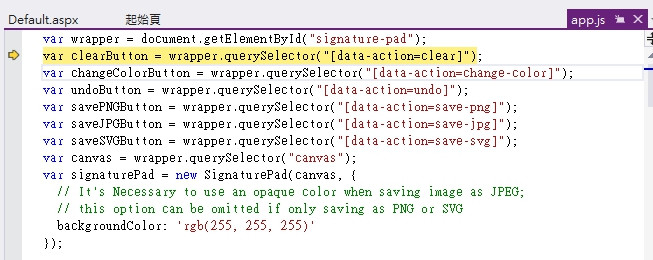
新的呀..我找時間試試
了解,前幾天剛好有系統需要線上簽到
如果確定要做就可以玩玩這個![]()
你參考我舊的JS簽名板也是可以
http://jerwei.com/PenBook.aspx
這個也不錯喔~~讚!!!