https://phpipam.net/phpipam-installation-on-centos-7/
按照官方文档操作,前面都很正常,但从 GitHub 上下载好文件后,运行 git checkout 报错: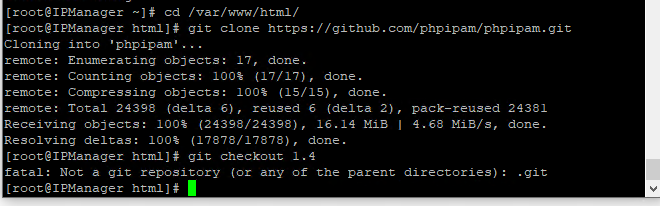
根据错误提示,好像是目录不对,但我看了,目录是和文档上面一致的。
请问,这个应该怎么解决?
Update:
在 git 后面添加了空格 . 之后,还是有问题:
You are in 'detached HEAD' state. You can look around, make ......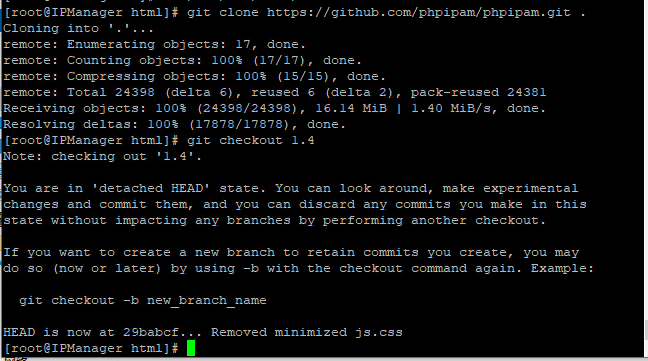

git clone https://github.com/phpipam/phpipam.git .
這行最後面還有一個"."你沒輸入到