我有一個VBA可以將TXT檔匯入EXCLE,內容如下
Sub InOutbound_Daily()
Dim myTxtFile As String
Dim myBuf1(4) As String
Dim myBuf2(16) As String
Dim myFName As String
Dim i As Long
Dim j As Integer
Dim k As Integer
Dim myFNo As Integer
myFNo = FreeFile
Application.ScreenUpdating = False
myFName = Dir(ActiveWorkbook.Path & "\InOutbound_Daily\" & "InOutbound_Daily*.txt")
Worksheets("InOutbound_Daily").Activate
Cells(1, 1).Value = "Agent"
Cells(1, 2).Value = "Date"
Cells(1, 3).Value = "Inbound ACD Calls"
Cells(1, 4).Value = "Avg Inbound ACD Time"
Cells(1, 5).Value = "Avg ACW Time (Inbound ACD)"
Cells(1, 6).Value = "Outbound ACD Calls"
Cells(1, 7).Value = "Avg Outbound ACD Time"
Cells(1, 8).Value = "Avg ACW Time (Outbound ACD)"
Cells(1, 9).Value = "Extn In Calls"
Cells(1, 10).Value = "Avg Extn In Time"
Cells(1, 11).Value = "Extn Out Calls"
Cells(1, 12).Value = "Avg Extn Out Time"
Cells(1, 13).Value = "External Extn Out Calls"
Cells(1, 14).Value = "Avg External Extn Out Time"
Cells(1, 15).Value = "Assists"
Cells(1, 16).Value = "Trans Out"
i = 1
Do While myFName <> ""
myTxtFile = ActiveWorkbook.Path & "\InOutbound_Daily\" & myFName
Open myTxtFile For Input As #myFNo
Input #1, myBuf1(1), myBuf1(2), myBuf1(3)
For k = 1 To 30
Input #1, myBuf1(4)
Next k
Do Until EOF(1)
Input #1, myBuf2(3), myBuf2(4), myBuf2(5), myBuf2(6), myBuf2(7), myBuf2(8), myBuf2(9), myBuf2(10), myBuf2(11), myBuf2(12), myBuf2(13), myBuf2(14), myBuf2(15), myBuf2(16)
i = i + 1
For j = 3 To 16
Cells(i, 1) = myBuf1(2)
Cells(i, 2) = myBuf1(4)
Cells(i, j) = myBuf2(j)
Next j
Loop
Close #myFNo
myFName = Dir()
Loop
End Sub
但是匯入之後日期的地方錯誤了(如下圖),會跳出『輸入已經超出檔案結尾』
應該怎麼修改才可以正確輸入呢?
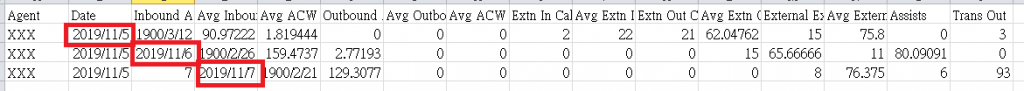
附上文字檔內容
Agent:,XXX
Date,Inbound ACD Calls,Avg Inbound ACD Time,Avg ACW Time (Inbound ACD),Outbound ACD Calls,Avg Outbound ACD Time,Avg ACW Time (Outbound ACD),Extn In Calls,Avg Extn In Time,Extn Out Calls,Avg Extn Out Time,External Extn Out Calls,Avg External Extn Out Time,Assists,Trans Out
Totals,181,123.558013916,1.59668505192,0,0,0,2,22,44,65.8863601685,32,80.5000000000000001,0,11
2019/11/5,72,90.9722213745,1.81944441795,0,0,0,2,22,21,62.047618866,15,75.8000030518,0,3
2019/11/6,57,159.473678589,2.77192974091,0,0,0,0,0,15,65.6666641235,11,80.0909118652,0,7
2019/11/7,52,129.307693481,0,0,0,0,0,0,8,76.375,6,93,0,1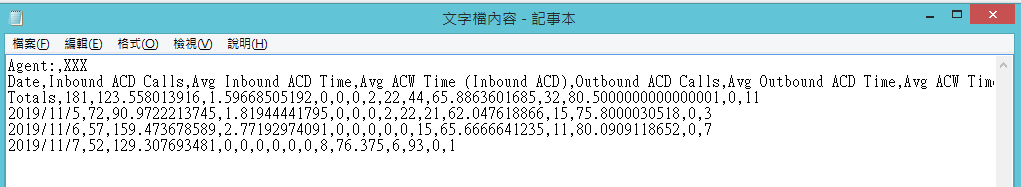

我會捨棄input #,改用Line input #
用Line input #把單一行文字讀進變數中,再用Split()切割。
Sub InOutbound_Daily()
Dim myTxtFile As String
Dim myFName As String
Dim i As Long
Dim myFNo As Long
Dim sAgent As String, myRec As Variant
myFNo = FreeFile
Application.ScreenUpdating = False
myFName = Dir(ActiveWorkbook.Path & "\InOutbound_Daily\" & "InOutbound_Daily*.txt")
Worksheets("InOutbound_Daily").Activate
Cells(1, 1).Value = "Agent"
Cells(1, 2).Value = "Date"
Cells(1, 3).Value = "Inbound ACD Calls"
Cells(1, 4).Value = "Avg Inbound ACD Time"
Cells(1, 5).Value = "Avg ACW Time (Inbound ACD)"
Cells(1, 6).Value = "Outbound ACD Calls"
Cells(1, 7).Value = "Avg Outbound ACD Time"
Cells(1, 8).Value = "Avg ACW Time (Outbound ACD)"
Cells(1, 9).Value = "Extn In Calls"
Cells(1, 10).Value = "Avg Extn In Time"
Cells(1, 11).Value = "Extn Out Calls"
Cells(1, 12).Value = "Avg Extn Out Time"
Cells(1, 13).Value = "External Extn Out Calls"
Cells(1, 14).Value = "Avg External Extn Out Time"
Cells(1, 15).Value = "Assists"
Cells(1, 16).Value = "Trans Out"
Do While myFName <> ""
myTxtFile = ActiveWorkbook.Path & "\InOutbound_Daily\" & myFName
Open myTxtFile For Input As #myFNo
i = 0
Do Until EOF(myFNo)
Line Input #myFNo, myRec
Select Case i
Case 0
myRec = Split(myRec, ",")
sAgent = myRec(1)
Case Is > 2
myRec = Split(myRec, ",")
With Cells(Rows.Count, 1).End(xlUp).Offset(1)
.Value = sAgent
.Offset(, 1).Resize(1, UBound(myRec) + 1).Value = myRec
End With
Case Else
End Select
i = i + 1
Loop
Close #myFNo
myFName = Dir()
Loop
End Sub