這是我的android 輸入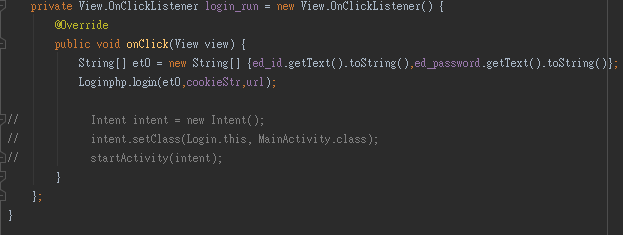
傳至loginphp.class檔案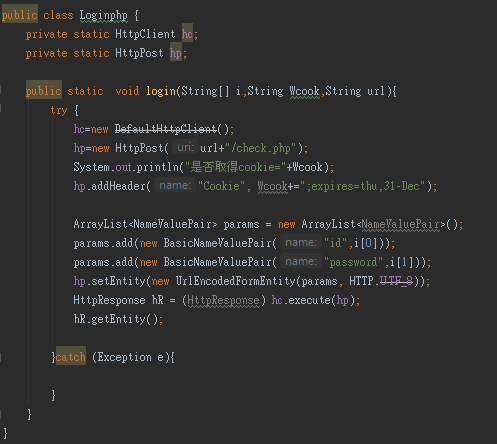
我的資料庫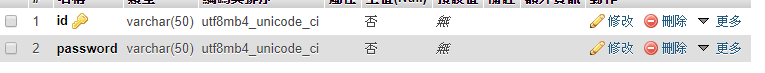
php檔案 <- 我想問這個該怎麼改 我想讓使用者輸入帳密這樣然後會成功登入 可是我不知道判斷該怎麼寫 不管是android的或者是php的 我是新手請幫幫我
<?php
require_once("SQL_data.php");
$insert_new=isset($_POST["id"])<>NULL?$_POST["id"]:"null";
$insert_new1=isset($_POST["password"])<>NULL?$_POST["password"]:"null";
mysql_select_db($database,$GD);
$sql = "select * from user where id='$insert_new' and password='$insert_new1'";
$Result=mysql_query($sql,$GD) or die(mysql_error());
$rows=mysql_num_rows($Result);
if($rows){
$key=true;
echo "true";
$respone["success"] = true;
}
else{
$key=false;
echo "false";
$respone["success"] = false;
}
mysql_close();
exit();
?>
這是我連線資料的php
<?php
$hostname="------.byethost.com";
$username="b17_-----";
$password="------";
$database="b1-------ople";
$GD=mysql_pconnect($hostname,$username,$password) or trigger_error(mysql_error(),E_USER_ERROR);
mysql_query("SET NAMES UTF8");
mysql_query("SET CHARACTER_SET_CLIENT='utf8'");
mysql_query("SET CHARACTER_SET_RESULTS='utf8'");
?>

你android參數傳到PHP後
PHP再進行判斷是否有這組帳號
select 語法試試看吧:
select* from user where id='$id' and password='$password'
請問各位高手 這樣語法上有問題嗎??
<?php
require_once("SQL_data.php");
$insert_new=isset($_POST["id"])<>NULL?$_POST["id"]:"null";
$insert_new1=isset($_POST["password"])<>NULL?$_POST["password"]:"null";
mysql_select_db($database,$GD);
$sql = "select* from user where id='$id' and password='$password'";
$Result=mysql_query($sql,$GD) or die(mysql_error());
$rows=mysql_num_rows($Result);
if($rows){
$key=true;
echo "true";
}
else{
$key=false;
echo "false";
}
mysql_close();
exit();
?>
接下來是我想要讓android 收到這段值 讓我判定是否可以登入![]()
android要收到值
String result =dblogin.executeQuery(id,password);
try{
JSONArray jsonArray = new JSONArray(result);
}
catch....
{
}
如果你php判斷有這帳號,那result就不會是空的
錯了result=null,就知道無此帳號
神威抱歉請問一下
dblogin.executeQuery(id,password);
請問這個的dblogin來自哪裡?
還有這個是寫在第一張圖的地方沒錯吧??
對
我的dblogin等於你的loginphp
求關注
直接PO我以前寫的程式碼給你參考:
Login.java:
public class Login extends AppCompatActivity {
private TextView acc,pwd;
String mycart="",account="",names="",passwd="";
@Override
protected void onCreate(Bundle savedInstanceState) {
super.onCreate(savedInstanceState);
setContentView(R.layout.login);
getSupportActionBar().setDisplayShowTitleEnabled(false);
StrictMode.setThreadPolicy(new StrictMode.ThreadPolicy.Builder()
.detectDiskReads()
.detectDiskWrites()
.detectNetwork()
.penaltyLog()
.build());
StrictMode.setVmPolicy(new StrictMode.VmPolicy.Builder()
.detectLeakedSqlLiteObjects()
.penaltyLog()
.penaltyDeath()
.build());
acc=(TextView)findViewById(R.id.acc);
pwd=(TextView)findViewById(R.id.pwd);
btn=(ImageView)findViewById(R.id.btn);
btn.setOnClickListener(btnlogin);
}
private ImageView.OnClickListener btnlogin=new ImageView.OnClickListener(){
public void onClick(View v){
String account=acc.getText().toString();
String passwd=pwd.getText().toString();
String result =dblogin.executeQuery(account,passwd);
try{
JSONArray jsonArray = new JSONArray(result);
for(int i = 0; i < jsonArray.length(); i++)
{ JSONObject jsonData = jsonArray.getJSONObject(i);
String name=jsonData.getString("name");
String email=jsonData.getString("email");
Intent intent= new Intent();//轉跳另一頁,並顯示帳密及信箱
intent.setClass(Login.this, nextpage.class);
Bundle bundle=new Bundle();
bundle.putString("ACCOUNT", account);
bundle.putString("NAME", name);
bundle.putString("EMAIL", email);
intent.putExtras(bundle);
startActivity(intent);
}
}
catch(Exception e){}
}
};
}
dblogin.java
public class dblogin {
public static String executeQuery(String account,String passwd) {
String result = "";
try {
HttpClient httpClient = new DefaultHttpClient();
HttpPost httpPost = new HttpPost("http://aaaa.xxxx/login.php");
ArrayList<NameValuePair> params = new ArrayList<NameValuePair>();
params.add(new BasicNameValuePair("account", account));
params.add(new BasicNameValuePair("passwd",passwd));
httpPost.setEntity(new UrlEncodedFormEntity(params, HTTP.UTF_8));
HttpResponse httpResponse = httpClient.execute(httpPost);
//view_account.setText(httpResponse.getStatusLine().toString());
HttpEntity httpEntity = httpResponse.getEntity();
InputStream inputStream = httpEntity.getContent();
BufferedReader bufReader = new BufferedReader(new InputStreamReader(inputStream, "utf-8"), 8);
StringBuilder builder = new StringBuilder();
String line = null;
while((line = bufReader.readLine()) != null) {
builder.append(line + "\n");
}
inputStream.close();
result = builder.toString();
} catch(Exception e) {
// Log.e("log_tag", e.toString());
}
return result;
}
}
php
<?php
require_once("db.php");//db.php就是php連資料庫那支程式,你應該懂吧,我就不放了
$account=$_POST['account'];
$passwd=$_POST['passwd'];
$sql = "select* from user where account= '$account' and passwd='$passwd'";
$q=mysqli_query($db,$sql);
while($e=mysqli_fetch_assoc($q))
$output[]=$e;
print(json_encode($output));
mysqli_close($q);
?>
神威 傷心 我沒辦法執行
我有幾個問題請教一下
請問你這樣連不是需要cookie嗎?
Android Main
我將這邊改成EditView
acc=(TextView)findViewById(R.id.acc);
pwd=(TextView)findViewById(R.id.pwd);
dblogin
我匯入的
import cz.msebera.android.httpclient.HttpEntity;
import cz.msebera.android.httpclient.HttpResponse;
import cz.msebera.android.httpclient.NameValuePair;
import cz.msebera.android.httpclient.client.HttpClient;
import cz.msebera.android.httpclient.client.entity.UrlEncodedFormEntity;
import cz.msebera.android.httpclient.client.methods.HttpPost;
import cz.msebera.android.httpclient.impl.client.DefaultHttpClient;
import cz.msebera.android.httpclient.message.BasicNameValuePair;
import cz.msebera.android.httpclient.protocol.HTTP;
php的部分 我只改以下
$sql = "select* from user where id= '$account' and password='$passwd'";
求關注
設定上:
AndroidManifest.xml
<uses-permission android:name="android.permission.INTERNET" />
<uses-permission android:name="android.permission.ACCESS_NETWORK_STATE" />
//這個加在<application>中
<uses-library
android:name="org.apache.http.legacy"
android:required="false" />
另外:
import library
httpclient-4.5.7.jar
https://mvnrepository.com/artifact/org.apache.httpcomponents/httpclient/4.5.7
確認build.gradle有
android {
......
useLibrary 'org.apache.http.legacy'
packagingOptions {
}
}
dependencies {
.....
implementation files('libs/httpclient-4.5.7.jar')
}
應該就OK了
神威 還是不行請救救我
他標這兩條錯誤 不是很懂這是哪裡錯了
HttpResponse httpResponse = httpClient.execute(httpPost);
String result =dblogin.executeQuery(account,passwd);
at com.example.login.dblogin.executeQuery(dblogin.java:31)
at com.example.login.MainActivity$1.onClick(MainActivity.java:50)
求關注
你有把libs/httpclient-4.5.7.jar import到你的專案嗎?
我直接寄檔案給你好了,請提供你的mail,謝謝
Android 的語法我不太懂,但是我想你應該要試試看在Android 的部分去接下送到php所回傳的response,然後藉由response 的status code或者data做出判斷。
然後mysql_query/mysql_select_db 這種語法已經被棄用了,我不太知道你php的版本是多少,如果是新的話可能這段語法整個無法執行喔。