各位大大好,
前陣子我有使用cross toolchains,
然後linux電腦因為有問題,所以將檔案全備份到新的電腦,但是gcc執行時似乎就有問題了,
原本$gcc -v會出現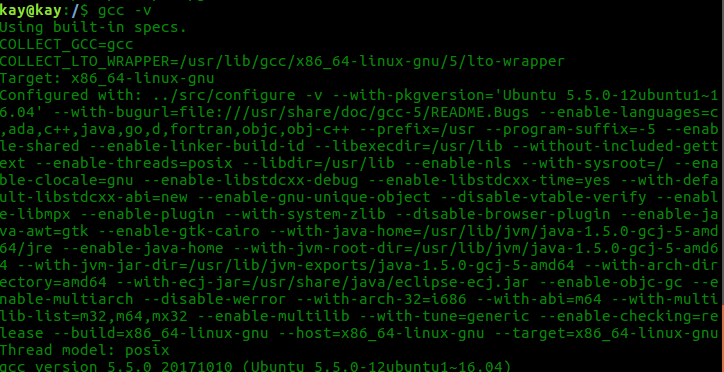
但現在出現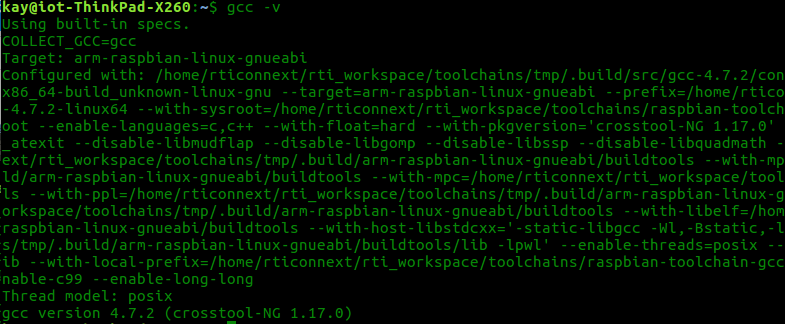
這是我跨平台的tool chain,要怎設定成原本的target linux x86_64??
小弟才疏學淺急需要協助!拜託各位了!
p.s.我已經重灌過gcc-5但沒幫助
如圖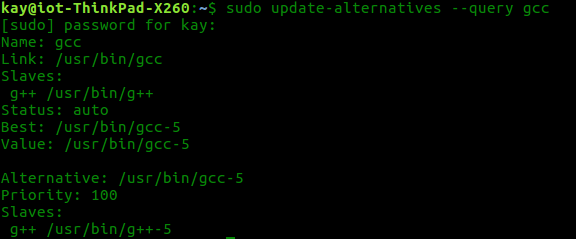
p.s.這問題一開始發現是因為make 時出問題
Checking directory objs
Making directory objs
Checking directory objs/x64Linux3gcc5.4.0
Making directory objs/x64Linux3gcc5.4.0
gcc -m64 -Wall -o objs/x64Linux3gcc5.4.0/waterPlugin.o -DRTI_UNIX -DRTI_LINUX -DRTI_64BIT -DRTI_STATIC -I. -I/home/kay/rti_connext_dds-6.0.0/include -I/home/kay/rti_connext_dds-6.0.0/include/ndds -c waterPlugin.c
gcc: error: unrecognized command line option '-m64'
makefile_water_x64Linux3gcc5.4.0:89: recipe for target 'objs/x64Linux3gcc5.4.0/waterPlugin.o' failed
make: *** [objs/x64Linux3gcc5.4.0/waterPlugin.o] Error 1
