請問該如何設定PHPExcel 才能將 YAxisLabel 由垂直(圖一)改成水平(圖二)
圖一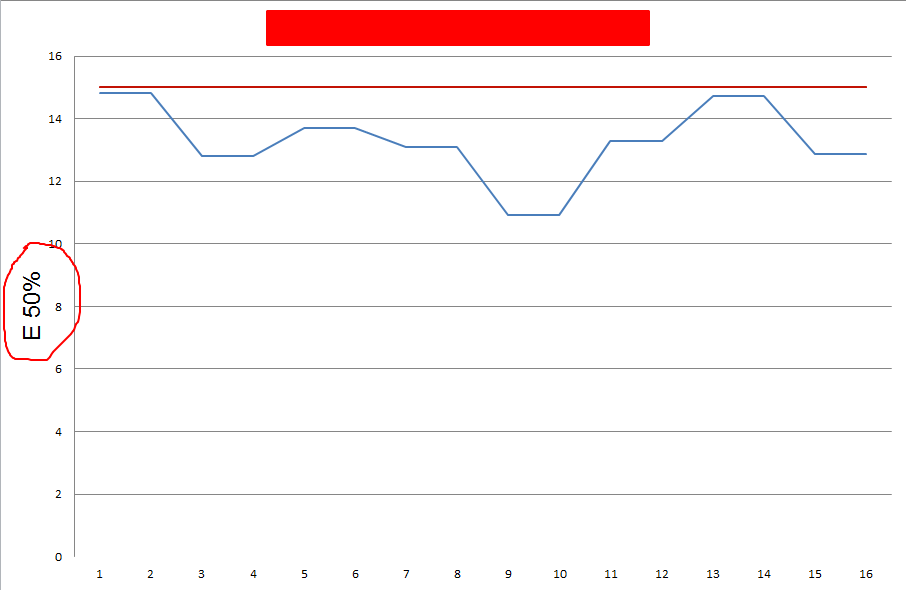
圖二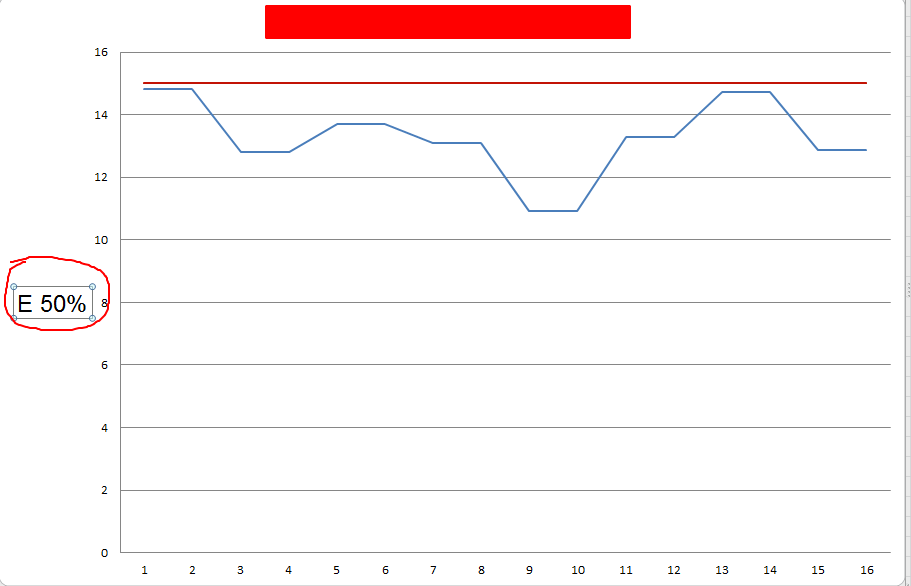
$dataseriesLabels = array(
new PHPExcel_Chart_DataSeriesValues('String', "數據!\${$valueLabel}\$1", NULL, 1), //Data1
new PHPExcel_Chart_DataSeriesValues('String', "數據!\${$upLabel}\$1", NULL, 1),
new PHPExcel_Chart_DataSeriesValues('String', "數據!\${$downLabel}\$1", NULL, 1),
);
$x = [];
for ($i = 1; $i <= $dataCount; $i++) {
$x[] = $i;
}
$xAxisTickValues = array(
new PHPExcel_Chart_DataSeriesValues('String', NULL, NULL, $dataCount, $x), // 0~6
);
$dataSeriesValues = array(
new PHPExcel_Chart_DataSeriesValues('Number', "數據!{$valueRange}", null, $dataCount, array(), 'none'),
new PHPExcel_Chart_DataSeriesValues('Number', "數據!{$upRange}", null, $dataCount, array(), 'none', 'C21305'),
new PHPExcel_Chart_DataSeriesValues('Number', "數據!{$downRange}", null, $dataCount, array(), 'none', 'C21305'),
);
$series = new PHPExcel_Chart_DataSeries(
PHPExcel_Chart_DataSeries::TYPE_LINECHART,
PHPExcel_Chart_DataSeries::GROUPING_STANDARD, // plotGrouping
range(0, count($dataSeriesValues) - 1), // plotOrder
$dataseriesLabels, // plotLabel
$xAxisTickValues, // plotCategory
$dataSeriesValues
);
$series->setLineWidth(1.5);
$series->setPlotDirection(PHPExcel_Chart_DataSeries::DIRECTION_COL);
$plotarea = new PHPExcel_Chart_PlotArea(null, array($series));
$title = new PHPExcel_Chart_Title($title);
$xAxisLabel = new PHPExcel_Chart_Title($xAxisLabel);
//yAxisLabel 請問這裡該如何設定,才能改成水平?
$layout = new PHPExcel_Chart_Layout();
$yAxisLabel = new PHPExcel_Chart_Title($yAxisLabel, $layout);
$yAxis = new PHPExcel_Chart_Axis();
$yAxis->setAxisOptionsProperties('nextTo', null, null, null, null, null, $yAxisMinTick, $yAxisMaxTick, $yAxisInterval);
$multiTypeChart = new PHPExcel_Chart($title, $title, null, $plotarea, true, 0, null, $yAxisLabel, null, $yAxis);
$multiTypeChart->setTopLeftPosition($locLeft);
$multiTypeChart->setBottomRightPosition($locBottom);
