各位大大好:
知道JAVA寫的安卓猜數字遊戲是國民題:
但是怎麼樣都不無法讓編輯器自動產生
num = (EditText)this.findViewById(R.id.txtnum);
btn =(Button)this.findViewById(R.id.btn_chk);
中的(EditText)和(Button),用手打上也不會動
我想這個就是我介面做好也沒有動作的原因吧
不知道是不是哪裡沒弄好呢?
謝謝各位大大
<?xml version="1.0" encoding="utf-8"?>
<androidx.constraintlayout.widget.ConstraintLayout xmlns:android="http://schemas.android.com/apk/res/android"
xmlns:app="http://schemas.android.com/apk/res-auto"
xmlns:tools="http://schemas.android.com/tools"
android:layout_width="match_parent"
android:layout_height="match_parent"
tools:context=".MainActivity">
<LinearLayout
android:layout_width="match_parent"
android:layout_height="match_parent"
android:orientation="vertical"
app:layout_constraintBottom_toBottomOf="parent"
app:layout_constraintEnd_toEndOf="parent"
app:layout_constraintStart_toStartOf="parent"
app:layout_constraintTop_toTopOf="parent">
<TextView
android:id="@+id/textView"
android:layout_width="match_parent"
android:layout_height="wrap_content"
android:text="猜數字遊戲-請輸入任一數字"
android:textSize="36sp" />
<EditText
android:id="@+id/txtnum"
android:layout_width="match_parent"
android:layout_height="wrap_content"
android:ems="10"
android:inputType="textPersonName" />
<Button
android:id="@+id/btn_chk"
android:layout_width="match_parent"
android:layout_height="wrap_content"
android:text="check" />
</LinearLayout>
</androidx.constraintlayout.widget.ConstraintLayout>
和
package com.guessnumber.myapplication2;
import androidx.appcompat.app.AppCompatActivity;
import android.os.Bundle;
import android.view.View;
import android.widget.Button;
import android.widget.EditText;
import android.widget.Toast;
import java.util.Random;
public class MainActivity extends AppCompatActivity {
EditText num;
Button btn;
int answer=0;
@Override
protected void onCreate(Bundle savedInstanceState) {
super.onCreate(savedInstanceState);
setContentView(R.layout.activity_main);
num =this.findViewById(R.id.txtnum);
btn =this.findViewById(R.id.btn_chk);
Random r=new Random();
answer=r.nextInt(50);
}
public void checkAnswer(View view) {
String s1 = num.getText().toString();
int n1 = Integer.parseInt(s1);
String msg;
if (n1 == answer) {
msg = "你贏了";
btn.setEnabled(false);
} else if (n1 > answer) {
msg = "你猜的數字太大了";
} else {
msg = "你猜的數字太小了";
}
Toast.makeText(this,msg,Toast.LENGTH_LONG).show();
}
}
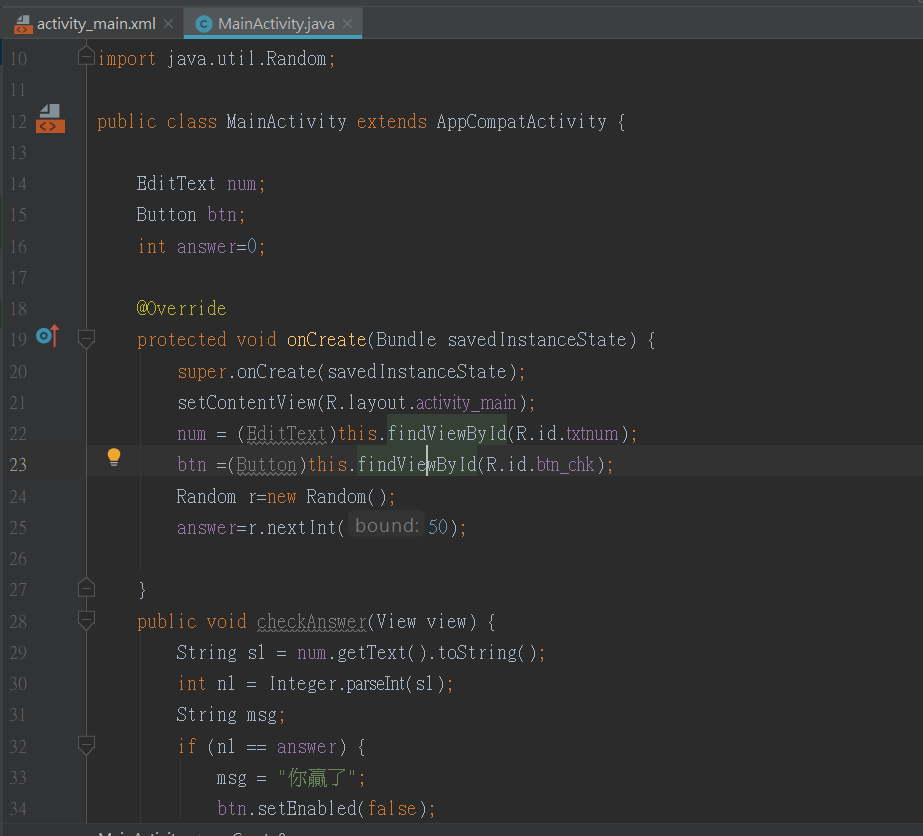
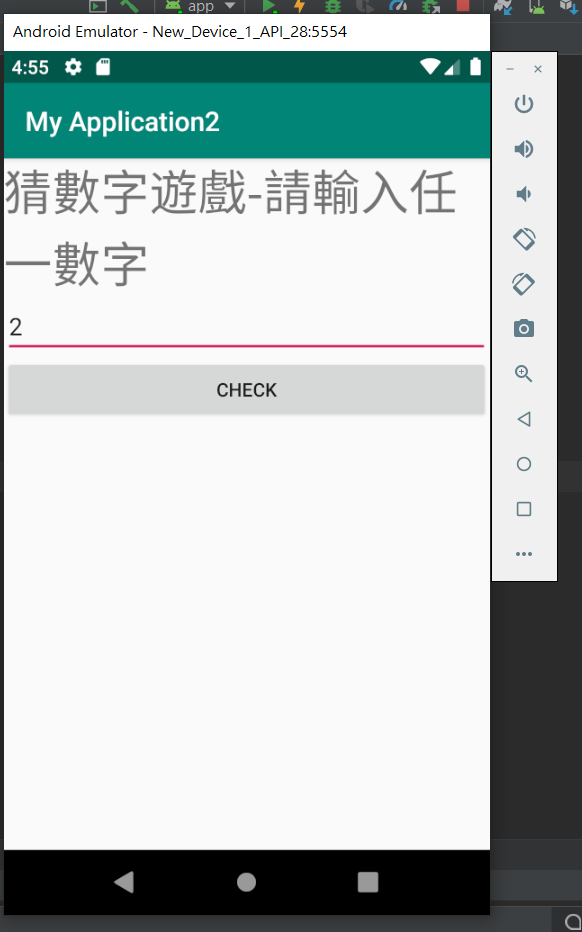

btn.setOnClickListener(cbtn);
private Button.OnClickListener cbtn=new Button.OnClickListener(){
@Override
public void onClick(View v) {
checkAnswer();//你的判斷
}
};
你要讓button有在聽啊!
setOnClickListener
參考 Android: How to add a click listener to a Button (action listener)
這是基礎中的基礎,可以先跟著網路上範例學一次整個流程有個概念