想詢問板上各位前輩們,關於影像校正的部分
我在網路上翻了許多關於影像校正相關演算法文章,
想詢問前輩們,openCV 的影像校正有運用哪些演算法?

你指的影像校正是什麼??
gamma correction? camera calibration?
看是哪一個詞, 「opencv」空格再加關鍵字丟google查,就有你想要的答案了。
我自己會用來做影像校正的方法,包括gamma correction跟contrast correction,我的做法是搭配校正色版spyder checker 24一起使用,相關的影像如下所示:
1.影像中拍攝時目標物與黑/灰/白校正色板放在一起

2.接著將黑/灰/白校正色板圖片切下儲存,並以平均值儲存校正色板R、G、B數值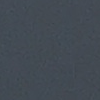
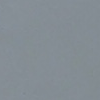
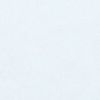
3.進行contrast correction(應用黑/白之校正色板RGB數值)
def constrast_correction(o,image_name,gray):
#開始對比校正
start_time = time.time()
print('{}_對比校正'.format(image_name))
#讀取原圖
o = cv.imread('./00_cut/cut_'+image_name)
#讀取黑/白色板
black = cv.imread('./999_black_ck/black_ck_'+image_name)
white = cv.imread('./999_white_ck/white_ck_'+image_name)
img = o.copy()
#分離黑/白色板BGR數值
Bb,Bg,Br = cv.split(black)
Wb,Wg,Wr = cv.split(white)
#將BGR數值分別轉為一維矩陣
B_r = np.array(Br).flatten()
B_g = np.array(Bg).flatten()
B_b = np.array(Bb).flatten()
W_r = np.array(Wr).flatten()
W_g = np.array(Wg).flatten()
W_b = np.array(Wb).flatten()
#建立空白圖層=>目的是存放黑/白的BGR
img_bl = np.zeros(img.shape)
img_w = np.zeros(img.shape)
#將黑的BGR各別最小值與白的BGR各別最小值存到空白圖層中
img_bl[:,:,0] = B_b.min()
img_bl[:,:,1] = B_g.min()
img_bl[:,:,2] = B_r.min()
img_w[:,:,0] = W_b.max()
img_w[:,:,1] = W_g.max()
img_w[:,:,2] = W_r.max()
#將原圖以此公式進行計算
result_img = 255*(img-img_bl)/(img_w-img_bl)
#儲存對比校正結果
cv.imwrite('./8_constrast/constrast_'+image_name,result_img)
end_time = time.time()
print("處理的時間{}秒".format(round(end_time-start_time,2)))
結果圖:
4.進行gamma correction(應用灰校正色板RGB數值)
def gamma_correction(image,image_name,gray):
#進行gamma校正
start_time = time.time()
print('{}_Gamma校正'.format(image_name))
#將灰色板分離
B,G,R = cv.split(gray)
#計算BGR之gamma值
r1 = math.log10(119)/math.log10(R.mean())
r2 = math.log10(119)/math.log10(G.mean())
r3 = math.log10(119)/math.log10(B.mean())
#呼叫原圖(對比校正後的結果圖)
o = image
img = o.copy()
#將原圖進行gamma校正
img[:,:,2] = 255*((img[:,:,2]/255)**r1)
img[:,:,1] = 255*((img[:,:,1]/255)**r2)
img[:,:,0] = 255*((img[:,:,0]/255)**r3)
end_time = time.time()
print("處理的時間{}秒".format(round(end_time-start_time,2)))
結果圖(其實很細微,看不太出來,但數值有改變):
ps:
如果想要做這樣的校正,
但是沒有校正色板,
也可以自定義黑/灰/白數值來調整,
以下為沒有校正色板的調整結果
校正前: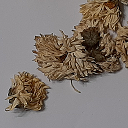
由於我的目的是要將暗色的環境調亮,
因此我將黑色BGR設定為0,白色BGR設定為170
校正後: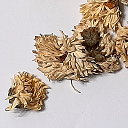
以上是我自己在做校正的方法,
希望對你以及有相同問題的人有幫助。
詳細公式請參考此篇文獻:
https://onlinelibrary.wiley.com/doi/pdf/10.1002/ecj.12045
Ishii, M., Kusada, I., & Yamane, H. (2018). Quantitative Decision Method of Appropriate Apple Harvest Time using Color Information. Electronics and Communications in Japan, 101(2), 61-73.