各位大大好 我用網路上的方法實現了excel的聚光燈效果
網路上的方法:
1.先設定格式化的條件
=(cell("row")=row())+(cell("col")=column())
2.然後Alt+F11輸入
Private Sub Worksheet_SelectionChange(ByVal Target As Range)
Application.Calculate
End Sub
不過僅能做到十字點亮效果(如圖)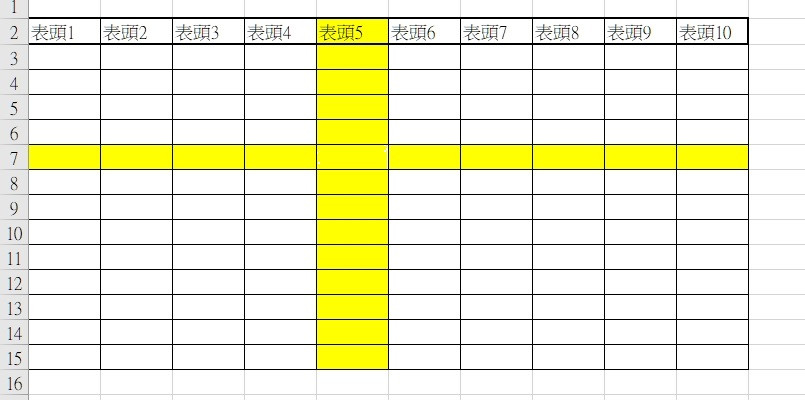
如果想做成以下改良版的效果,請問能怎麼修改呢?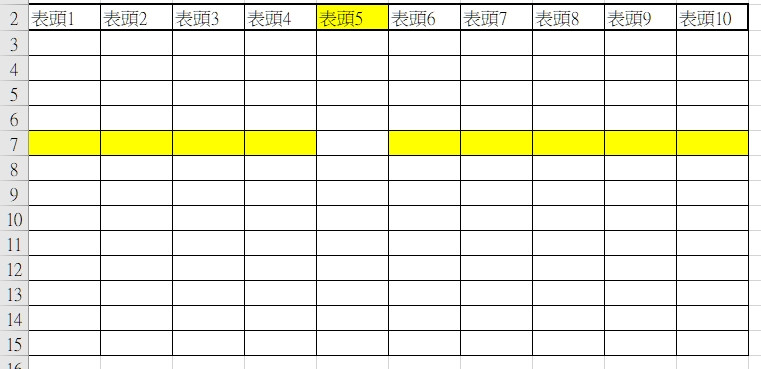
非常感謝各位大大

條件改成下面的應該就可以了。
=AND(OR((CELL("row")=ROW()),(AND((CELL("col")=COLUMN()),(ROW()=1)))), NOT(AND((CELL("col")=COLUMN()),(CELL("row")=ROW()))))
Alt+F11 後放在你要生效的那張表內便可
Private Sub Worksheet_SelectionChange(ByVal Target As Range)
If Target.Count = 1 Then
Cells.Interior.Pattern = xlNone
Range("a" & Target.Row & ":j" & Target.Row).Interior.Color = 65535 'A 至 J 便這樣,要改便自己改吧
Target.Interior.Pattern = xlNone
Range(Split(Target.Address, "$")(1) & 1).Interior.Color = 65535
End If
End Sub