大家好,我最近在做Android上使用Retrofit API抓取Json時,遇到底下這個問題:
Id_CommodityImage的Type是GUID,那我要怎麼把他顯示出來?
我用Postman是這樣: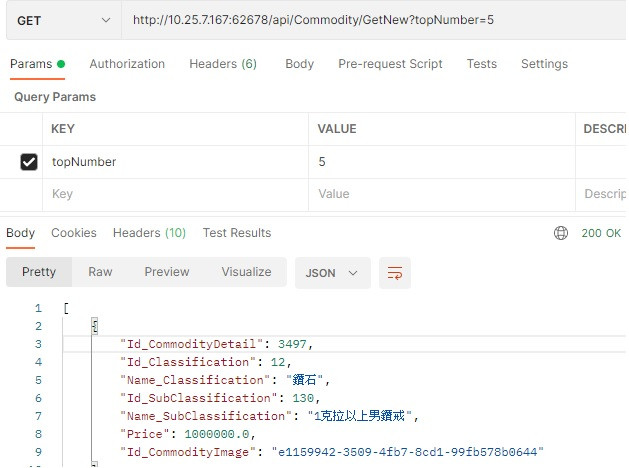
我是使用Retrofit API抓取,並且使用RecyclerView來做顯示
以下附上我的程式碼:
activity_main.xml:
<?xml version="1.0" encoding="utf-8"?>
<LinearLayout xmlns:android="http://schemas.android.com/apk/res/android"
xmlns:app="http://schemas.android.com/apk/res-auto"
xmlns:tools="http://schemas.android.com/tools"
android:layout_width="match_parent"
android:layout_height="match_parent"
tools:context=".MainActivity">
<androidx.recyclerview.widget.RecyclerView
android:id="@+id/recycle"
android:layout_width="match_parent"
android:layout_height="wrap_content"/>
</LinearLayout>
recyclerview_textview.xml:
<?xml version="1.0" encoding="utf-8"?>
<LinearLayout
xmlns:android="http://schemas.android.com/apk/res/android"
android:layout_width="match_parent"
android:layout_height="wrap_content"
android:orientation="vertical">
<TextView
android:id="@+id/title2"
android:layout_width="match_parent"
android:layout_height="wrap_content"
android:padding="10dp"
android:text="TextView"
android:textSize="30sp" />
<ImageView
android:layout_width="match_parent"
android:layout_height="wrap_content"
android:id="@+id/iv"
android:padding="30dp"
android:text="ImageView"
android:scaleType="centerInside"
/>
<TextView
android:id="@+id/title"
android:layout_width="match_parent"
android:layout_height="wrap_content"
android:padding="10dp"
android:text="TextView"
android:textSize="30sp" />
</LinearLayout>
MainActivity.java:
public class MainActivity extends AppCompatActivity {
RecyclerAdapter adapter;
private ArrayList<String> mitem=new ArrayList<>();
@Override
protected void onCreate(Bundle savedInstanceState) {
super.onCreate(savedInstanceState);
setContentView(R.layout.activity_main);
Retrofit retrofit=new Retrofit.Builder()
.baseUrl("http://10.25.7.167:62678/") //連接你要的uri
.addConverterFactory(GsonConverterFactory.create()) //gson解析
.build();
ApiGet apiGet =retrofit.create(ApiGet.class);
Call<List<DataItem>> call =apiGet.getPosts(); //呼叫call連線服務
call.enqueue(new Callback<List<DataItem>>() { //透過 Callback 來等待回傳成功或失敗的資料
@Override
public void onResponse(Call<List<DataItem>> call, Response<List<DataItem>> response) {
for (DataItem item : response.body()) {
Log.d( "API","name: " + item.getPrice());
Log.d("API", "url: " + item.getName_Classification());
//Log.d( "API","name: " + item.getId_CommodityImage());
RecyclerV();
//mitem.add(String.valueOf(item.getId_CommodityImage()));
mitem.add(String.valueOf(item.getPrice()));
mitem.add(item.getName_Classification());
mitem.add(String.valueOf(item.getId_SubClassification()));
mitem.add(item.getName_SubClassification());
mitem.add(String.valueOf(item.getId_CommodityDetail()));
mitem.add(String.valueOf(item.getId_Classification()));
}
}
@Override
public void onFailure(Call<List<DataItem>> call, Throwable t) {
Log.d("API", "fail:"+t.toString());
}
});
}
public class DataItem {
private Float Price;
private Integer Id_CommodityDetail;
private Integer Id_Classification;
private Integer Id_SubClassification;
// @SerializedName("body")//@SerializedName註解可以讓String text得到body的值
private String Name_Classification;
private String Name_SubClassification;
//private byte[] Id_CommodityImage;
//public byte[] getId_CommodityImage(){
// return Id_CommodityImage;
//}
public Float getPrice() {
return Price;
}
public Integer getId_SubClassification() {
return Id_SubClassification;
}
public Integer getId_CommodityDetail() {
return Id_CommodityDetail;
}
public Integer getId_Classification() {
return Id_Classification;
}
public String getName_Classification() {
return Name_Classification;
}
public String getName_SubClassification() {
return Name_SubClassification;
}
}
public interface ApiGet {
@GET("api/Commodity/GetNew?topNumber=5")
Call<List<DataItem>> getPosts();
}
//設置RecyclerView
private void RecyclerV() {
RecyclerView recycle =findViewById(R.id.recycle);
recycle.setLayoutManager(new LinearLayoutManager(this));
recycle.addItemDecoration(new DividerItemDecoration(this, DividerItemDecoration.VERTICAL));
adapter=new RecyclerAdapter(this,mitem);
recycle.setAdapter(adapter);
}
/*
public static Bitmap decodeByteArray(byte[] data, int offset, int length){
}
*/
}
RecyclerAdapter.java:
public class RecyclerAdapter extends RecyclerView.Adapter<RecyclerAdapter.ViewHolder> {
private List<String> mitem;
private LayoutInflater inflater;
String[] field = {"價格","種類","不知道","介紹","類別"};
RecyclerAdapter(Context context, List<String> item){
this.inflater=LayoutInflater.from(context);
this.mitem=item;
}
//取得控制元件
public class ViewHolder extends RecyclerView.ViewHolder {
TextView title,title2;
ImageView iv;
public ViewHolder(@NonNull View itemView) {
super(itemView);
title=itemView.findViewById(R.id.title);
title2=itemView.findViewById(R.id.title2);
iv=itemView.findViewById(R.id.iv);
}
}
//連接recyclerview_textview.xml
@NonNull
@Override
public ViewHolder onCreateViewHolder(@NonNull ViewGroup parent, int viewType) {
View view =inflater.inflate(R.layout.recyclerview_textview,parent,false);
return new ViewHolder(view);
}
//連結剛才在ViewHolder宣告過的元件,就可以從mitem中取出你要的值
@Override
public void onBindViewHolder(@NonNull ViewHolder holder, int position) {
if(position < field.length) {
holder.title2.setText(field[position]);
holder.title.setText(mitem.get(position));
//holder.iv.setImageResource(parseInt(mitem.get(position)));
}
}
//取得顯示數量的大小,return 陣列長度
@Override
public int getItemCount() {
return mitem.size();
}
}
註解的部分是我試過失敗的,請各位大大幫忙小弟解答。

GUID 應該是對應圖片的識別碼
要去找對應的圖片檔
可以參考這篇:
https://www.cnblogs.com/jilodream/p/12567447.html
先測看看 postman 有沒有辦法抓到圖片檔