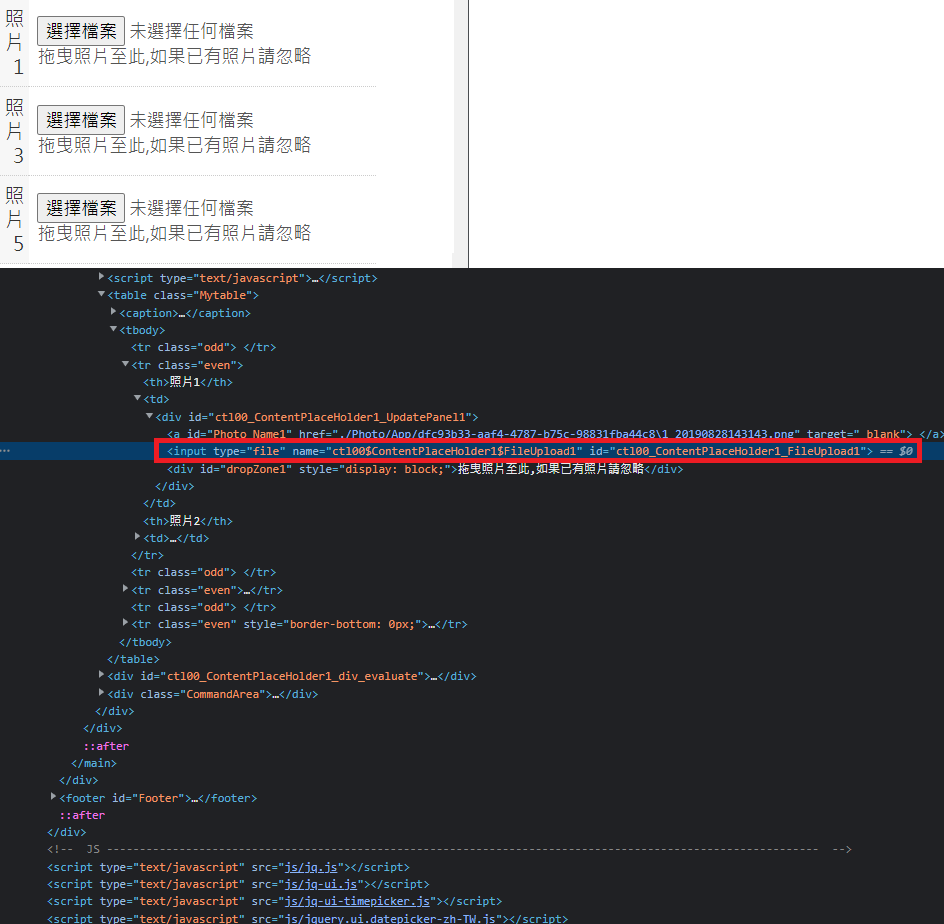
如上圖,「選擇檔案」按鈕的html如下
點選後會跳出檔案總管讓我選擇檔案
<input name="fileinput" type="file" id="fileinput" names="file" accept=".jpg,.gif,.bmp,.png" onchange="afterChooseUploadFile();">
選擇完成後會呈現此畫面,最後再按儲存,才會將圖片檔案送出存檔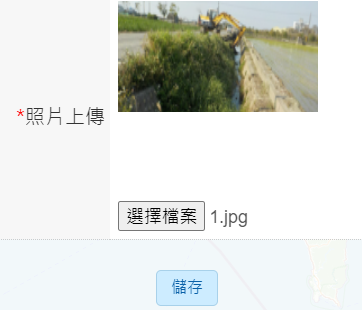
但是「選擇檔案」這個按鈕,python無法找到元素(錯誤訊息如下)
請問該如何操作,才能把檔案路徑傳上去呢?
NoSuchElementException: no such element: Unable to locate element: {"method":"xpath","selector":"//*[@id="fileinput"]"}
(Session info: chrome=100.0.4896.127)

可以試看看直接把檔案路徑直接send_keys給input
driver.find_element(By.TAG_NAME, 'input').send_keys(檔案路徑)