您好
WIN10 + docker desktop 4.10.1
但餘Resource\Advanced 內卻沒有看到 設定畫面
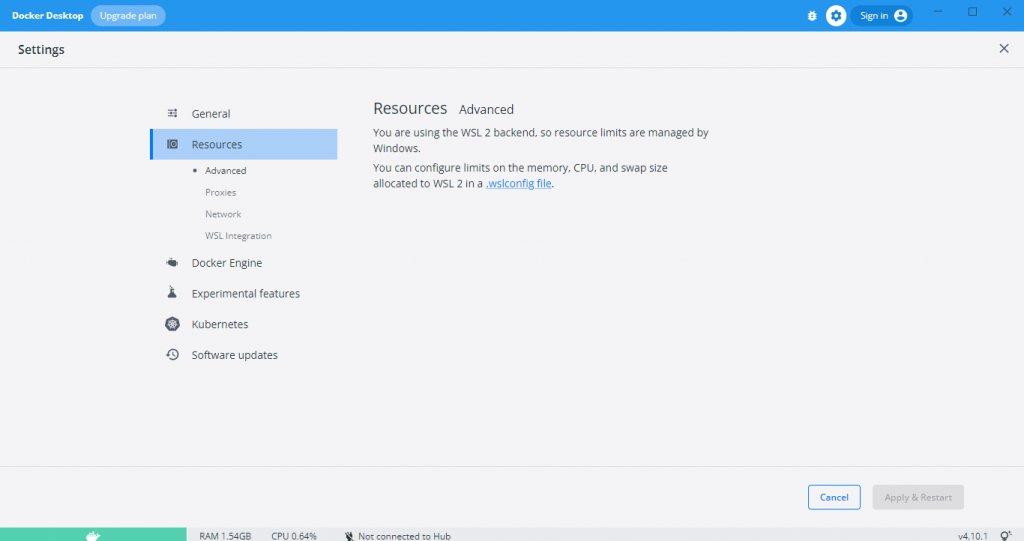
沒找到 .wslconfig 檔案
可是在
https://jonny-huang.github.io/docker/docker_01/
確有看到
https://jonny-huang.github.io/images/docker/docker_006.png
他可整記憶體
也可
https://jonny-huang.github.io/images/docker/docker_026.png
設定 Shared Drives
請問 這要如何處理?
謝謝!

因為你的 Docker 底層勾選了: 整合 WSL 2, 不是單純用 Hyper-V, 所以不能透過 Windows GUI 去調整這些參數; 必須自己用 notepad 去改 .wslconfig 檔案的內容:
notepad "$env:USERPROFILE/.wslconfig"
請參照:
https://itnext.io/wsl2-tips-limit-cpu-memory-when-using-docker-c022535faf6f
或者, 你取消掉 WSL 2 整合就可以用 GUI 調整, 兩者畫面差異請參考:
https://icode.best/i/56939746808165