小弟希望能有Google Task的桌面版,到Github找到google-tasks-desktop
使用Github的google-tasks-desktop 在驗證上出現localhost 拒絕連線的問題
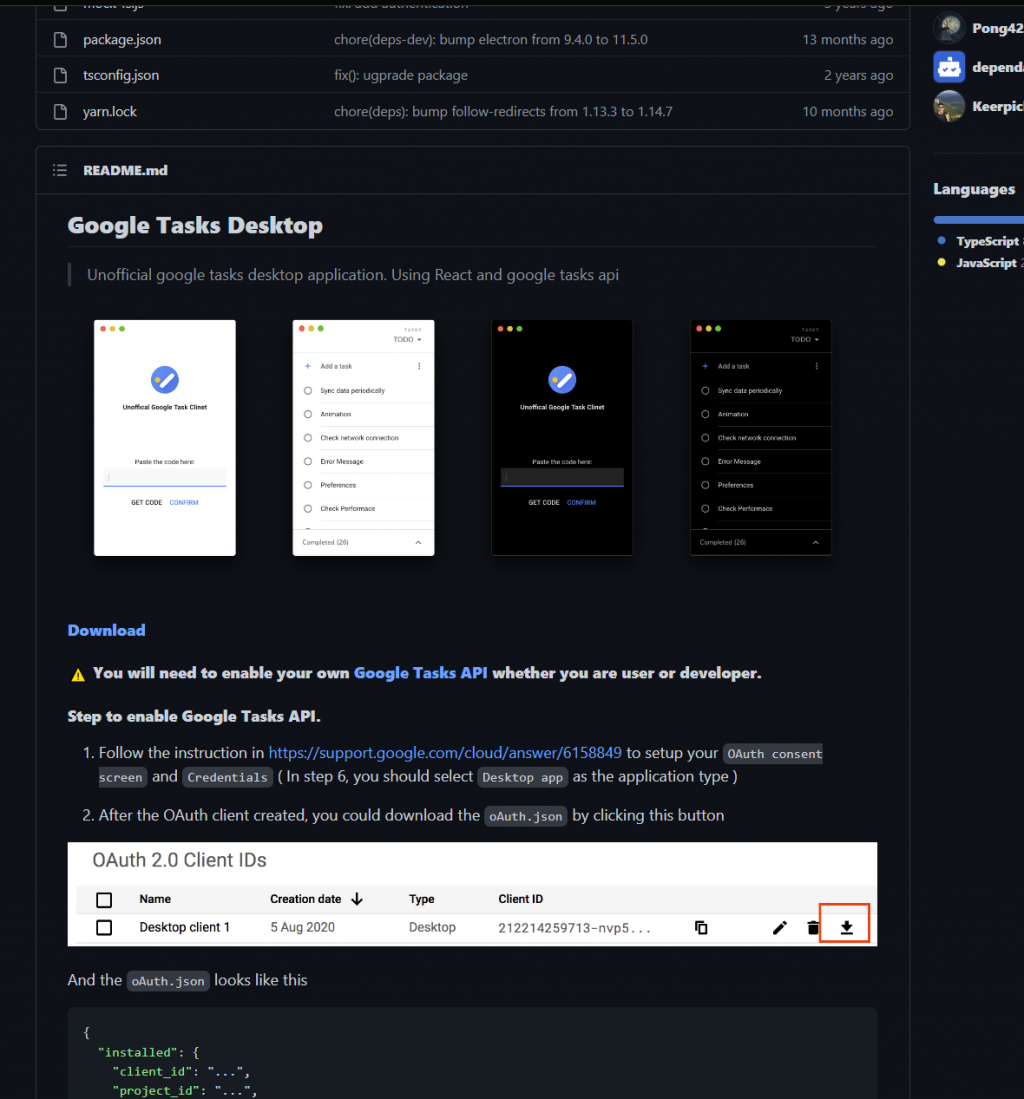
連結:https://github.com/Pong420/google-tasks-desktop
之後參考「設置 OAuth 2.0」
連結:https://support.google.com/cloud/answer/6158849
啟用Google Tasks API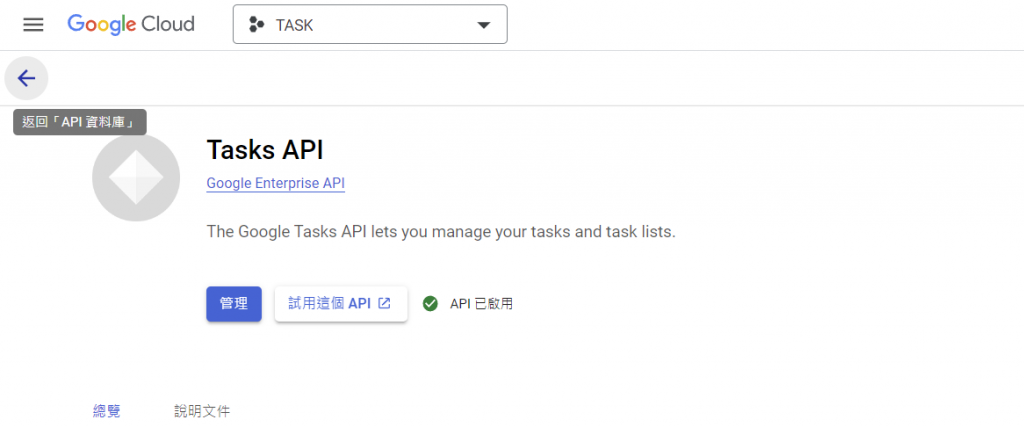
如下都是參考google以及github的步驟,也新增自己成為測試使用者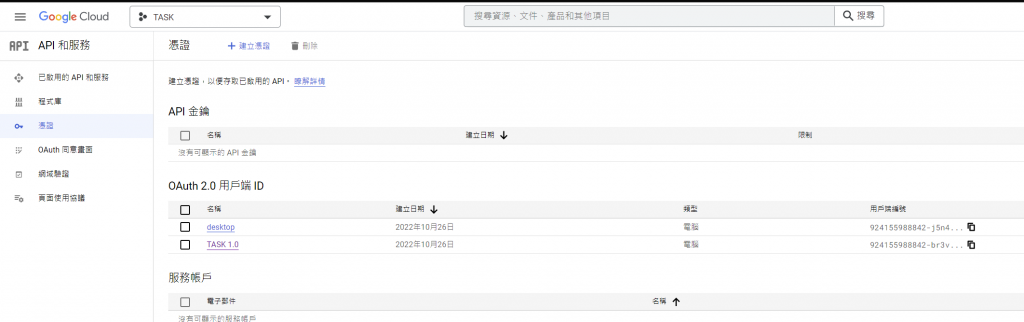

接續放入OAuth2 JSON file,以及授權存取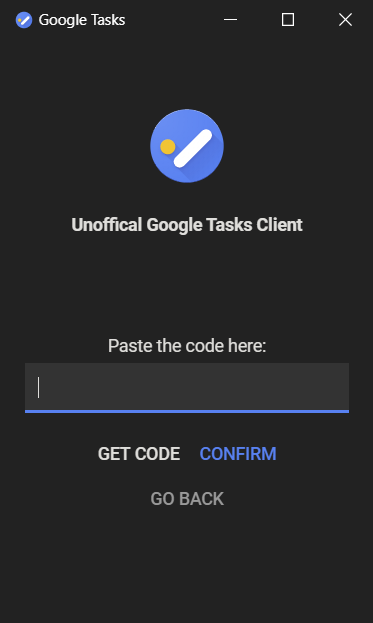
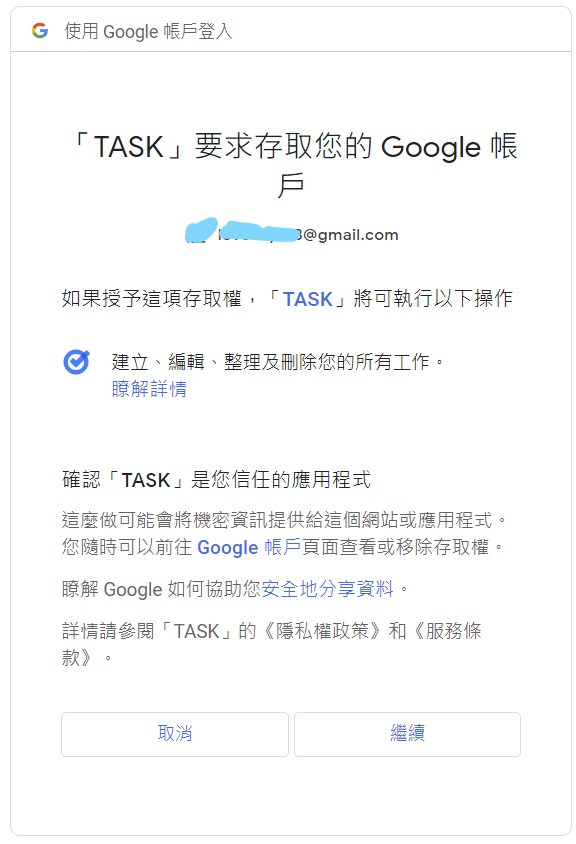
到按下繼續後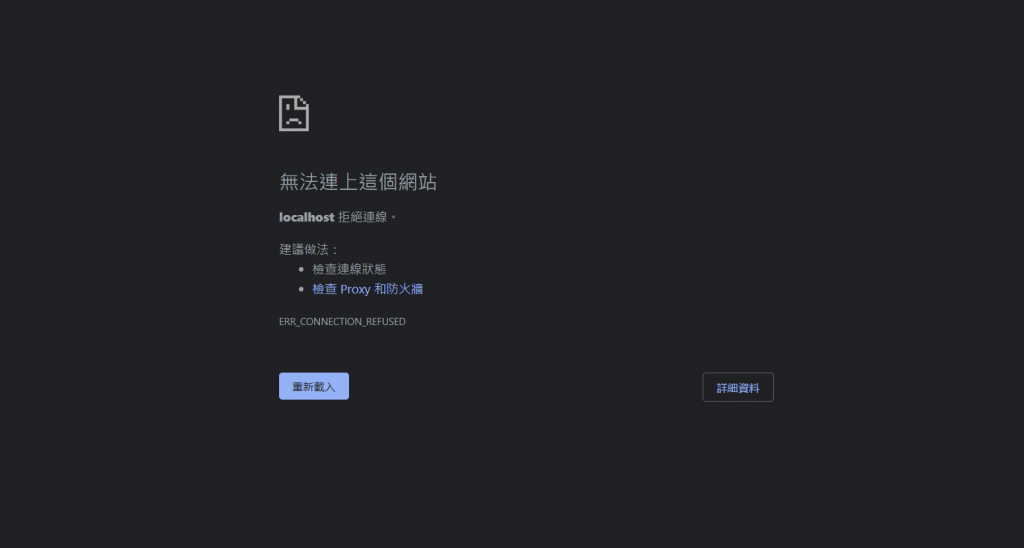
出現localhost 拒絕連線的問題
已找出問題所在
從Google OAuth 2.0 下載的json檔缺少一段程式碼導致錯誤缺少-> ["urn:ietf:wg:oauth:2.0:oob", "http://localhost"]
{
"installed": {
"client_id": "...",
"project_id": "...",
"auth_uri": "https://accounts.google.com/o/oauth2/auth",
"token_uri": "https://oauth2.googleapis.com/token",
"auth_provider_x509_cert_url": "https://www.googleapis.com/oauth2/v1/certs",
"client_secret": "...",
"redirect_uris": ["urn:ietf:wg:oauth:2.0:oob", "http://localhost"]
}
}
修改後就能正常使用了![]()
正常畫面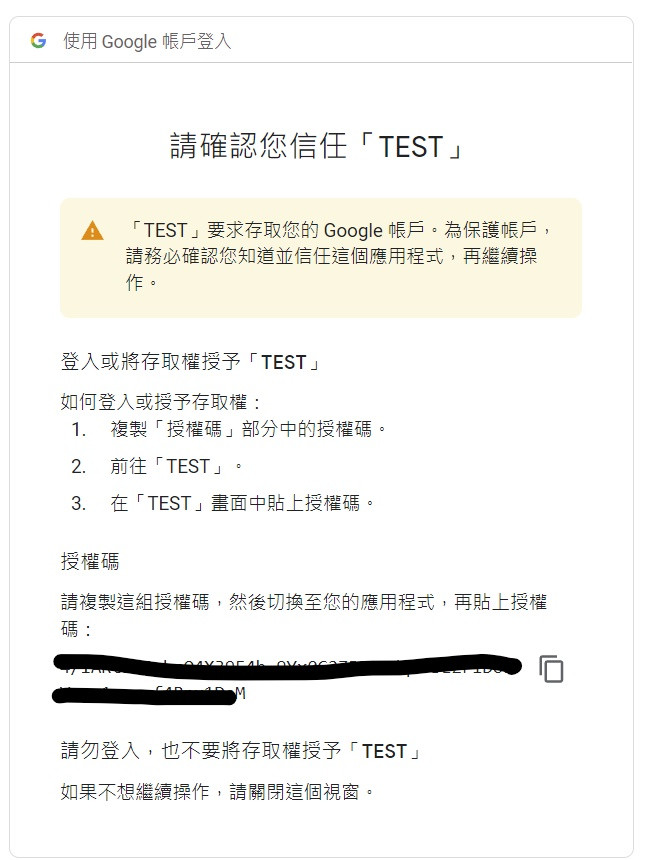
二次補充
遇到GOOGLE-TASK 開啟後卡住無法顯示-解決方法
▌處理方式:C:\Users\"使用者名稱"\AppData\Roaming\google-tasks-desktop
刪除整個資料夾後,重新打開再次驗證OAuth 2.0即可
