Button_Command執行錯誤,請問要如何解決?
出現錯誤如下 :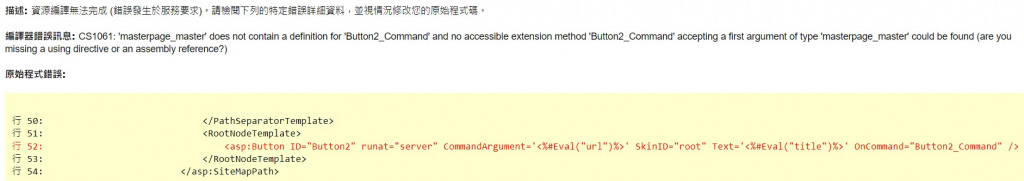
好像是說沒有定義,對於要怎麼解決完全沒有頭緒...
在主版頁面中使用SiteMapPath,在樣版編輯模式中放入Button,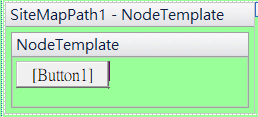
Button中的CommandArgument使用<%#Eval("url")%> (已顯示資料繫結成功)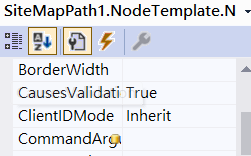
Button_Command的內容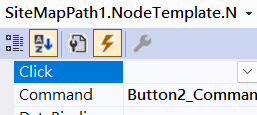
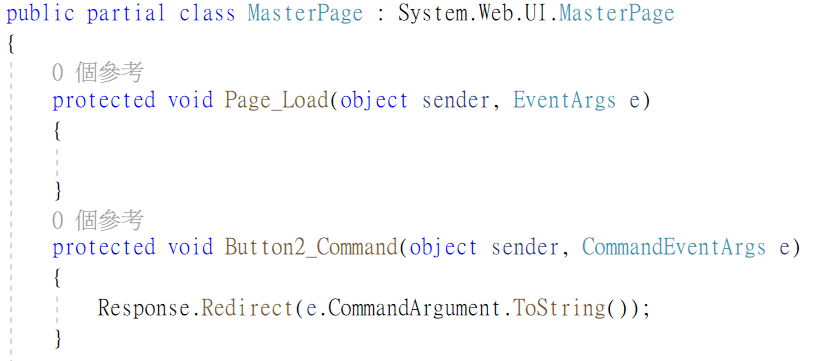
非常感謝各位~

檢查看看以下步驟:
<asp:Button ID="Button1" runat="server" Text="Button" CommandName="MyCommand" CommandArgument='<%#Eval("url")%>' />
protected void Button1_Command(object sender, CommandEventArgs e)
{
// 在這裡實現Button_Command事件處理常式的邏輯
}
string commandName = e.CommandName;
string commandArgument = e.CommandArgument.ToString();
完成以上步驟後,您就可以在Button_Command事件處理常式中實現您的邏輯