在不同瀏灠器登入此Google帳號後,所搜尋出來的結果,均無下一頁可選擇,
但若在不登入帳號,或登入其他帳號後,同樣關鍵字所搜尋出來的是下一頁可選擇,
目前查看修改帳戶設定,均找不出原因,
請問是否有人可以協助解決?謝謝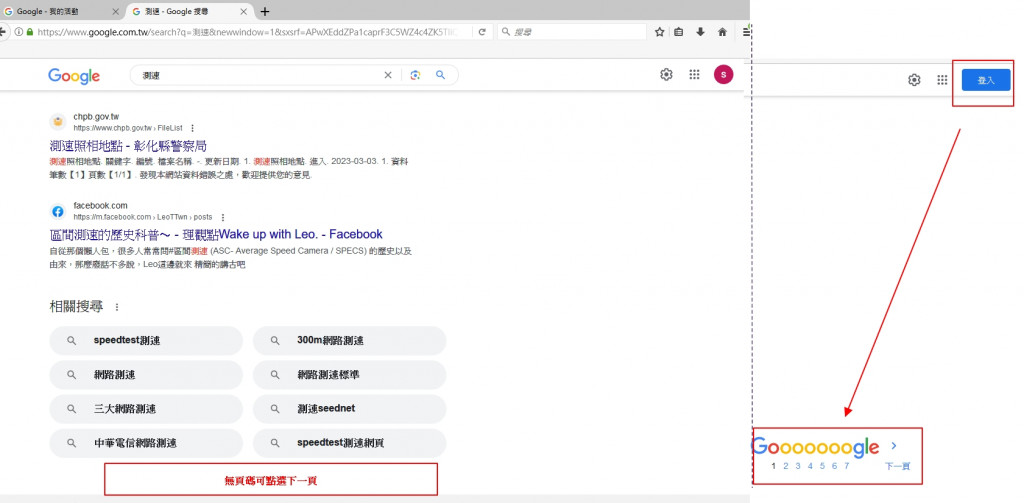

Here are some possible solutions to the search problem you're experiencing after logging in with your Google account:
Clear browser cache and cookies: Clearing the cache and cookies in your browser can help resolve any caching issues that might be affecting the search results.
Disable browser extensions: Some browser extensions can interfere with Google search functionality. Try disabling any extensions you have installed and see if that resolves the issue.
Try a different browser: If the problem persists in one browser, try using a different browser to see if the issue is specific to the browser you're currently using.
Check search settings: Make sure your search settings are configured correctly. Go to the Google Search Settings page (www.google.com/preferences) and review the options to ensure they match your preferences.
Check account settings: Verify that your Google account settings are not affecting the search results. Go to your Google Account settings (www.google.com/settings) and review the privacy and search settings to ensure they are set appropriately.
Contact Google support: If none of the above solutions work, you can reach out to Google support for further assistance. They may be able to investigate the issue more deeply and provide a solution specific to your account.
我目前也遇到一樣問題,該試的都試過了,目前無解中,網路惟二找到的相關資料都是昨天發出來的,感覺是這一兩天才出現的問題,我找到的第一篇是這個
https://www.mobile01.com/topicdetail.php?f=514&t=6793053&p=1#87577205
本篇是第二篇