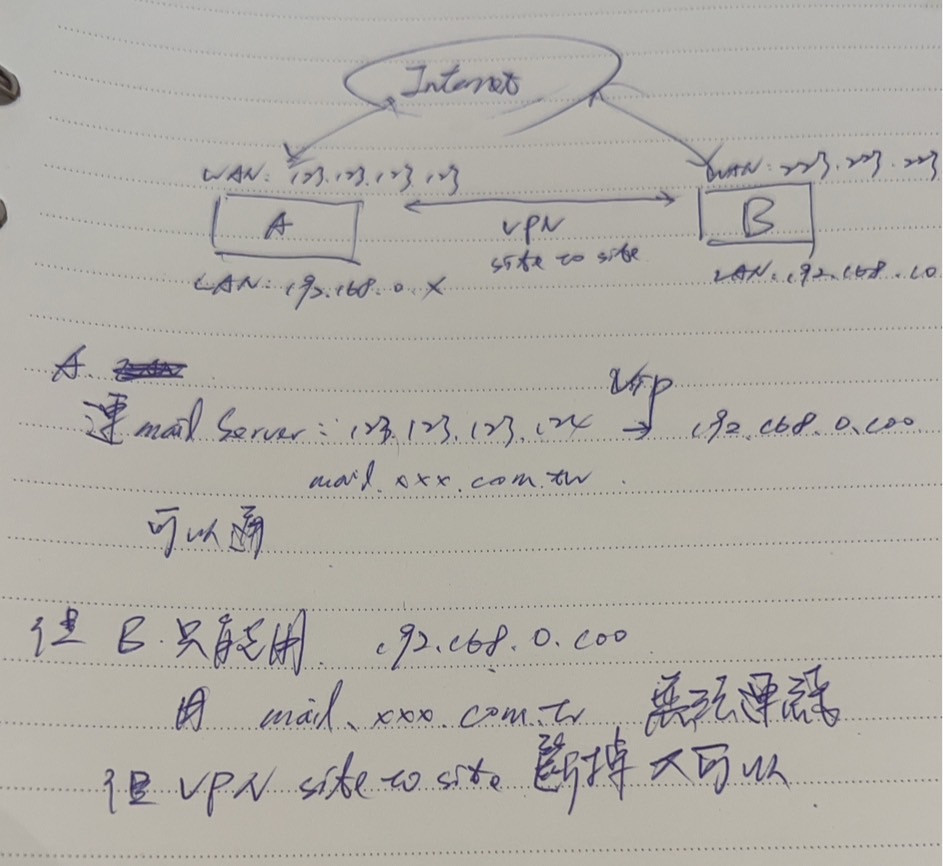
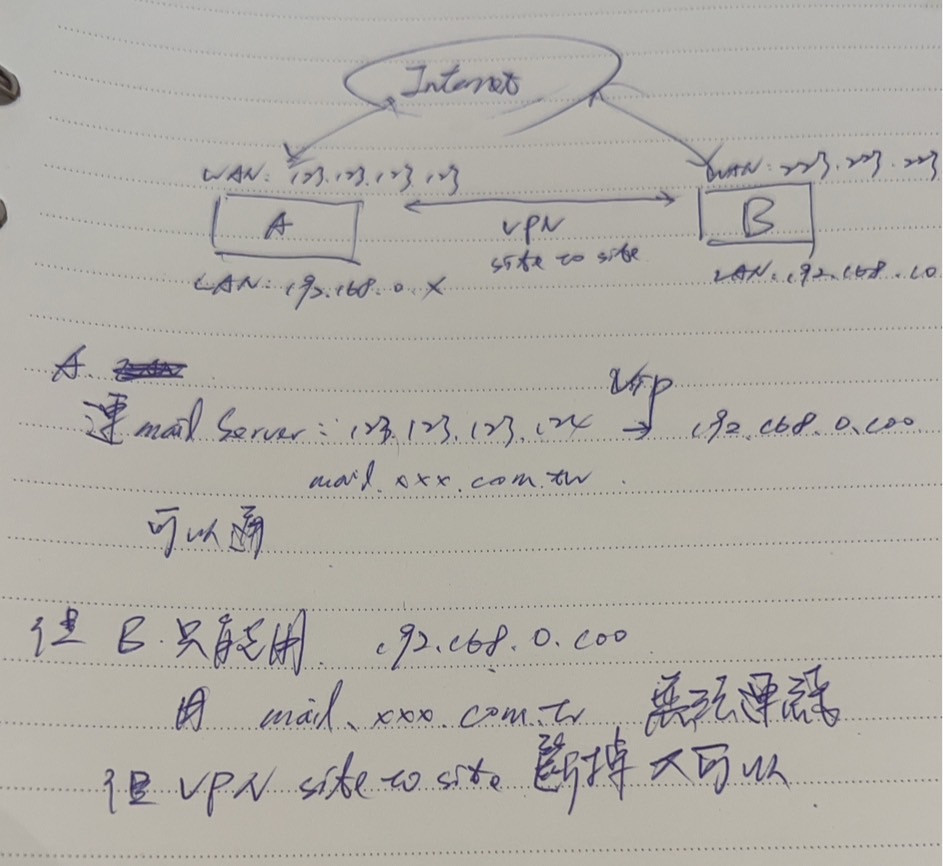
請問一下各位大大,公司A跟公司B有用VPN連線讓內網可以互通
然後使用者在A公司內網可以用mail.xxx.com.tw收信
但是帶筆電到B公司後,卻無法用mail.xxx.com.tw收信只能設定192.168.0.100才正常
不曉得要如何設定才可以讓B公司可以正常使用?其他地點也有同樣問題,感謝各位大大
補充:
我在想一個問題,就是A公司IP連B公司的IP 223.223.223.223 湊巧是B公司對外的IP
是否是因為這樣,所以A公司防火牆就排除B公司的IP?
所以當我把VPN disable後,防火牆就認定223.223.223.223這個IP是外部IP?
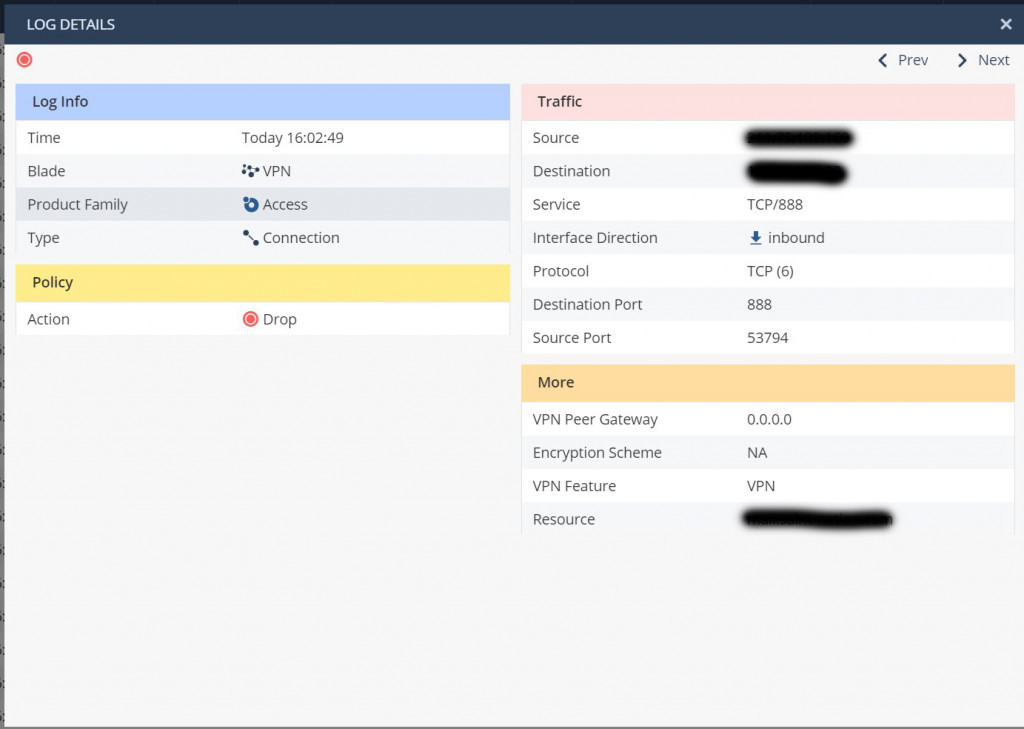
請問如果顯示這樣我該如何修改呢QQ

DNS有分內網DNS及外網DNS
因此在外部時收DNS都能解析到mail server
但是在B公司因為不是收到A公司的DHCP
因此DNS是用B公司的設定,
不會有A公司mail server解析
所以才會設.0.100用IP就可以
但這樣外出就又不能用了
你的DNS及路由要配合設定啦
我們公司沒有建DNS,所以都是用中華的168.95.1.1.或是8.8.8.8
A公司內網就是192.168.0.X B公司是192.168.10.X
VPN site to site 基本上就24小時都連著 所以內網都是通的
B要連ERP也只能透過192.168.0.15連線,無法用我們設的erp.xxx.com.tw這樣連線
公司沒有建DNS?
那 mail.xx.com.tw 123.123.123.124 的紀錄是加在哪?
@BKY我們mail.xxx.com.tw 這個是外面代管的
應該是你有用政策路由的關係
有大神叫你改SD-WAN
不知你有改嗎
sd3388 我看了防火牆設定沒有政策路由這個選項,只有靜態路由,至於SD-WAN 我完全不熟不敢碰
B要連ERP也只能透過192.168.0.15連線,無法用我們設的erp.xxx.com.tw這樣連線
這個 erp.xxx.com.tw 跟 mail.xxx.com.tw 是同網域嗎?
再確認一下, 用戶端在A公司跟B公司的分別DNS指向誰?
你之前說的指向 168.95.1.1 / 8.8.8.8 指的是DC轉寄站?
有沒有可能B公司AD DNS自己有個 xxx.com.tw 的錯誤zone導致異常
設一下指令
set asymroute enable
如果有通,表示你路由去回不同
解析跟路由問題,A公司所在的DHCP,分發的DNS與路由裡面
有針對mail.xxx.com.tw 跟 192.168.0.100 走向VPN site to site 的網段
B公司因為mail.xxx.com.tw 跟 192.168.0.100 在自己這邊
DNS解析與路由就會跟A公司不同,你應該使用下面這兩個指令去找原因
nslookup mail.xxx.com.tw
TRACERT mail.xxx.com.tw
你好,tracert 這個我有試過,他就卡在外面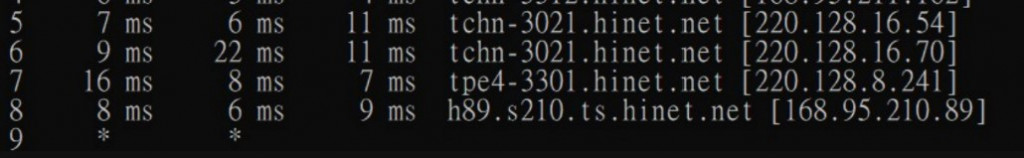
但我剛剛從家裡tracert就完全正常,所以完全不曉得原因了QQ
如果是在外網不通,應該找Hinet去查卡住的原因
你要測試看看在B公司DNS解析是否正常
都是正常的,現在就是在想到底是為什麼連著VPN
A公司的防火牆就把B公司的IP給擋在外面
看了上面的問題跟其他人的回覆,我想要提一個你沒有說的事情(可能就是問題的原因)
如果你們的mail server不是架在A公司或者B公司裡面,
而是架在雲端服務上做託管的話,是有可能造成路由不一樣的,
通常架設在雲端的伺服器都會指定IP白名單,所以會造成只有A或者B公司
其中一邊可以連線到Mail,原因就在於你提供的圖片,
最後幾個路由追蹤到全部都是Hinet的路由,所以mail server架設在Hinet雲的機率很大
如果mail server是架在雲端的話,那就跟你們的 VPN site to site 沒有任何關係
你們的VPN site to site 只是 "間接" 受到影響,而不是造成無法連線的 "主因"
zero
抱歉 這不可能啊,不然為什麼192.168.0.100可以收發信