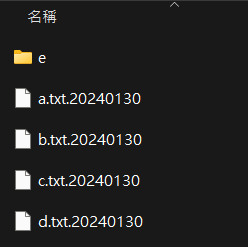資料夾中的檔案在副檔名上在多加一個副檔名
EX : new.js 改成 new.js.20240130
由於檔案附檔名類型眾多
一次將所有的副檔名 加上 副檔名
EX : 米.米 改成 米.米.20240130
目前有參考教學如下連結
https://www.mop.tw/8382.html
各位偉大的大大
這個批次我有嘗試改寫(如下)不過還是不行
是可以給點建議呢
@ECHO OFF
PUSHD .
FOR /R %%d IN (.) DO (
cd "%%d"
IF EXIST 米.米 (
REN 米.米 米.米.20240130
)
)
POPD
十分感謝

ChatGPT回答的,使用 PowerShell
# Define the folder path
$folderPath = "C:\YourFolderPath"
# Get all files recursively in the folder and subfolders
$files = Get-ChildItem -Path $folderPath -File -Recurse
# Define the date format for renaming
$dateSuffix = (Get-Date).ToString("yyyyMMdd")
# Iterate through each file and rename it
foreach ($file in $files) {
$newName = $file.Name + ".$dateSuffix"
$newPath = Join-Path -Path $file.DirectoryName -ChildPath $newName
Rename-Item -Path $file.FullName -NewName $newName -ErrorAction SilentlyContinue
}
Write-Host "All files renamed successfully with date suffix $dateSuffix."
我試過OK