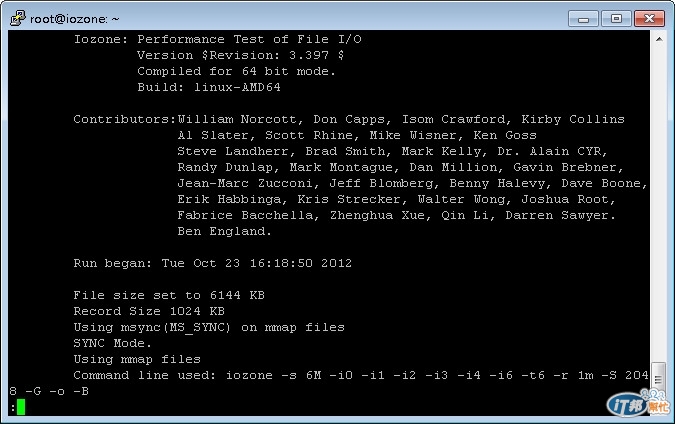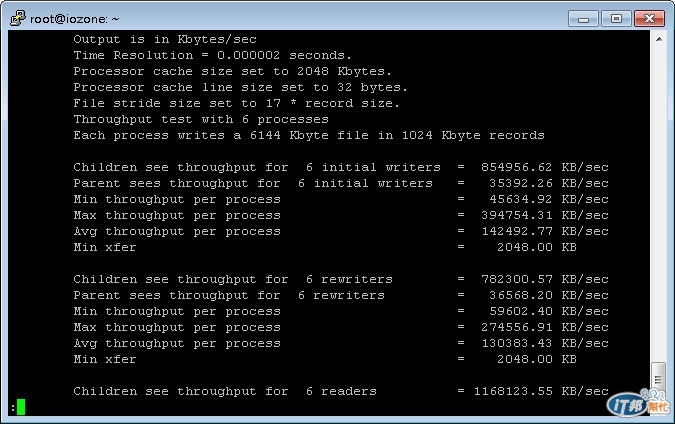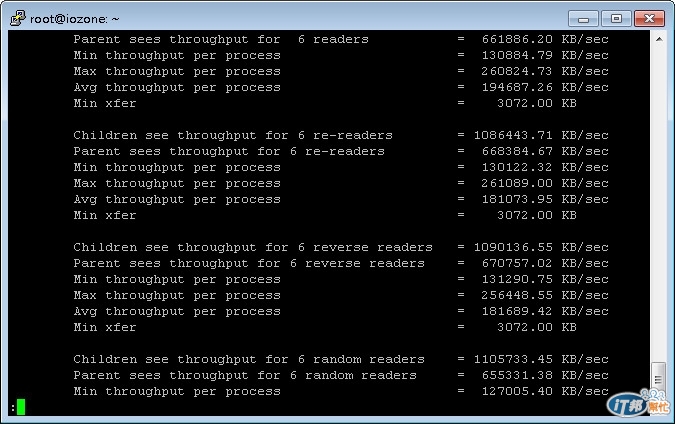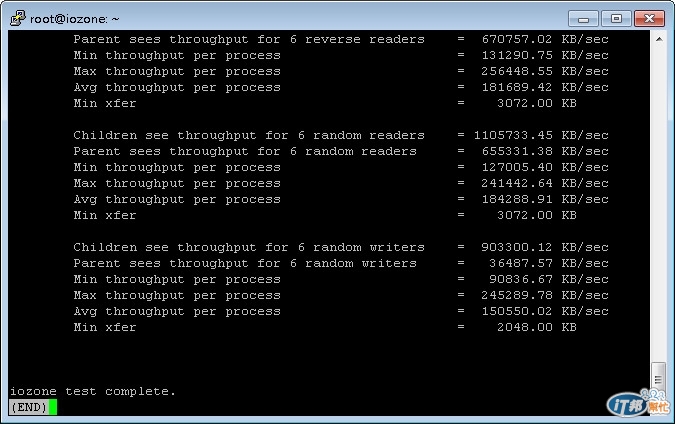****<a href=""></a>GlusterFS是一種Scale-Out存儲解決方案!!
企業面對著各種資料量的暴增,資料儲存已成為一個必須要注重的問題。
運用GlusterFS特點,讓您打造出彈性又靈活的企業級儲存解決方案。
筆者(百原科技)將分享在Ubuntu平台建置GlusterFS叢集儲存及相關的應用。
相關資源請參閱

GLUSTER COMMUNITY
http://www.gluster.org
IOzone Filesystem Benchmark
http://www.iozone.org/
今天筆者要介紹IOZone,此工具是一套文件系統的測試工具。此套測試工具會筆者在未來測試Gluster的效能分享給大家。
今天要分享給各位如何在Ubuntu中安裝IOZone,以及IOZone的基礎操作、語法。
Ubuntu中安裝IOzone
Step.1
開始安裝IOzone
使用命令:apt-get install iozone3
圖例參考:
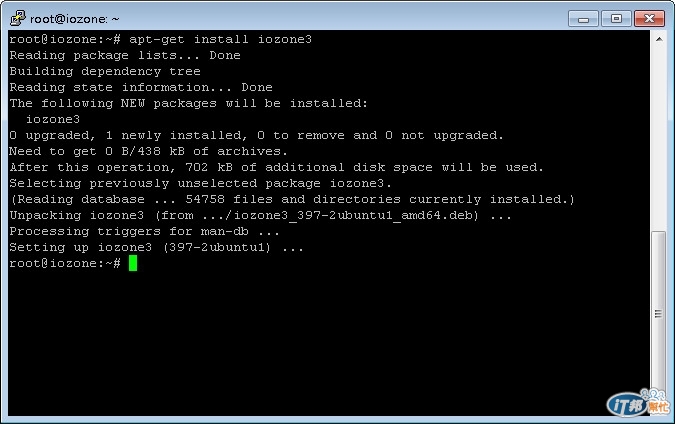
Step.2
IOzone初次使用
使用命令:iozone
圖例參考: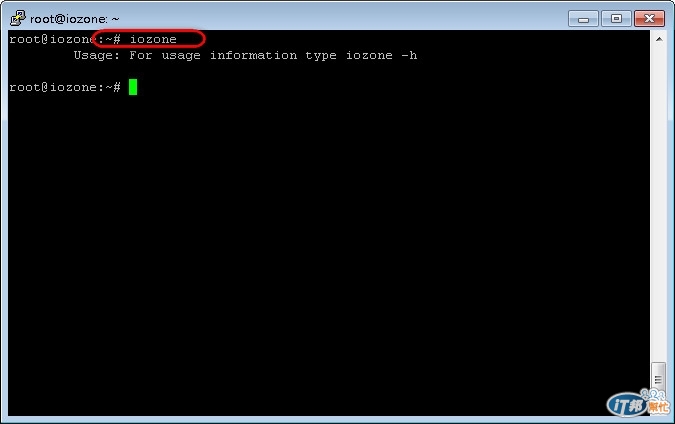
Step.3
IOzone Help
使用命令:iozone -h
圖例參考: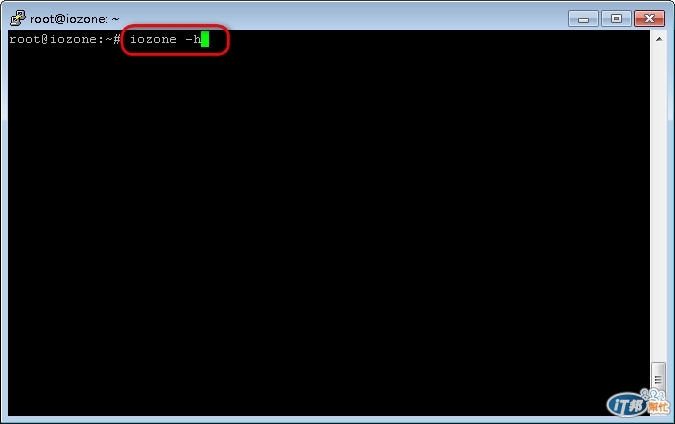
IOzone Help內容
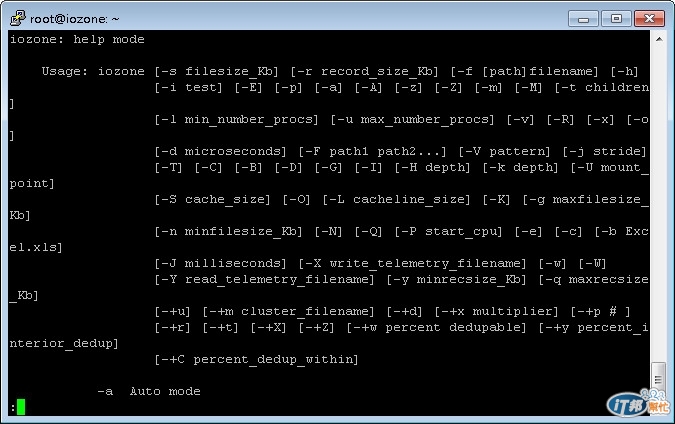
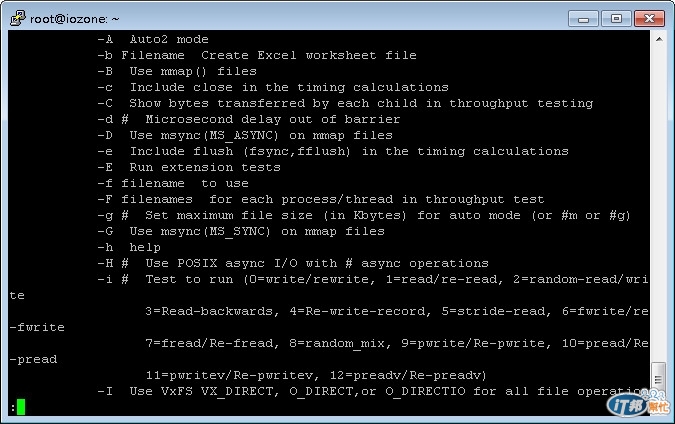
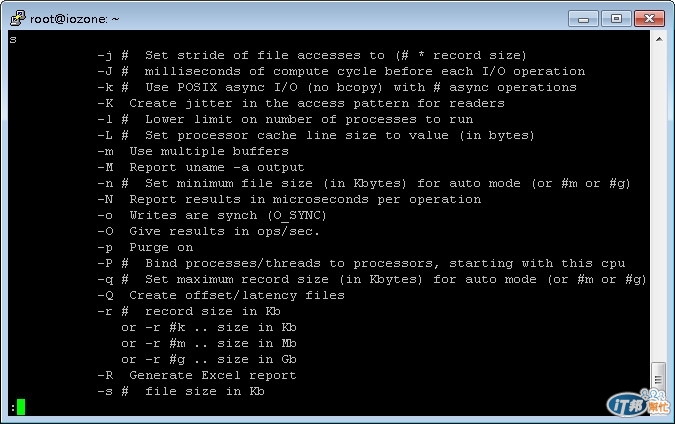
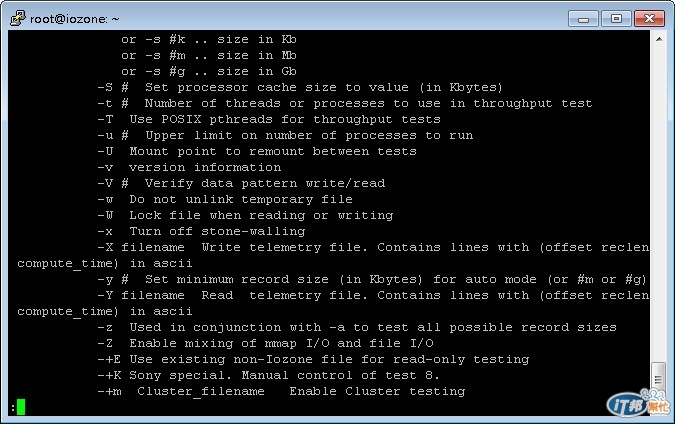
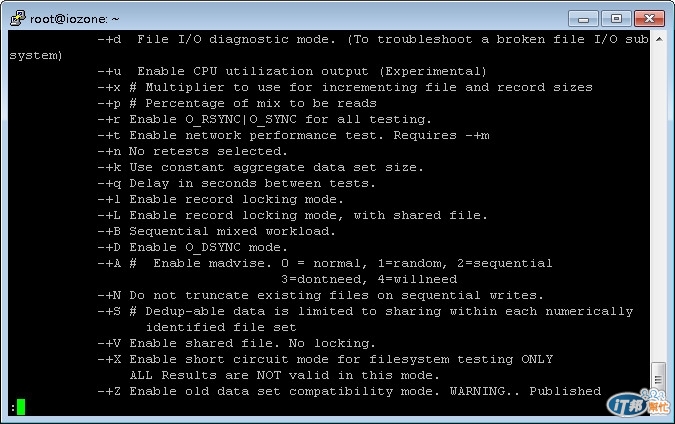
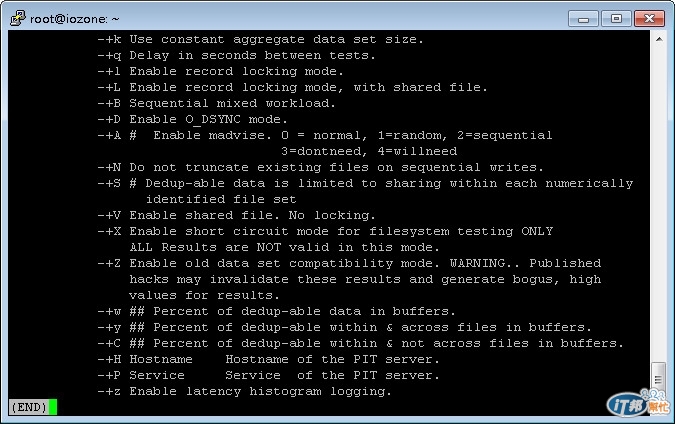
IOzone 基礎測試
測試說明:同時用6個程序,測試寫入6MB檔案
使用命令:
iozone -s 6M -i0 -i1 -i2 -i3 -i4 -i6 -t6 -r 1m -S 2048 -G -o -B > test6m.txt
圖例參考: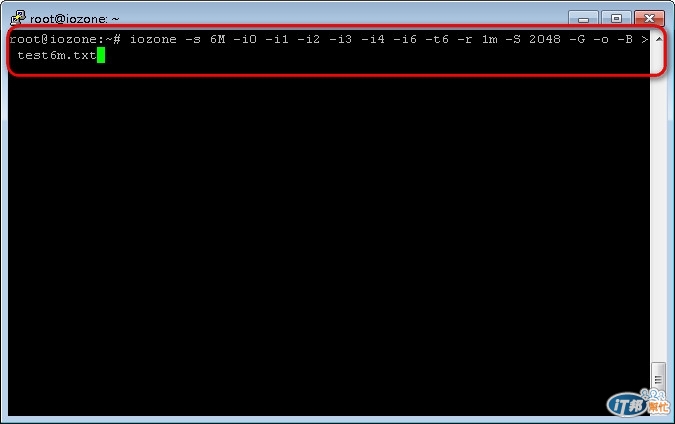
查看測試後的報告
使用命令:
cat test6m.txt | less
圖例參考: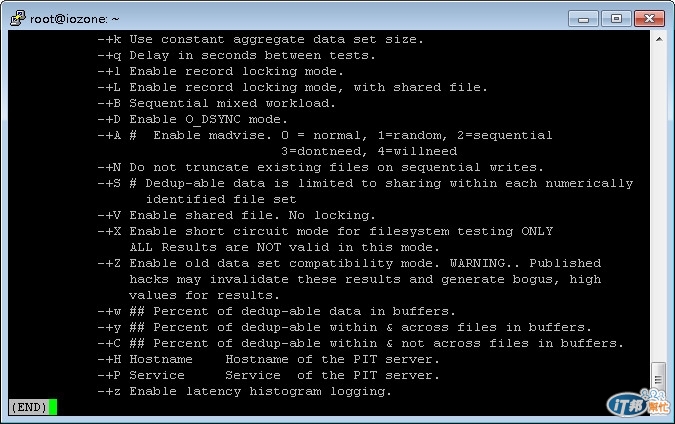
測試後的報告內容