CSS3多了相當多的selectors,而:target是其中一個,它可以讓html的id被套用上新的樣式,而這功能也可以讓html的互動性更高。
本篇內容同步發表於http://ashareaday.wcc.tw/#2013-09-29 (建議使用Chrome瀏覽器)

CSS3多了相當多的selectors,而:target是其中一個,它可以讓html的id被套用上新的樣式,而這功能也可以讓html的互動性更高。
本篇內容同步發表於http://ashareaday.wcc.tw/#2013-09-29 (建議使用Chrome瀏覽器)
:target

//html
<a href="#test1" >按我開始旋轉</a>
//這個a的重點在於#test1,目標會因為這個ID被啟動
<a href="#2013-09-29" class="circles" id="test1"><span>點我可以停</span></a>
//class = circles 是他的樣式設定
//id = test1 是他被啟動的名字
//CSS 重點code
.circles:target
animation: ifinityCircles 3s linear infinite
當.circles的id被啟動時,就會開始旋轉
.circles
//其他樣式設定
簡單來說它是利用class來做基本樣式的設定,透過連結讓ID被啟用新的樣式,新的樣式會被寫在.circles:target;而要將:target的效果關閉,只要其他的id被啟動即可。
lightbox
來源:http://devdocs.io/css/:target

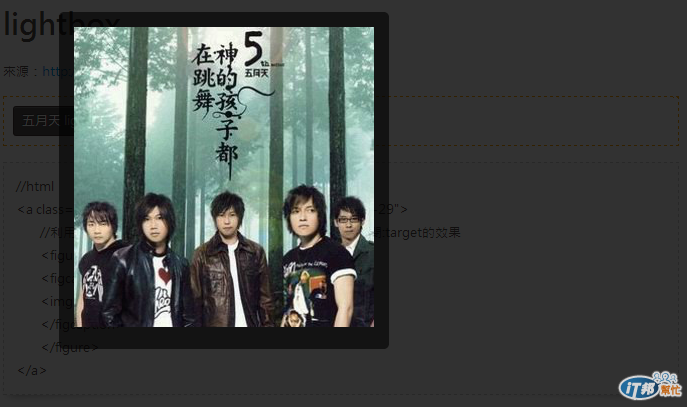
//html
<a class="lightbox d0929" id="example1" href="#2013-09-29">
//利用a作為外框,是為了讓使用者點任何區域,都可以關閉:target的效果
<figure>
<figcaption>
<img src="/images/mayday/009.JPEG" alt="">
</figcaption>
</figure>
</a>
//sass
&.lightbox:target
//樣式啟動
display: table
&.lightbox
position: fixed
left: 0
top: 0
width: 100%
height: 100%
z-index: 20
background: rgba(00,00,00,.8)
display: none
//這一段是為了做出淺黑色的底
figure
display: table-cell
vertical-align: middle
text-align: center
//這邊是要讓lightbox完全置中
figcaption
display: inline-block
margin: auto
padding: 15px
background: rgba(00,00,00,.6)
+border-radius(5px)
//而這就是五月天所登場的樣式了
這功能可以做出簡單的 nojs版本的lightbox,而註解我都寫在程式碼中,這邊就不再另述了。不過根據所查詢到的資料,:target要ie10才能夠run(哭哭)。
