這篇難度有點偏離新手的知識範圍,不過你懂得比別人更多,就代表你比別人更有價值,而不是去懂那種大家都會的東西,當越少人懂的東西你搞懂了,那機會絕對不會逃離你的手中,以上是我自導自編,針對菜鳥入門程式設計師需要學習心態與哪些基礎技巧。
JBOSS 6.0 http://sourceforge.net/projects/jboss/files/JBoss/JBoss-6.0.0.Final/
JDK 下載位置http://www.oracle.com/technetwork/java/javase/downloads/java-se-6u24-download-338091.html
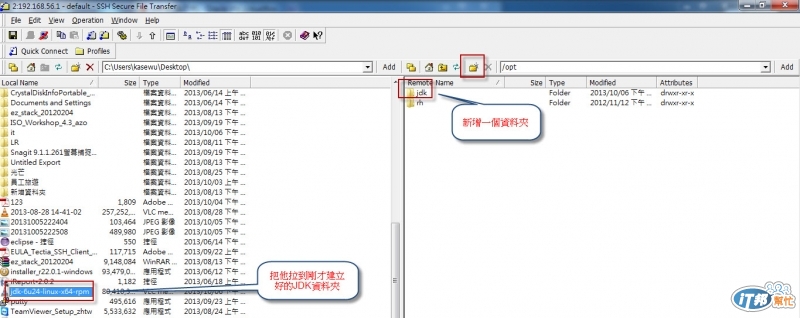
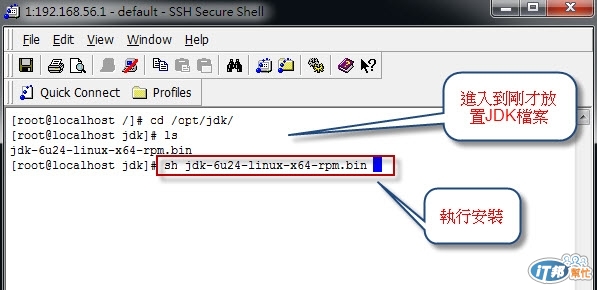
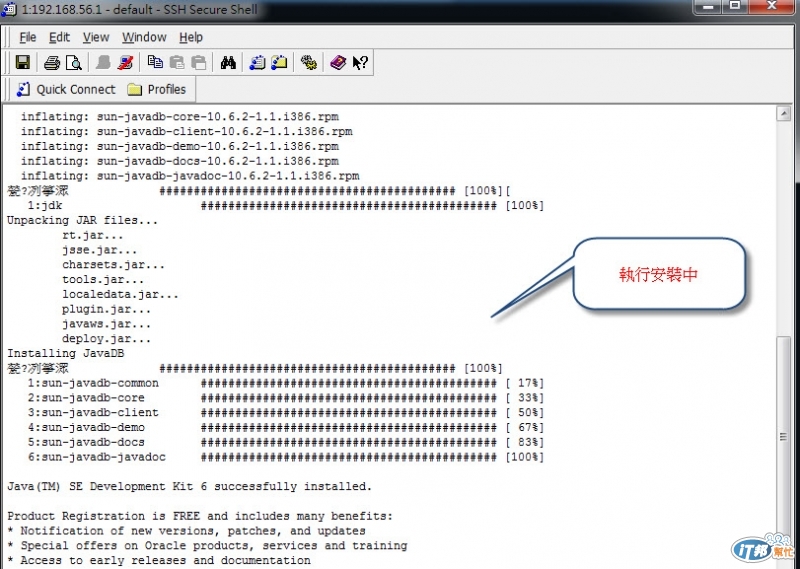
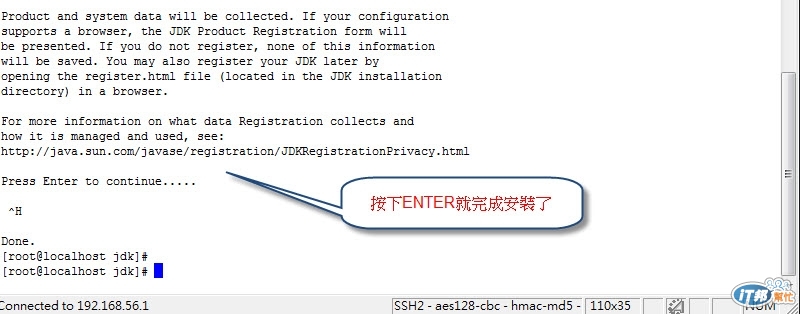
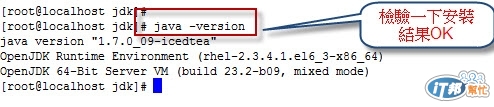
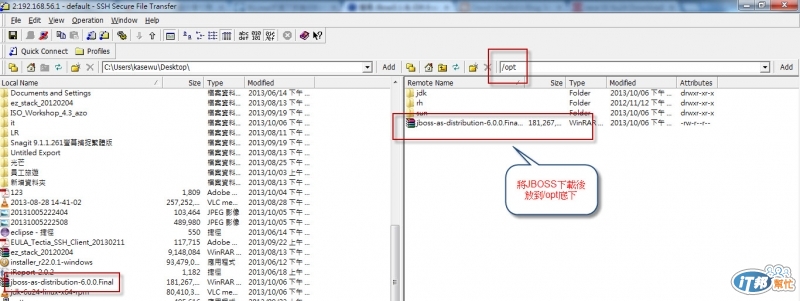
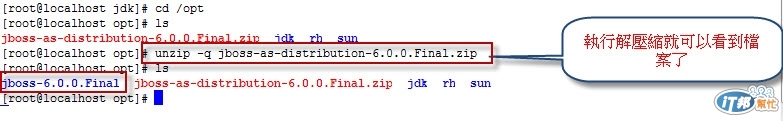
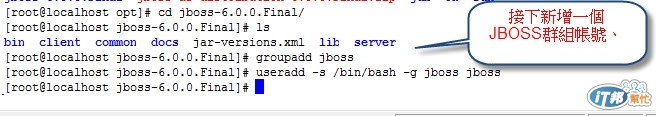
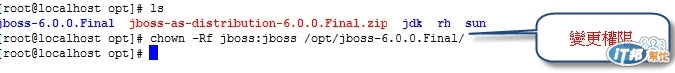

# .bash_profile
# Get the aliases and functions
if [ -f ~/.bashrc ]; then
. ~/.bashrc
fi
# User specific environment and startup programs
PATH=$PATH:$HOME/bin
export PATH
JAVA_HOME=/opt/jdk/jdk1.6.0_24
export JAVA_HOME
PATH=$JAVA_HOME/bin:$PATH
export PATH
JBOSS_HOME=/opt/jboss-6.0.0.Final
export JBOSS_HOME
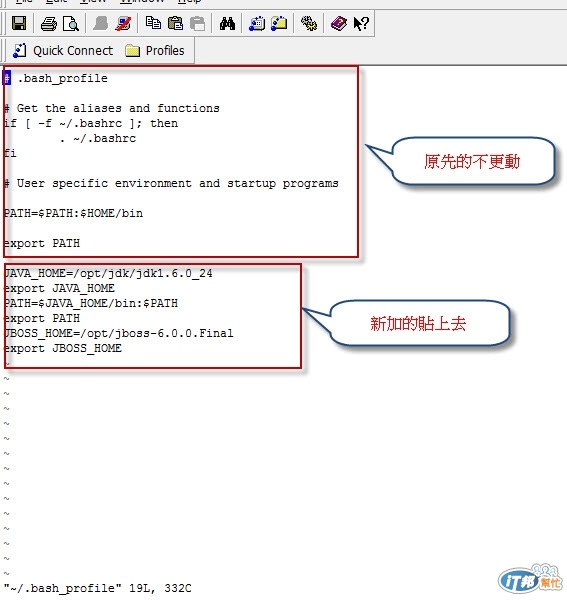

# .bashrc
# User specific aliases and functions
alias rm='rm -i'
alias cp='cp -i'
alias mv='mv -i'
# Source global definitions
if [ -f /etc/bashrc ]; then
. /etc/bashrc
fi
JAVA_HOME=/opt/jdk/jdk1.6.0_24
export JAVA_HOME
PATH=$JAVA_HOME/bin:$PATH
export PATH
~
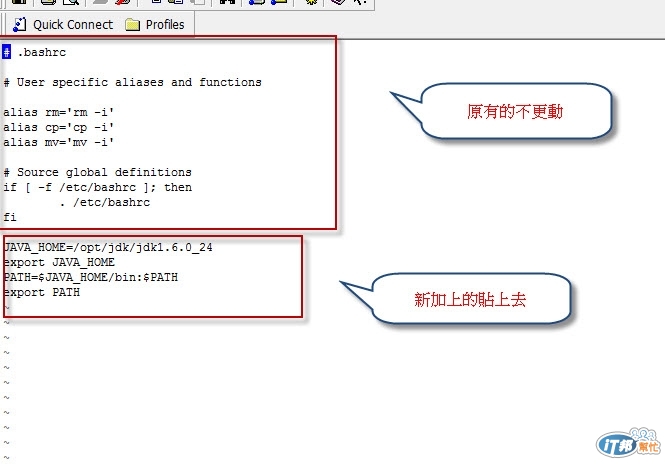

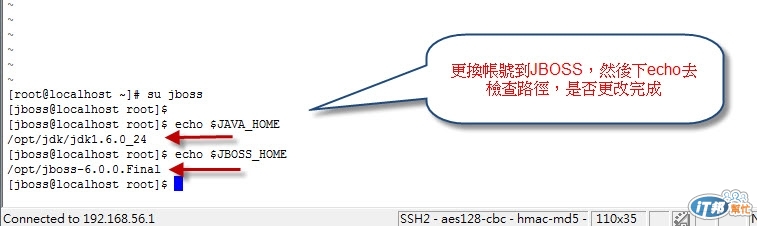
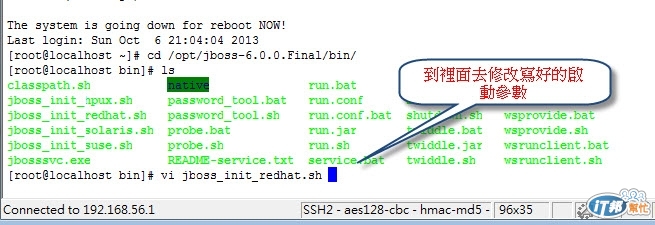
#!/bin/sh
#
# $Id: jboss_init_redhat.sh 81068 2008-11-14 15:14:35Z dimitris@jboss.org $
#
# JBoss Control Script
#
# To use this script run it as root - it will switch to the specified user
#
# Here is a little (and extremely primitive) startup/shutdown script
# for RedHat systems. It assumes that JBoss lives in /usr/local/jboss,
# it's run by user 'jboss' and JDK binaries are in /usr/local/jdk/bin.
# All this can be changed in the script itself.
#
# Either modify this script for your requirements or just ensure that
# the following variables are set correctly before calling the script.
#define where jboss is - this is the directory containing directories log, bin, conf etc
JBOSS_HOME=${JBOSS_HOME:-"/opt/jboss-6.0.0.Final"}
#define the user under which jboss will run, or use 'RUNASIS' to run as the current user
JBOSS_USER=${JBOSS_USER:-"jboss"}
#make sure java is in your path
JAVAPTH=${JAVAPTH:-"/opt/jdk/jdk1.6.0_24"}
#configuration to use, usually one of 'minimal', 'default', 'all'
JBOSS_CONF=${JBOSS_CONF:-"default"}
#if JBOSS_HOST specified, use -b to bind jboss services to that address
JBOSS_HOST="0.0.0.0"
JBOSS_BIND_ADDR=${JBOSS_HOST:+"-b $JBOSS_HOST"}
#define the classpath for the shutdown class
JBOSSCP=${JBOSSCP:-"$JBOSS_HOME/bin/shutdown.jar:$JBOSS_HOME/client/jnet.jar"}
#define the script to use to start jboss
JBOSSSH=${JBOSSSH:-"$JBOSS_HOME/bin/run.sh -c $JBOSS_CONF $JBOSS_BIND_ADDR"}
if [ "$JBOSS_USER" = "RUNASIS" ]; then
SUBIT=""
else
SUBIT="su - $JBOSS_USER -c "
fi
if [ -n "$JBOSS_CONSOLE" -a ! -d "$JBOSS_CONSOLE" ]; then
# ensure the file exists
touch $JBOSS_CONSOLE
if [ ! -z "$SUBIT" ]; then
chown $JBOSS_USER $JBOSS_CONSOLE
fi
fi
if [ -n "$JBOSS_CONSOLE" -a ! -f "$JBOSS_CONSOLE" ]; then
echo "WARNING: location for saving console log invalid: $JBOSS_CONSOLE"
echo "WARNING: ignoring it and using /dev/null"
JBOSS_CONSOLE="/dev/null"
fi
#define what will be done with the console log
JBOSS_CONSOLE=${JBOSS_CONSOLE:-"/dev/null"}
JBOSS_CMD_START="cd $JBOSS_HOME/bin; $JBOSSSH"
JBOSS_CMD_STOP=${JBOSS_CMD_STOP:-"java -classpath $JBOSSCP org.jboss.Shutdown --shutdown"}
if [ -z "`echo $PATH | grep $JAVAPTH`" ]; then
export PATH=$PATH:$JAVAPTH
fi
if [ ! -d "$JBOSS_HOME" ]; then
echo JBOSS_HOME does not exist as a valid directory : $JBOSS_HOME
exit 1
fi
echo JBOSS_CMD_START = $JBOSS_CMD_START
case "$1" in
start)
cd $JBOSS_HOME/bin
if [ -z "$SUBIT" ]; then
eval $JBOSS_CMD_START >${JBOSS_CONSOLE} 2>&1 &
else
$SUBIT "$JBOSS_CMD_START >${JBOSS_CONSOLE} 2>&1 &"
fi
;;
stop)
if [ -z "$SUBIT" ]; then
$JBOSS_CMD_STOP
else
$SUBIT "$JBOSS_CMD_STOP"
fi
;;
restart)
$0 stop
$0 start
;;
*)
echo "usage: $0 (start|stop|restart|help)"
esac
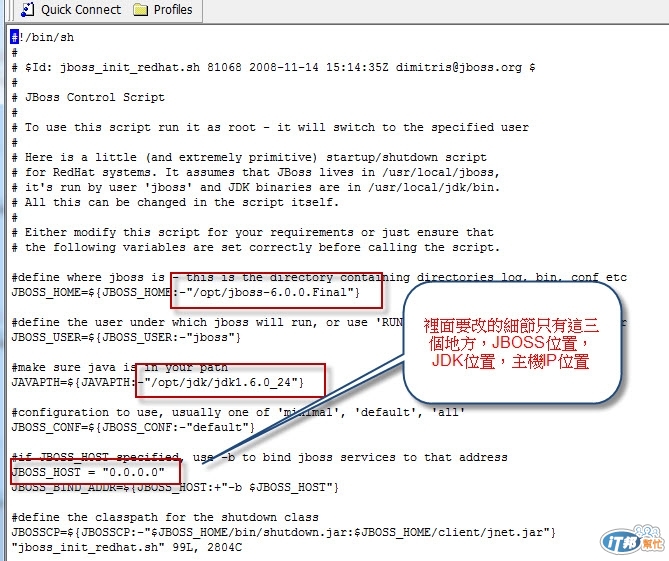
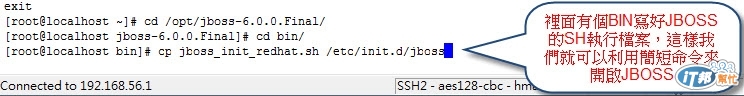
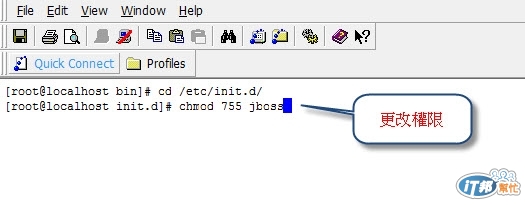
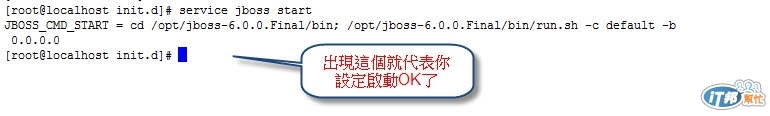
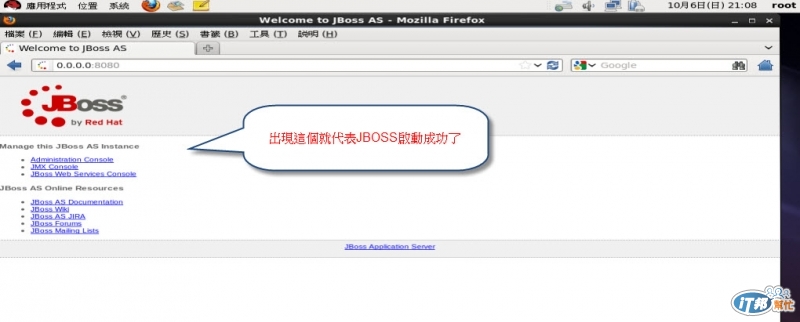
目前只完成第一階段設定,待續![]()

建議:
我不是用root來跑jboss, 在startup script中有個JBOSS的參數, 可以設定非root的使用者, 例如用jboss為一般使用者:
JBOSS_USER=jboss
export JBOSS_USER
startup 啟動時是root, 之後會交給一般使用者jboss來跑.
![]() 謝謝bizpro大補充
謝謝bizpro大補充![]()